Switching from Starter to Professional plan
Overview
This document provides guidiance on how to upgrade from the Starter to the Professional plan.
You can easily upgrade your plan within your Comet Account Portal. However, upgrading from the Starter plan to the Professional plan requires some extra steps in order to migrate from the Self-Hosted Management Console to the Comet-Hosted Management Console (Professional plan).
We would recommend comparing the differences between your current Self-Hosted and Comet-Hosted instances before switching your plan. Feel free to reach out if you have any questions.
Steps to switch & migration steps
Select the Advanced plan in the Billing section of your Comet Account Portal. This is to enable you to create an additional Comet-Hosted Management Console.
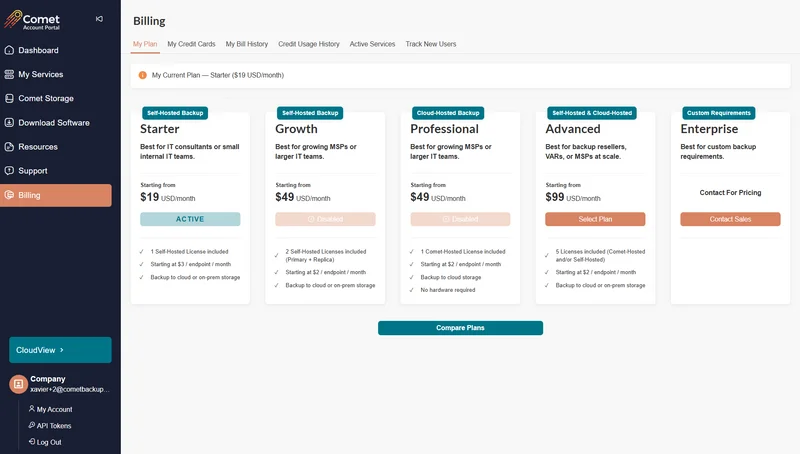
Follow the steps in this guide to migrate your Self-Hosted to a Comet-HostedManagement Console.
Once you are satisfied with your new Comet-Hosted Management Console set-up, remove your Self-Hosted Management Console license from My Services section of your Comet Account Portal.
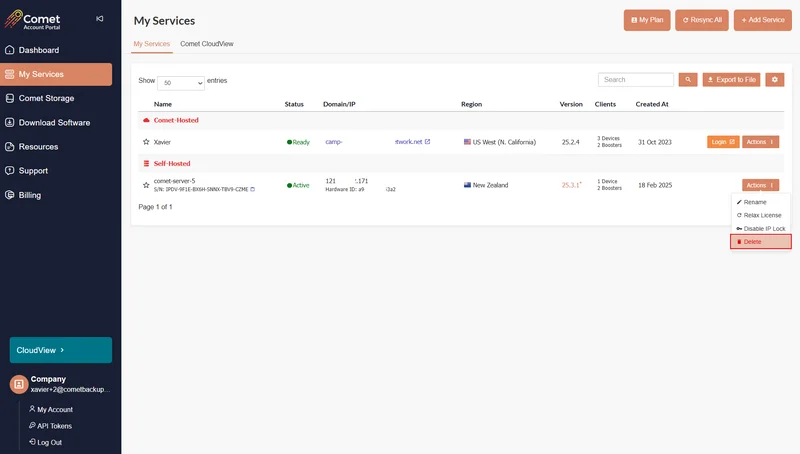
Once completed, please reach out to us by creating a support ticket or email us at hello@cometbackup.com and we can switch your account to the Professional plan.