How to set up retention
Retention
Retention is the concept of determining what data should be kept, for how long, as well as when and what data can be safely removed to free up storage space. Retention rules in a policy layer are all applied on the same time, they can be configured for individual Protected Items, or for Storage Vaults. These rules can also be added automatically by Policy.
In this guide, we will cover the configuration of retention as well as some best practices.
How to set up retention
Comet allows you to configure retention for a Storage Vault, as well as for a Protected Item/Storage Vault pair. If retention is applied to both Storage Vault and Protected Item, the Protected Item retention overrides the Storage Vault retention. When the Protected Item is unknown, deleted, or belongs to a different Comet user account, the Storage Vault retention is then applied.
Retention (Protected Item)
In the Retention section of a Protected Item, you can configure a retention policy to apply when backing up this Protected Item to a specific Storage Vault. The retention section will display (default) to indicate that the Storage Vault default rules apply, and keep (X rules) to indicate that specific Protected Item retention rules have been applied.
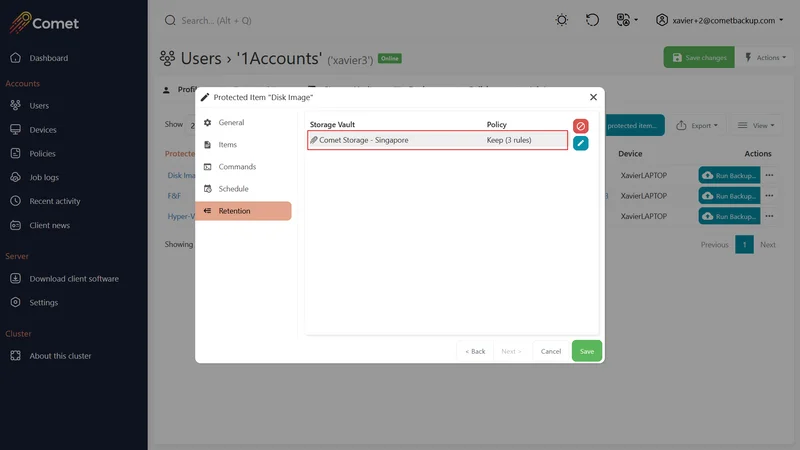
Retention (Storage Vault)
Storage Vault retention rules are the default for all data stored unless a Protected Item has its own set of retention rules. This can be altered by user-profile policy, or by later manual changes. The retention section will display your current retention settings have been applied.
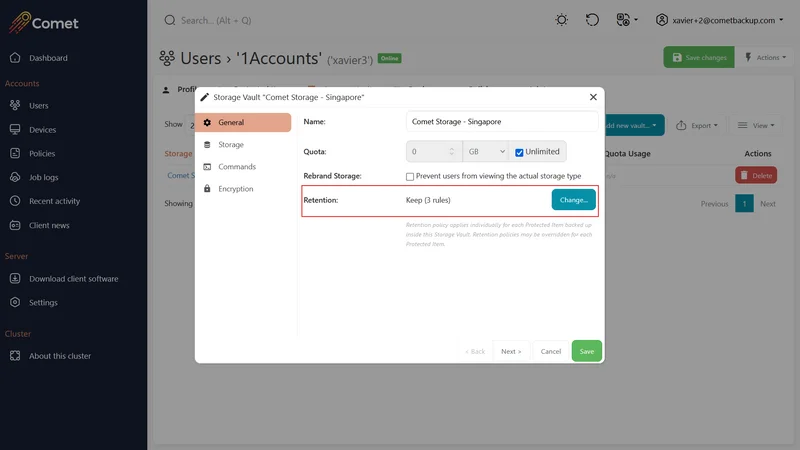
Retention (Policy)
Retention can be enforced via Policy on the Storage Vault level. The above rules would apply.
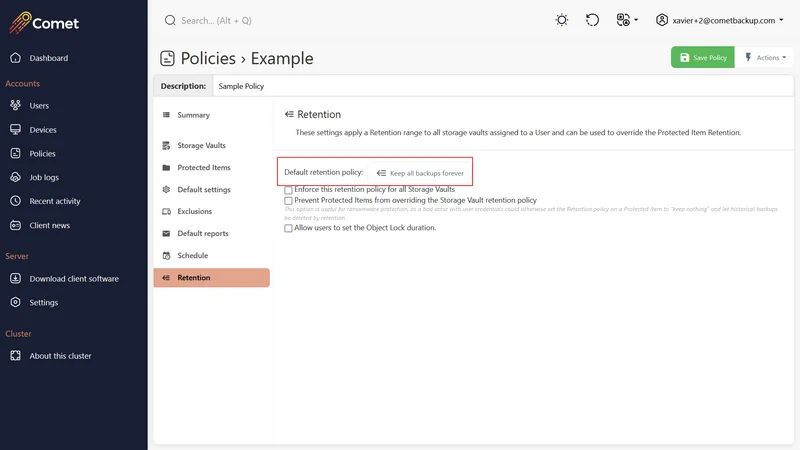
Default retention settings
The default Storage Vault retention policy is to keep all backups forever, unless otherwise changed.
If a Protected Item is given its own set of retention rules, these Protected Item rules will normally take precedence over the Storage Vault retention rules. If a Protected Item is removed or has its retention rules removed, then the Storage Vault retention rules will take precedence once more, and the data associated with the Protected Item will be kept, or removed, in accordance with the Storage Vault retention rules.
Retention policies
The default retention policy can be changed to keep data within any of a set of configurable ranges. You can combine multiple ranges to create a more complex policy.
Retention ranges
A retention range is a period or job count during which a backup job should be kept. The following ranges are available:
| Range | Parameters | Description |
|---|---|---|
Last [...] backups | Specify a number of backups to keep. | If the backup job was within the last X backups, then the backup job will be kept |
Last [...] backups, at most one per day | Specify a number of backups to keep. | The most recent backup job each day will be retained until X backups are selected |
Last [...] backups, at most one per week | Specify a number of backups to keep. | The most recent backup job each day will be retained until X backups are selected |
Last [...] backups, at most one per month | Specify a number of backups to keep. | The most recent backup job each day will be retained until X backups are selected |
Last [...] backups, at most one per year | Specify a number of backups to keep. | The most recent backup job each day will be retained until X backups are selected |
All backups in the last [...] | Specify a number of days, weeks, and/or months. | If the backup job occurred recently within the specified range, then the backup job will be kept |
All backups newer than a specific date | Specify a specific date. | If the backup job occurred after that specific date, then the backup job will be kept |
One backup each day, for the last [...] days | Specify a number of days. | Comet will keep the single first backup job from each of that most recent days |
One backup each week, for the last [...] weeks | Specify a number of weeks, and a day of the week | Comet will keep the single first backup job that occurred on that day of the wek, for each of that number of most recent weeks |
One backup each month, for the last [...] months | Specify a number of months, and a calendar date | Comet will keep the single first backup job that occurred on that calendar date, for each of that number of most recent months |
One backup each years, for the last [...] years | Specify a number of years, and a calendar month | Comet will keep the single first backup job that occurred on that calendar month, for each of that number of most recent years |
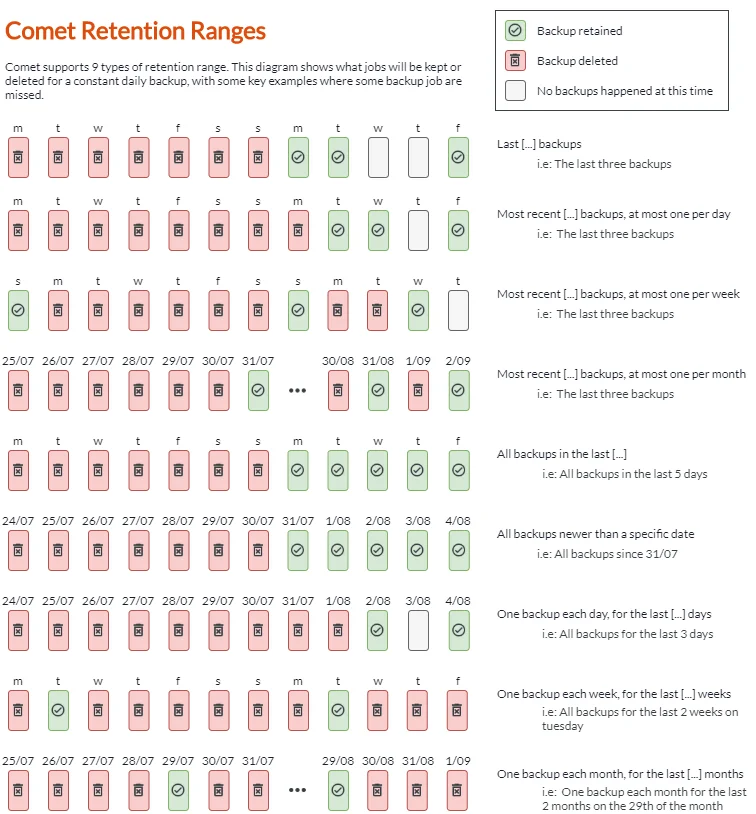
Example retention policy with multiple retention rules
| Rules | Explanation |
|---|---|
Add a Protected Item rule to keep the last 14 backups. | The user can restore any version up to 14 backups. |
Add a Protected Item rule to keep the last 13 backups, at most one per week. | On top of the availability of the above versions, the user can restore version up to 13 backups, one from each week, up to 13 backups. |
Add a Protected Item rule to keep the last 12 backups, at most one per month. | On top of the availability of the above versions, the user can restore version up to 12 backups, one from each month, up to 12 backups. |
Set all Storage Vaults to have a changed-default retention rule of keep all data for 30 days. | If a device is permanently retired and the device is revoked, the Protected Item is also deleted, together with any retention rules. The data is now governed by the Storage Vault retention rules, which is to remove all the above versions after 30 days, keeping storage sizes to a minimum. |
Note: Any backup snapshot that does not meet any of these rules is deleted by retention.
Best practices
Ensure your retention policy and schedule settings work together. For example: retention is set to keep backups run on Sundays, but backups are only scheduled to run on Mondays – in this case, nothing will be retained.
The default retention policy is "Keep all backups forever". Comet is incremental forever, however this policy does still have drawbacks.
- The number of snapshots will grow forever. Retention passes take longer the more snapshots are present in the Storage Vault, so the duration of retention passes will increase over time.
- The amount of data will also grow forever. Backups and retention pass require RAM proportional to the amount of data in the Storage Vault, eventually it may grow beyond what devices can manage.
If you have requirements to keep data for a long period of time, consider a "grandfather-father-son" retention policy. A single policy can have as many rules as you like, and apply at the same time. The above example uses a "grandfather-father-son" retention policy.
Retention pass
A retention pass is the act of cleaning up data from the Storage Vault that exceeds the configured retention policy. It may run automatically after each backup job. ‘Automatic’ is the default setting for a retention pass to run and the frequency can be adjusted, or to run manually.
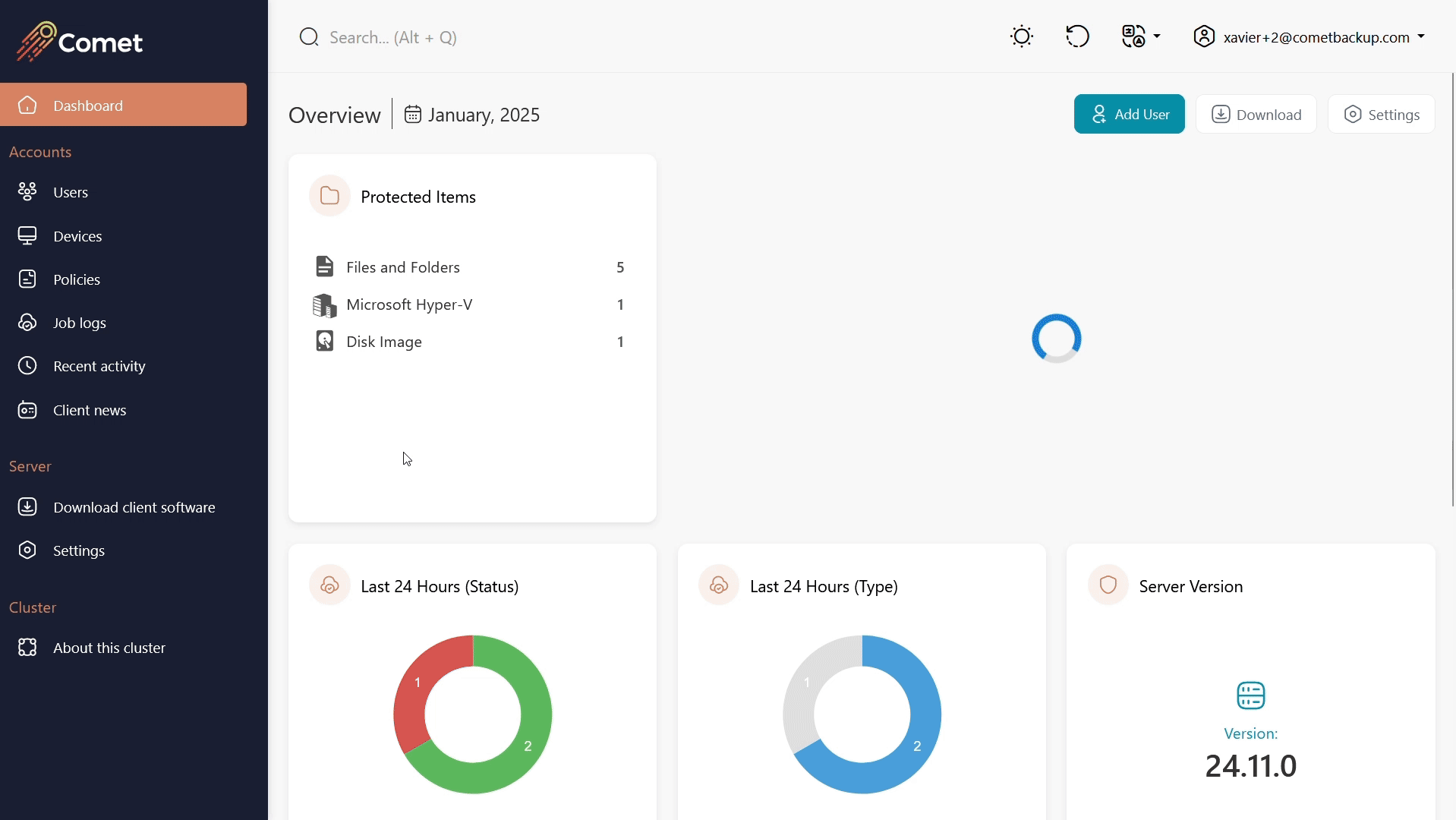
Check out this guide to learn more about retention pass.