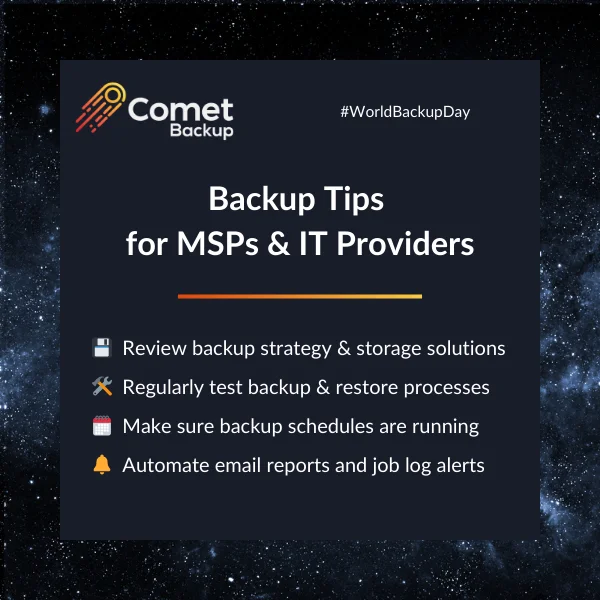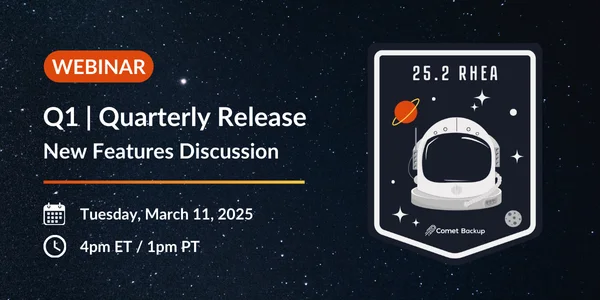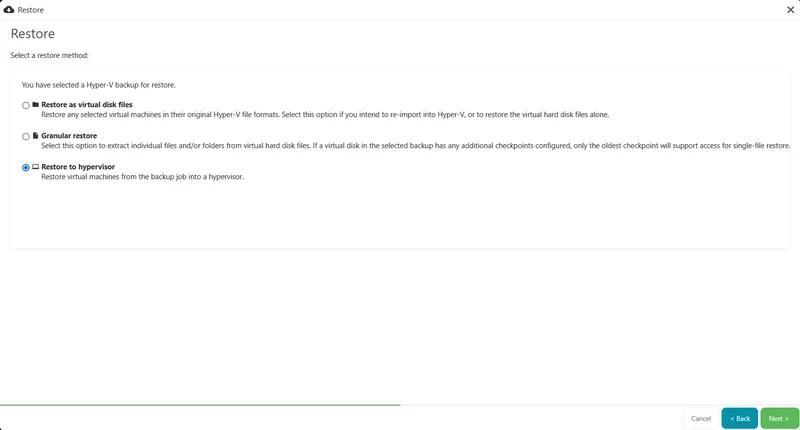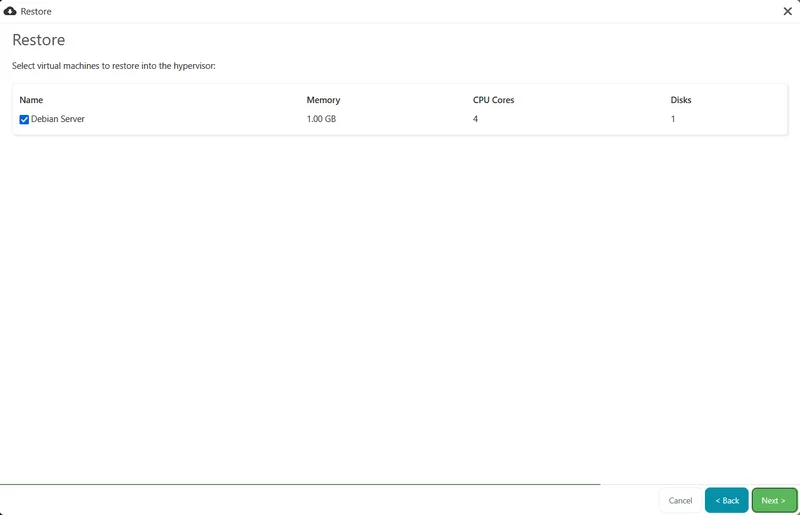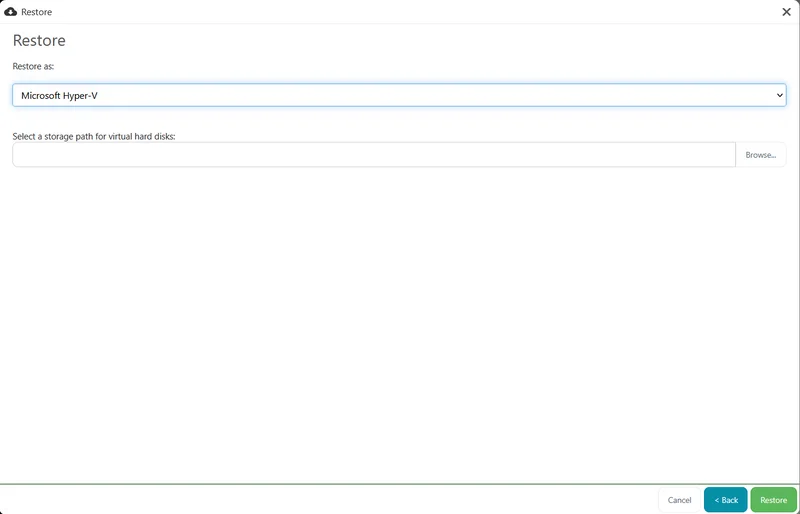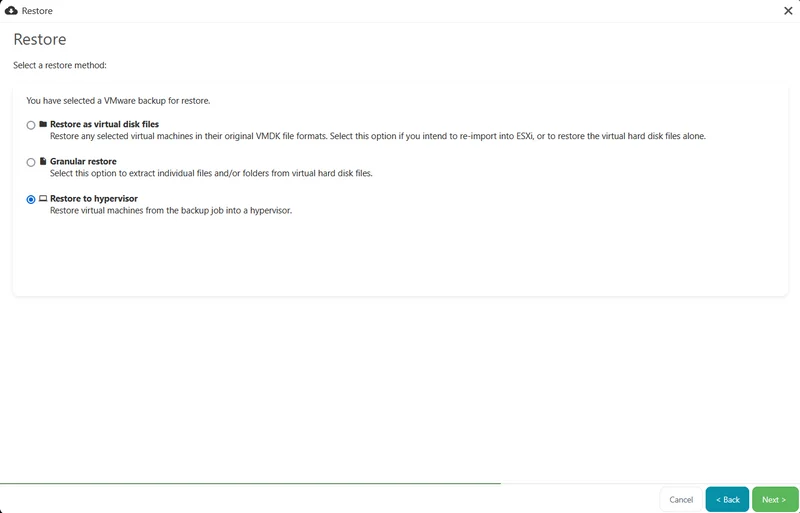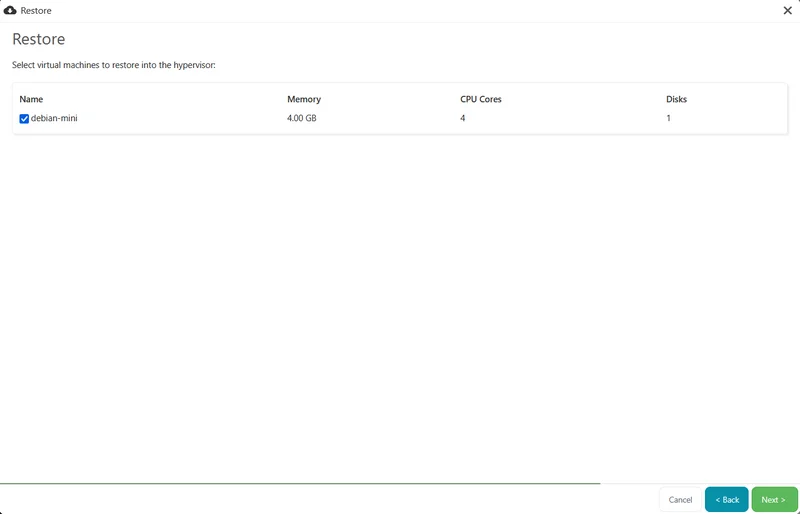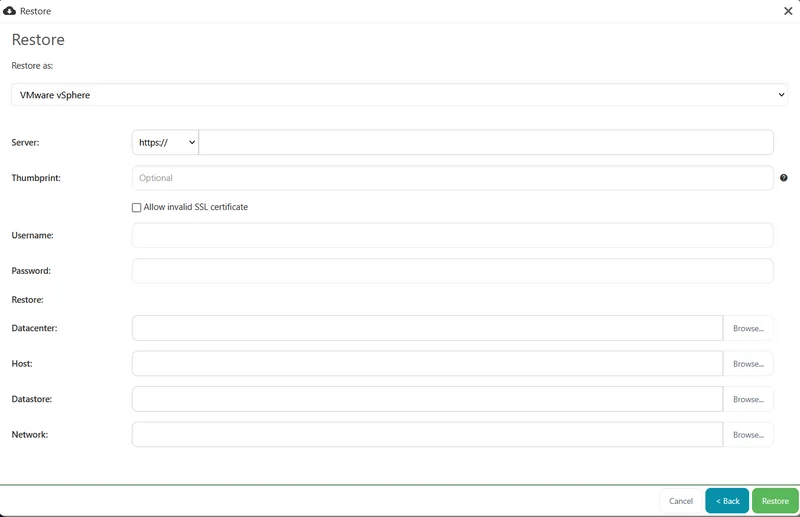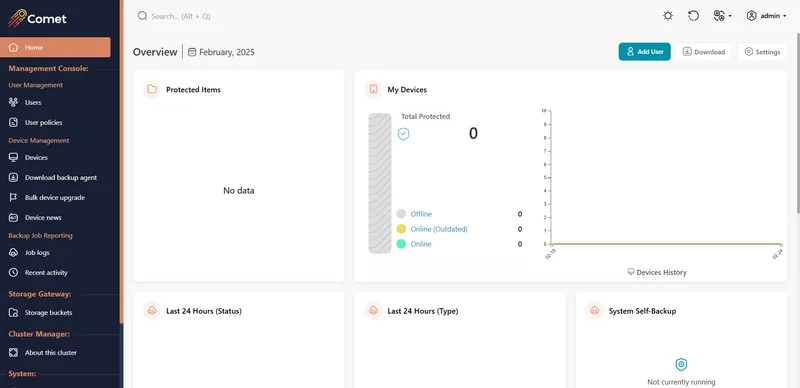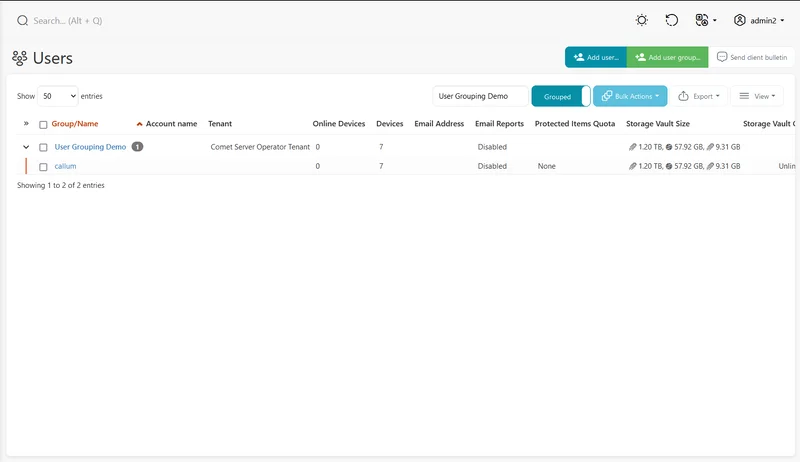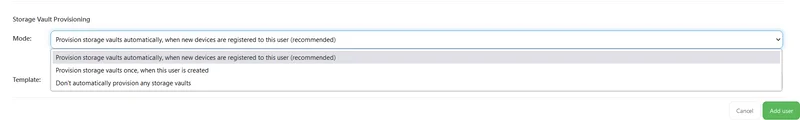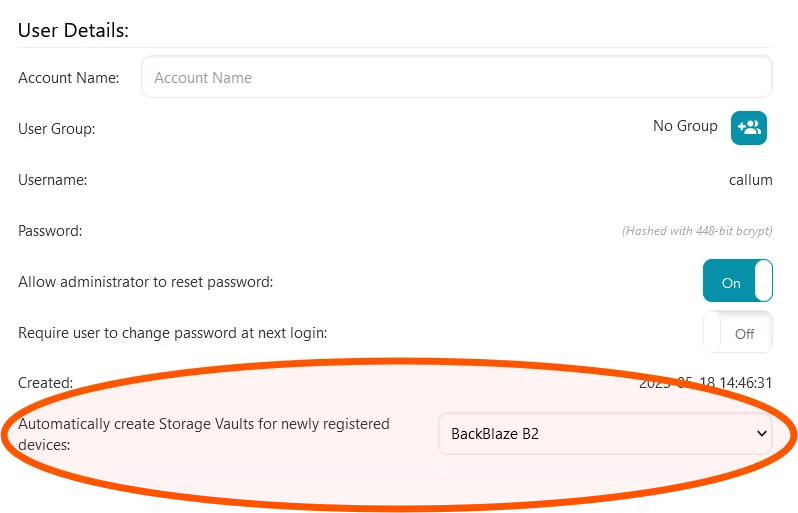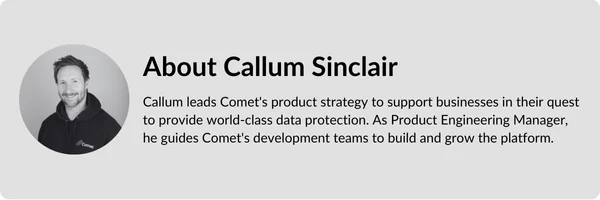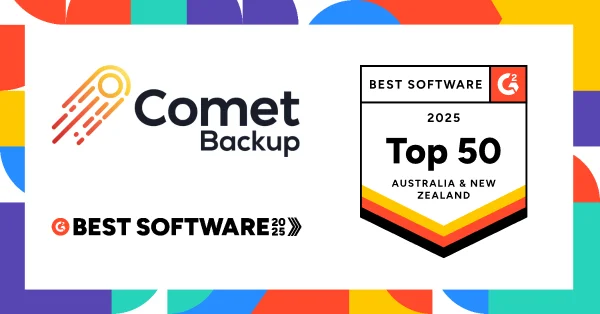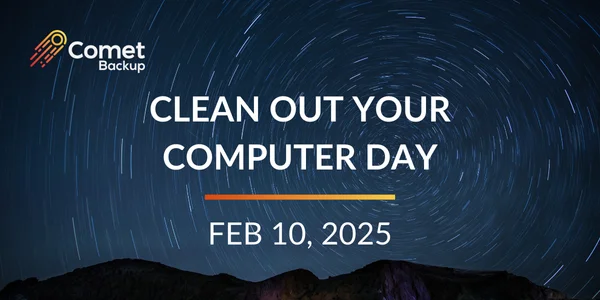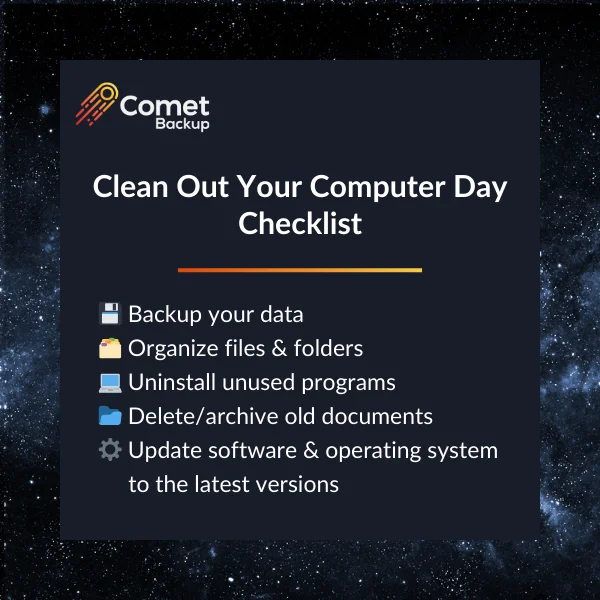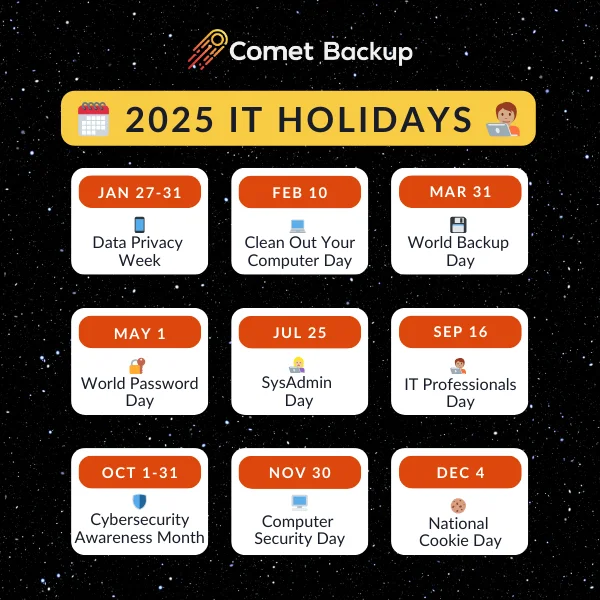Written by Michelle Wong - Marketing Specialist

We sat down for a chat with Josh Conant, one of our Software Developers, who has been with the company since July 2022. This piece has been lightly edited for length and clarity.
Have you always worked in tech?
In college, I majored in biomedical engineering, but I didn't graduate. Life got in the way. And I ended up taking a call center job working tech support for Microsoft. They used to have a free virus and malicious software hotline that you could call. It got to the point where I could just hear what the customer was clicking and I could tell if they clicked on the right thing or the wrong thing. It was very interesting. I got to learn all about viruses and backdoors and Windows. That’s how I started my career in tech.
Tell us more about your journey in tech and how you became a software developer.
After my tech support role at Microsoft, I worked for a company called Computer Nerds, where I went to people's houses and helped them out with their computer. Then I worked as an IT admin for a golf course in Texas where I got my foot in the door for administration work. Then I went to Rackspace, a hosting company, for about six years. I went in as email admin, then became a Linux admin.
While I was a Linux admin, I really got into programming. I was making little PHP websites for support. I also got into Python, was promoted to Linux Engineer, and started teaching Python classes on the side. When I got really into coding, I switched over to software development, and I have been a software dev ever since.
How did starting in IT before becoming a dev shape your outlook?
Starting in IT operations and then moving into software development gives you a really good perspective on using the software before moving over to making software.
It helps you understand how to make people’s lives easier and how your development choices are going to affect the people trying to run and maintain platforms for your software. This allows you to better architect your software to be more resilient and easier to troubleshoot.
In many ways, keeping operations happy is just as important as keeping the end-user happy, all of which leads to more adoption of your software.
What attracted you to work at Comet?
I had done some previous work in the storage realm. The low level storage is always fascinating to me, because it's very complex and technical. It's a fascinating problem in an interesting space.
When I was reading about Comet, specifically about deduplication, local deduplication and compression, it sounded like they were going to be in the thick of it and working with the all the hard problems of optimizing for data backups.
I like problem-solving, and love having difficult problems and interesting puzzles to figure out. I love coding and I love coding problems. I love working to make people's lives easier. Helping people out always feels great.
What's your favorite thing about Comet?
My favorite thing about Comet has to be the people, honestly, the crew is awesome. Josh, our General Manager, is such an approachable leader. He’s very honest and very open, and I really appreciate that. Our CTO, Mason, is just a treasure trove of technical information and expertise. Everyone is very nice and amiable. Everyone is always up for a chat.
Before coming to Comet, I was doing contracting work and was very transitory, working on temporary fixes or doing temporary jobs. I really wanted to get back to what I had loved about Rackspace’s company culture which put friends and family first, and the feeling of working with a good team. That's when I got the job at Comet. I've been grateful to Comet ever since because everyone here is so amazing to work with.
How would you describe the team culture at Comet?
At Comet, from day one, it's felt like a family. Everyone's nice, everyone's open to feedback, and open to helping each other. The culture of openness applies to the whole company. While we have two dev teams, it’s not isolating or siloing. If I talk to anyone on the other dev team, I still have the same great experience, and I appreciate that.
What's the learning and development culture like at Comet?
At Comet it’s great because if there's something you're interested in, and think it will help Comet, they will allow you to pursue it. If I need to take time to research what I'm working on, that's encouraged. I don't have to knock out a ticket as fast as possible. It’s not like at a big corporation.
If you're interested in any part of the code base, and you want to learn more about it, you just tell your Dev Team Lead and they will give you tickets on that area. There’s a tag on tickets called ‘First Projects’, specifically for new devs. If you want to try something new, they don't just throw you in cold turkey, instead they'll give you one of those easier ‘First Projects’ tickets. And whoever is the subject matter expert for a particular area of the code base is always willing to talk and they'll help you get started.
Are you the subject matter expert on specific realms?
Yeah, a couple of them, including Microsoft 365. We've done a massive rewrite on that over the last year to improve the user experience. My expertise is mostly on the backend stuff, specifically Microsoft 365, email reports, and the internal event system. I enjoy working on the more technical stuff, such as our bloom filter, for example. I’m most adept at all the Go (programming language) we use, which is Comet’s foundation. I'm not a TypeScript or PHP expert, but I can do that in a pinch.
How do you find being part of the company when you're a remote team member?
On Wednesdays, we have the ‘Comet Café’ which is a dedicated Slack channel where people can join a call and just talk about anything. We’re encouraged during that time to chat about things that are not work related, to get to know one another better, and just hang out, which is really nice. Or sometimes Josh, our GM, just randomly starts a Comet Café hangout outside of the regular scheduled time, he’s really good at that.
When I first started at Comet I remember Mike Hall, our Support Team Lead, stayed and chatted for quite a while. It is really good to just talk, and to have a casual meeting with your remote work mates with no expectation, because it allows you to bond with people with no pressure.
What advice you would give to an aspiring developer?
My advice would be to just code, even if it's bad code. It's similar to writing, you need to actually do it and keep practicing to get better at it. Coding is the same.
If you’re starting a project, even if you unsure what you're doing, just get started – write some code to get some basic functionality working. Once you have that base, you can build on it. It's much easier to work on something that exists, than to try to figure everything out all at once.
I would also say don't worry about which language you pick when you’re starting out. Skills between languages are easily transferrable. Again, just getting practice writing code is the key.
What are some of your interests and hobbies outside of work?
A lot of my time is spent on family. I have two kids, they’re both in college. And at home, I have my wife, Sheena, and my dog. Outside of work I try to spend as much time with them as possible.
Other than that, I'm still interested in biomedical engineering, which I studied in college. So I tend to read articles about that, specifically, neurological engineering. I’ve also thought about going back to school for electrical engineering. I would love to go back to college. Because even when I was working at Dell EMC, I was taking biology, biochemistry, and biology courses. I love learning, so I try to keep doing that.