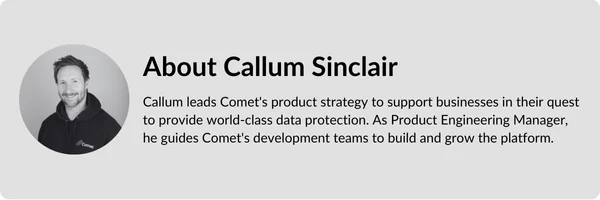Written by Callum Sinclair - Product Engineering Manager.
Linux Disk Image
Bare-Metal backup and restores for Linux is now available in Comet 24.9.8 or later. With Linux Disk Image you can protect all of your Linux devices and eliminate the hassle of reinstalling and configuring devices from scratch when a disaster occurs.
If you'd like to watch a video guide of our Disk Image Protected Item, check it out here.
Key Features
- Bare-Metal Backup: Protect entire disks and partitions for full system recovery.
- Restore Anywhere: Bring your system back to life on physical hardware, virtual machines or even the cloud.
- Granular Restore: Quickly restore files and/or folders from the backup when key files need to be recovered.
When setting up Linux Disk Image, you are able to choose what disks and/or partitions you want to protect. Once you've selected what you'd like to protect, all of the data is deduplicated, compressed, and encrypted as it is backed up on the fly. This means all of your data is secure as it is uploaded and less storage space is used to store the backup.
Bare-Metal Backup
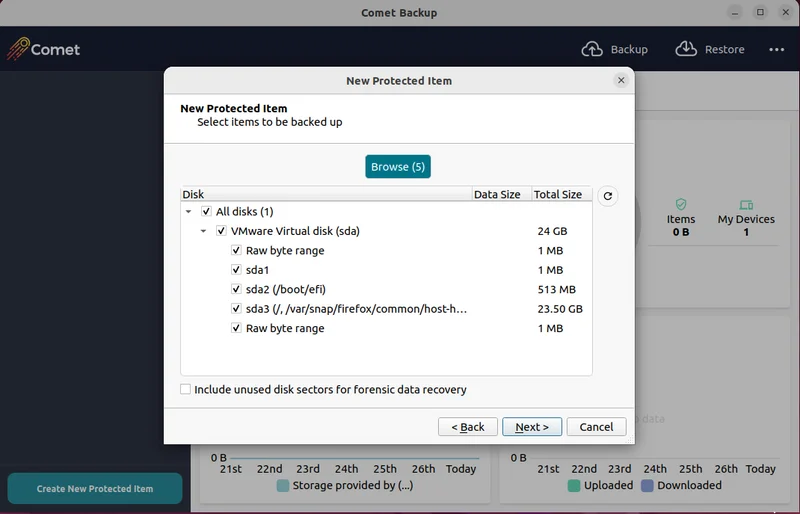
Backing up your Linux endpoints with Linux Disk Image does not require any additional storage space for spooling (temporary storage). The snapshot of the disk is taken and uploaded without the need for additional temporary storage drives.
To get started backing up your Linux devices, all you need to do is download and install Comet on the device and configure a Disk Image Protected Item.
Additional Disk Snapshot Driver
backupsnap61 is a custom Linux kernel driver provided by Comet that can snapshot any block device. If it is installed, it will be used to snapshot the block device for backup.
The benefit of installing our custom backupsnap61 driver is:
- Ensures that snapshots of all partitions can be taken, especially if they are mounted.
- Skips efficiently over unused disk space, significantly improving backup performance for disks with large unused sectors.
Before the custom backupsnap61 driver can be installed, your Linux device will need to be running Kernel 5.9 or later and have Dynamic Kernel Module Support (DKMS).
A copy of the backupsnap61 installer is bundled with Comet Backup. To install this driver, simply run ./backupsnap61-install.sh from your Comet Backup install directory.
Comet can also take disk snapshots using other methods, which is covered in our docs here.
Restore Anywhere
Once a Disk Image backup has been taken for your Linux device, you have the flexibility to restore data in one of the five following ways:
- Bare Metal Restore: Boot into a recovery environment with Comet and restore the data to physical drives
- Granular Restore: Select individual files / folders to restore quickly
- Hyper-V: Restore to Hyper-V VHDX files
- VMware: Restore to VMware ESXi-compatible files
- Virtual Disk Files: Restore to virtual disk files that can be explored or mounted.
Bootable Linux Recovery Environment
To assist with restoring to a physical Linux endpint, a bootable Linux recovery environment with Comet pre-installed can be created and written to a USB.
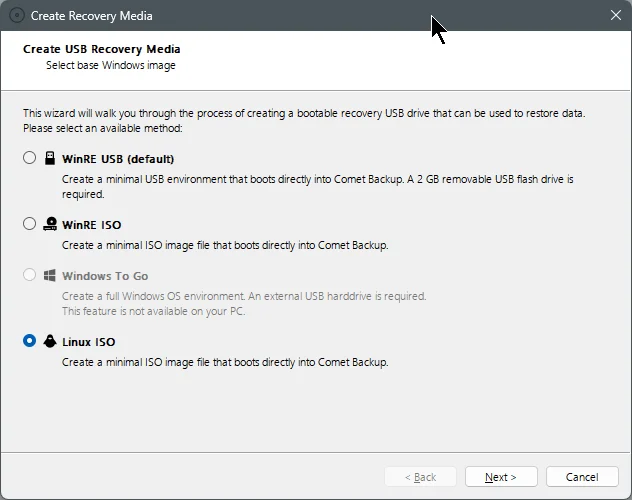
After the USB has been created, all you need is to plug it in to the physical machine you want to restore the data to and boot from the USB. Then you can use Comet to select where you'd like to restore the data to. To learn more about restoring a Disk Image backup to a physical machine you can check out our docs here or our walkthrough here.
Feature Voting
Adding Disk Image for Linux was a highly upvoted request from our Feature Voting system. We encourage you to check out this system and let your voice be heard - at the time of writing, we have completed over 180 user feature requests. Your votes are one of the things we take into consideration when building our product roadmap.