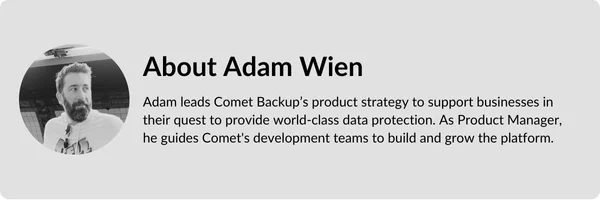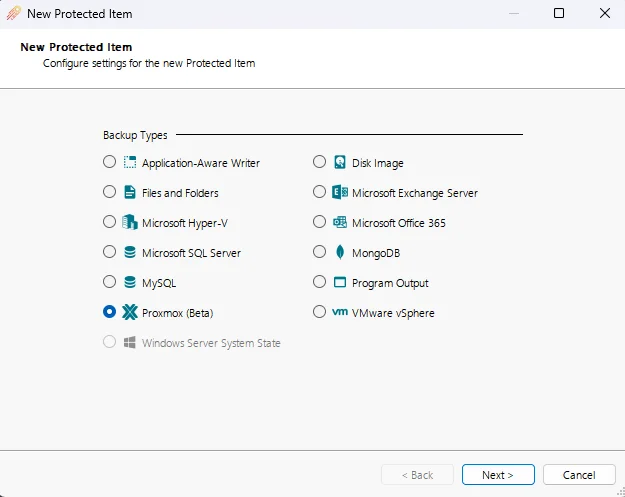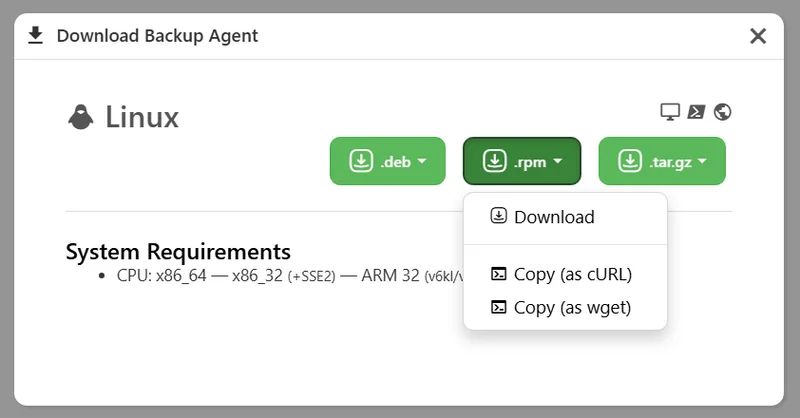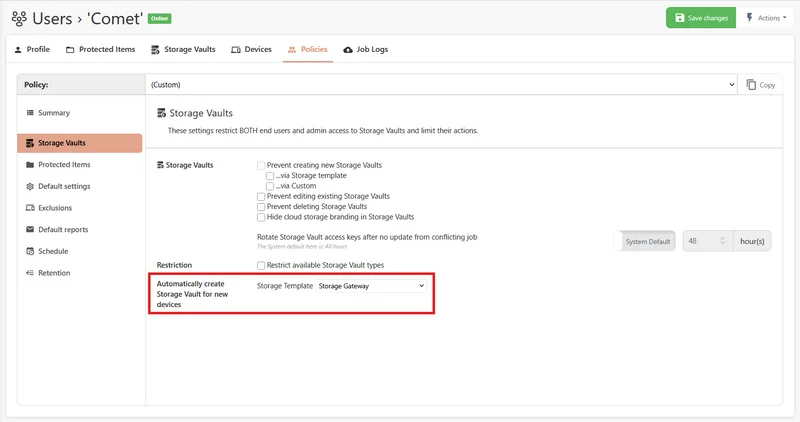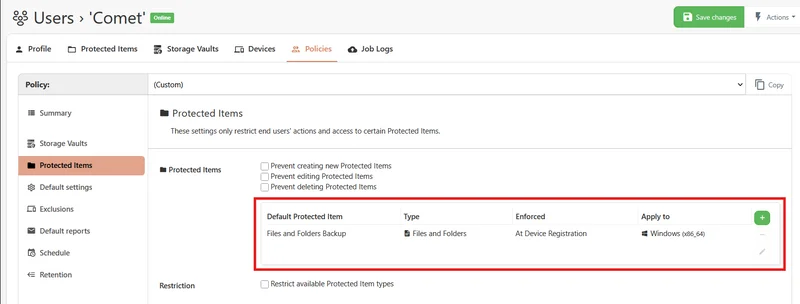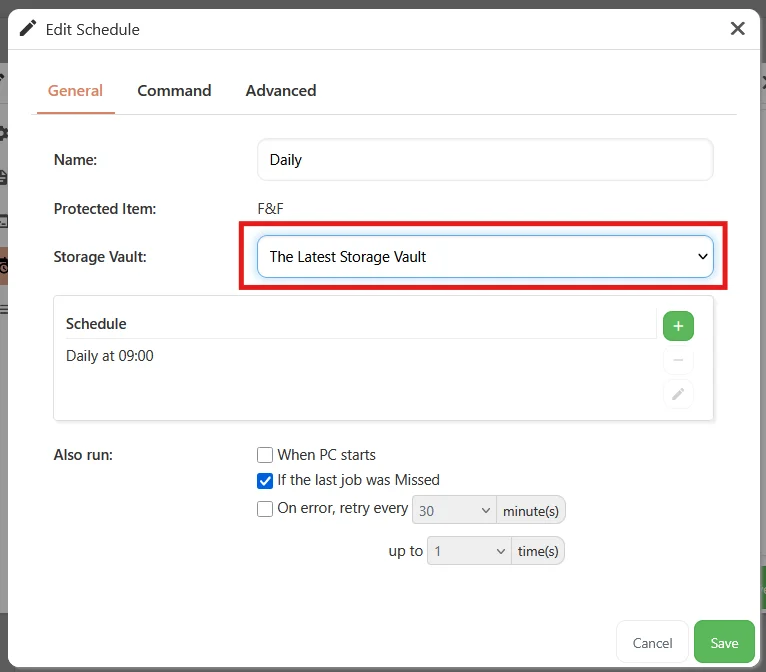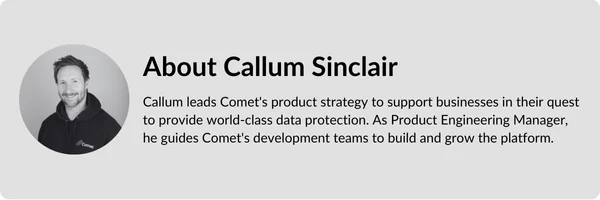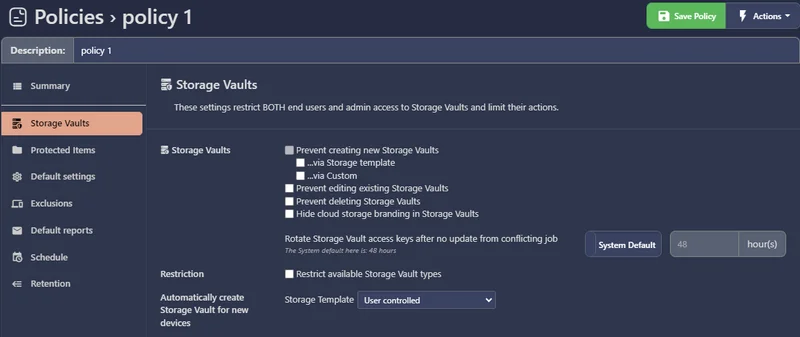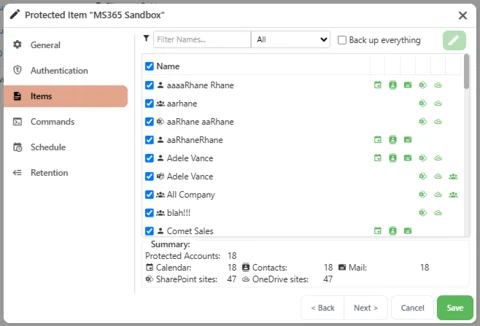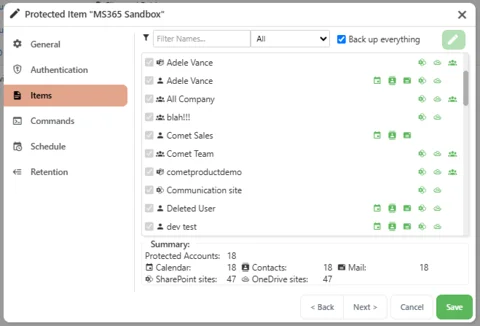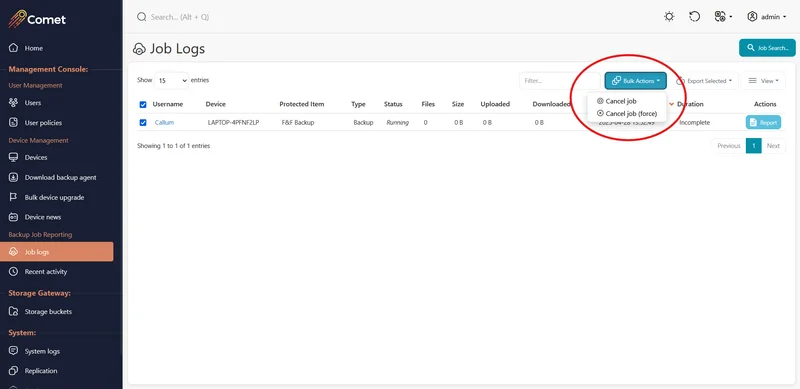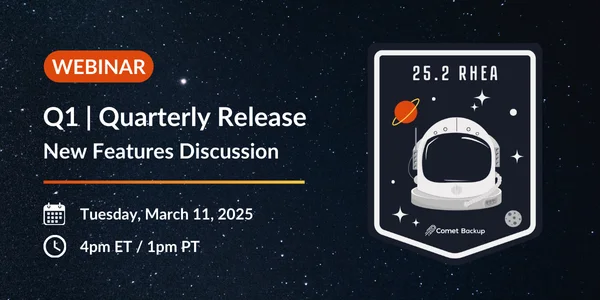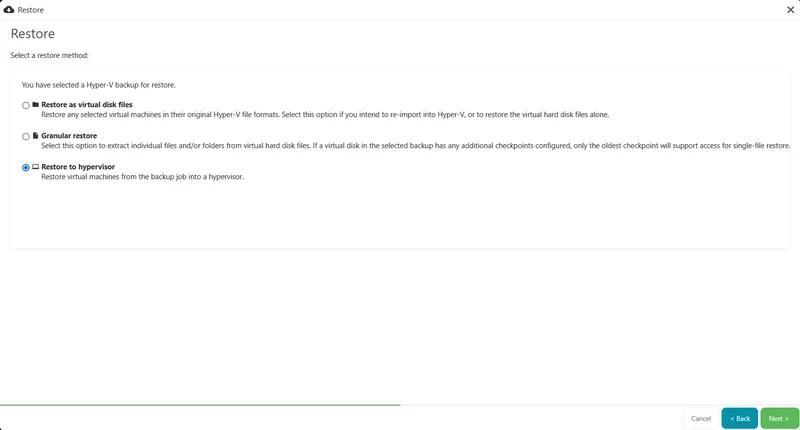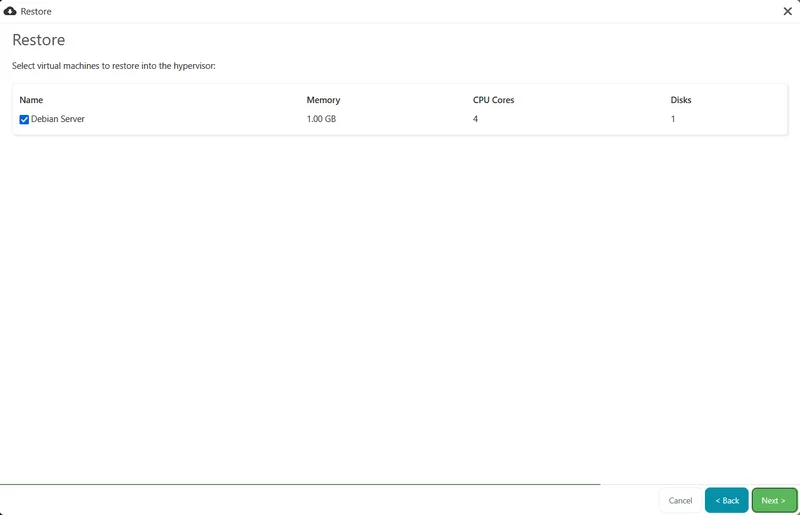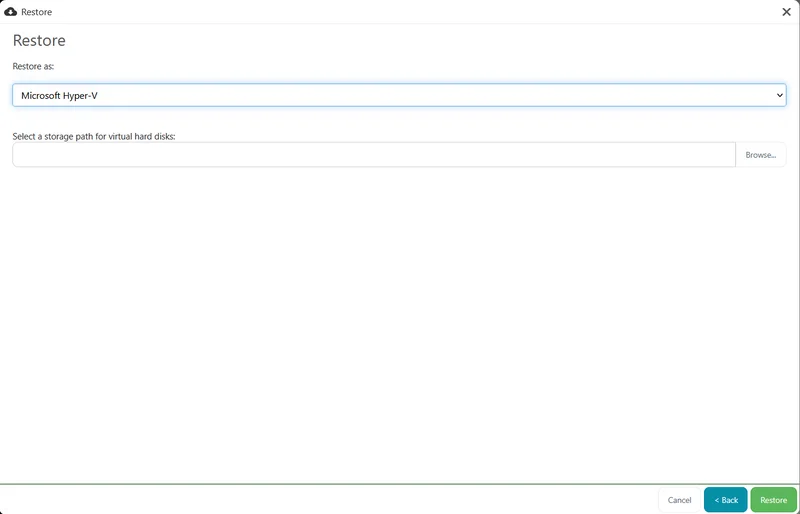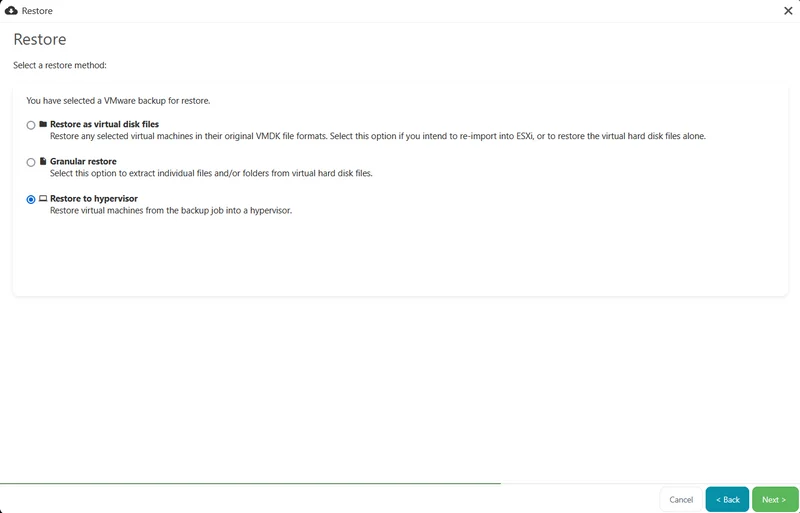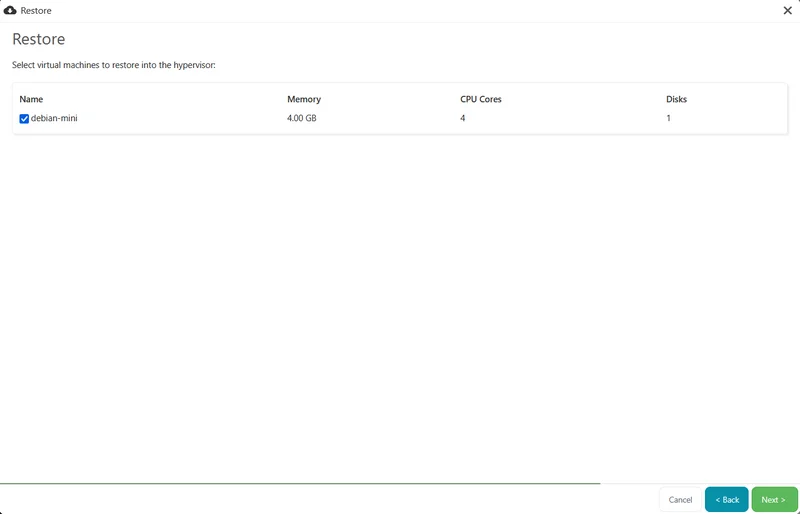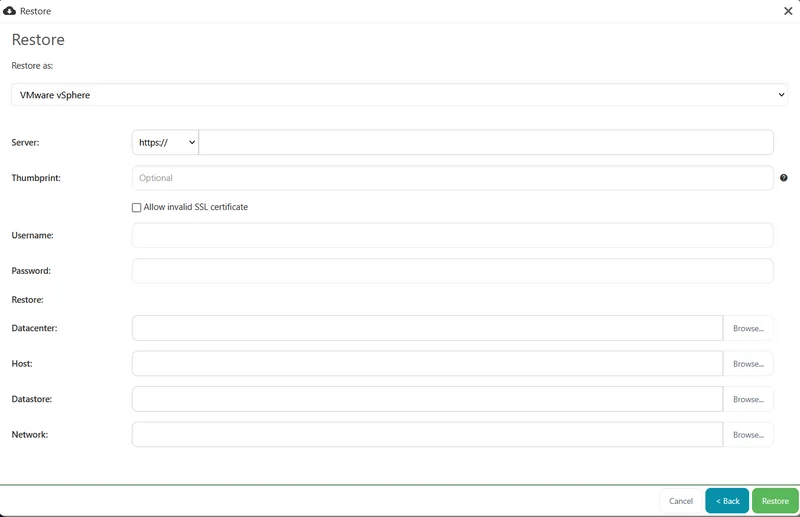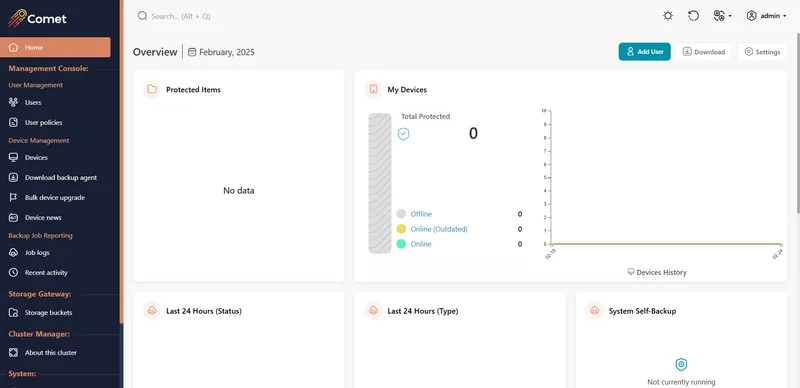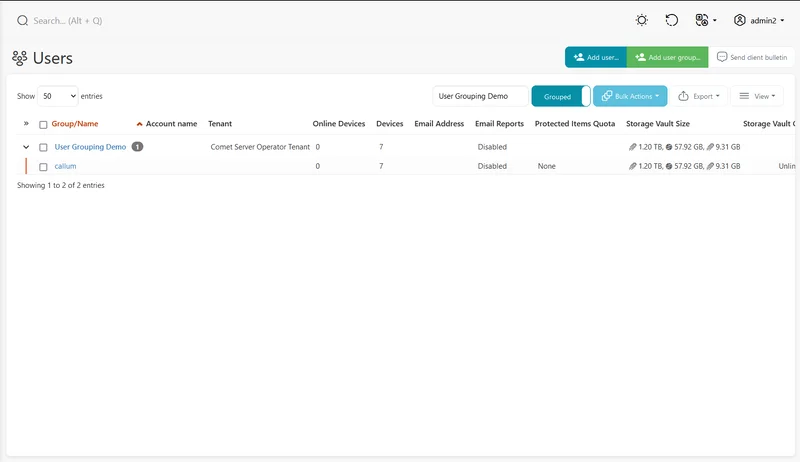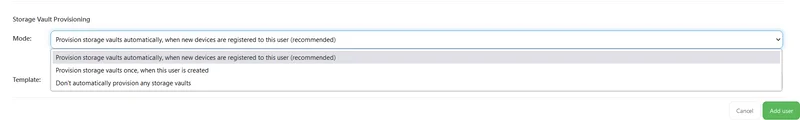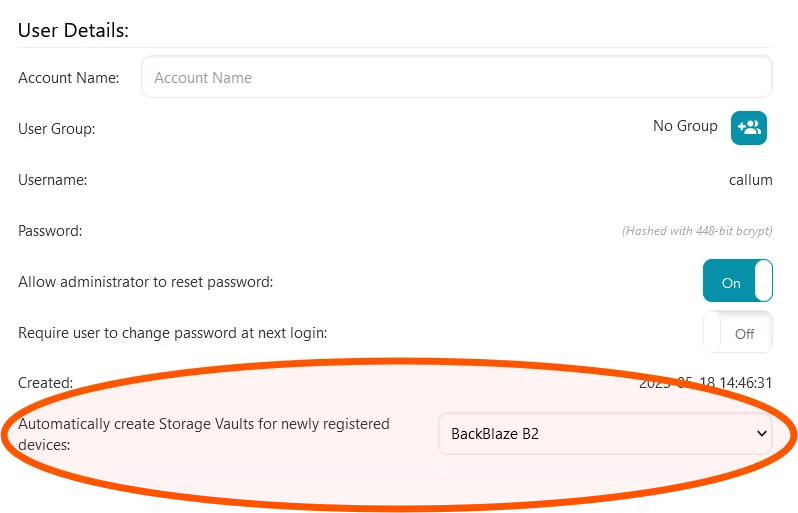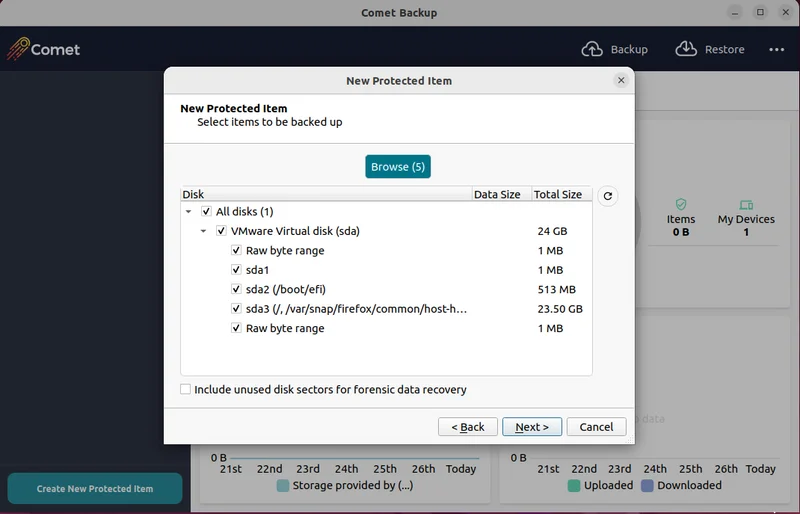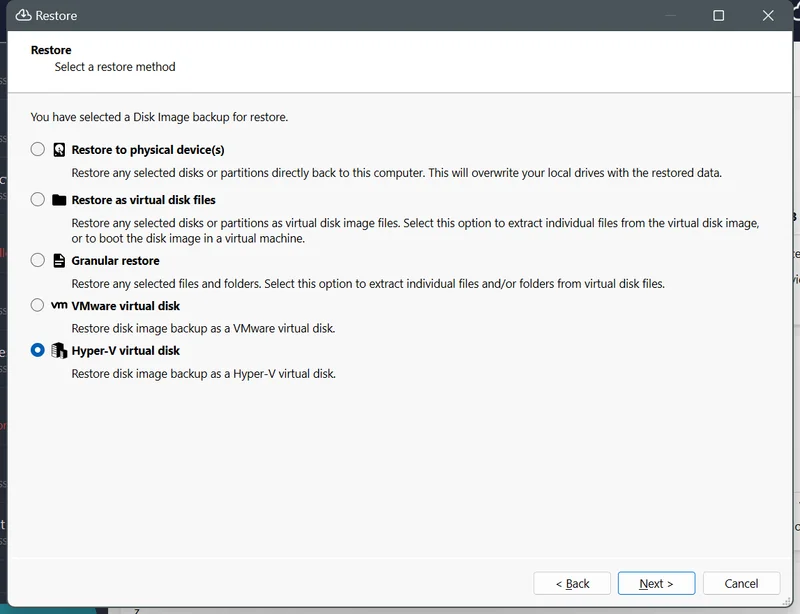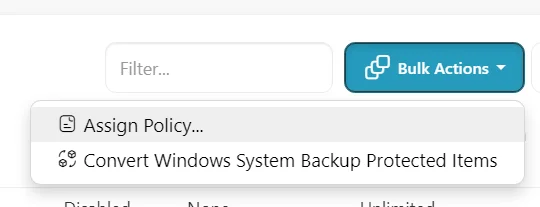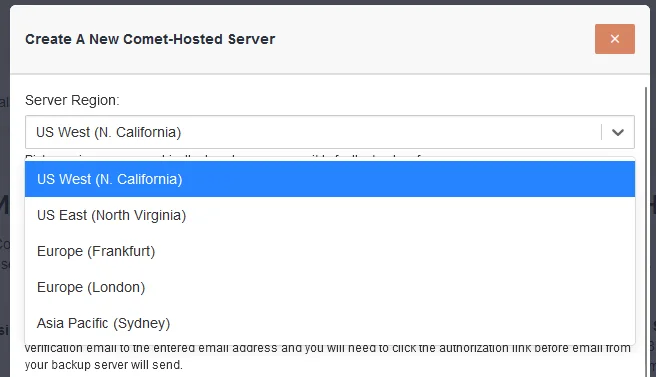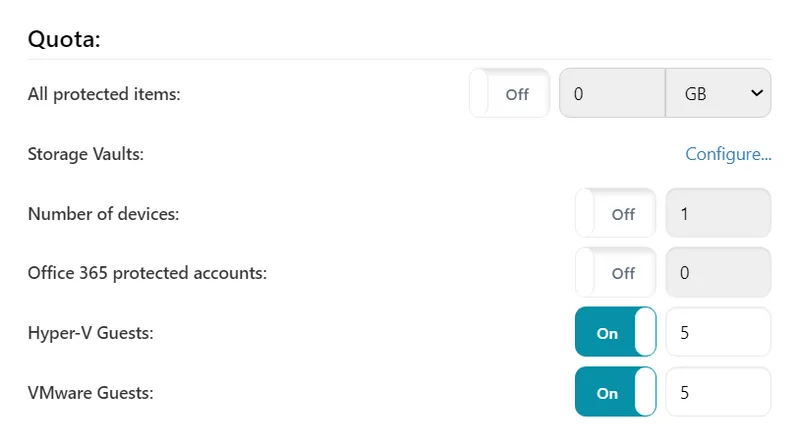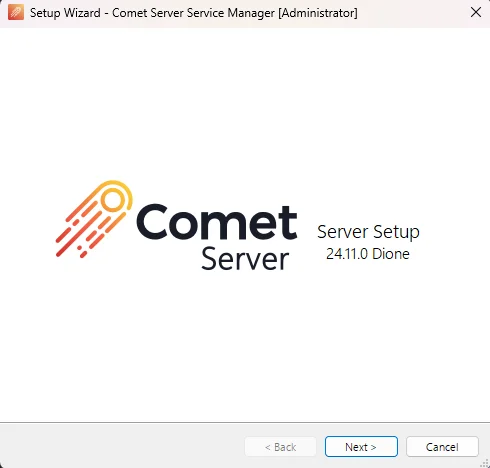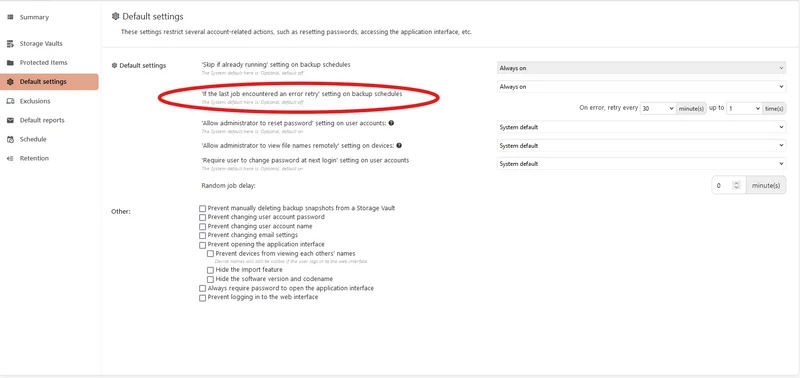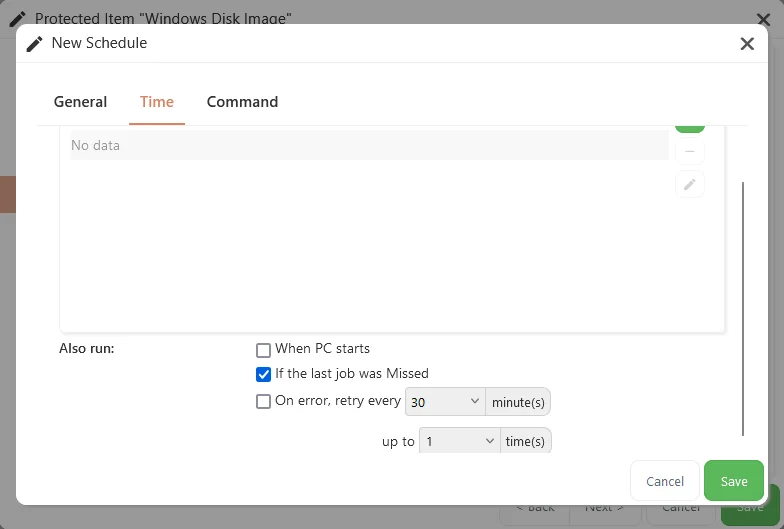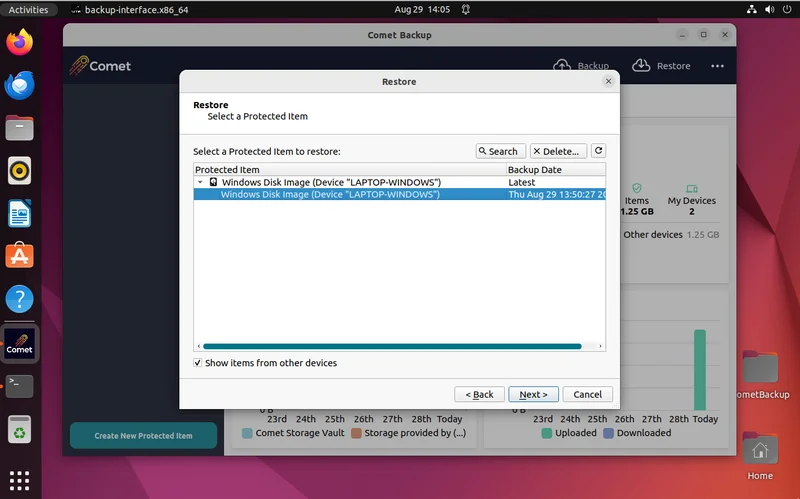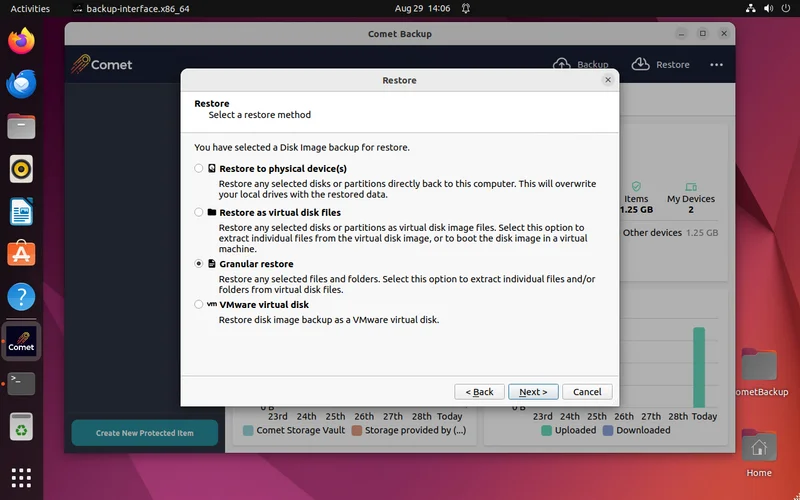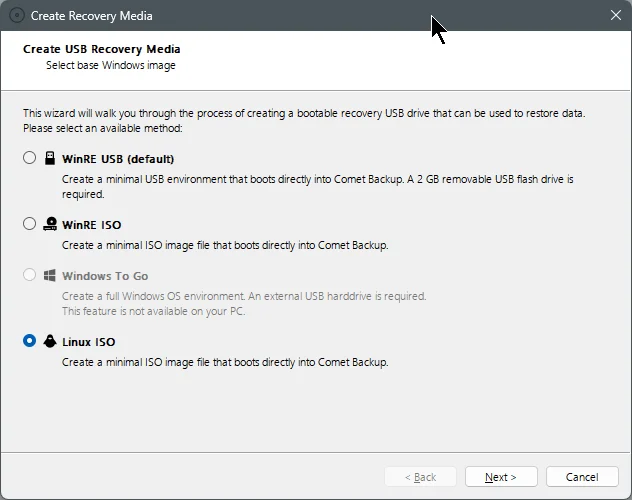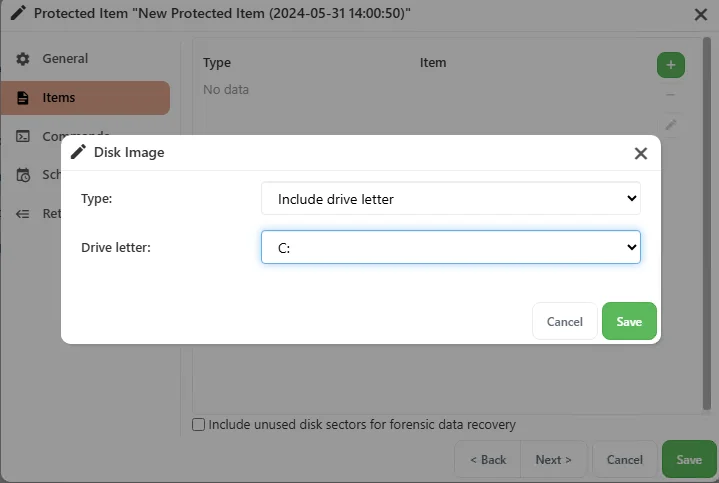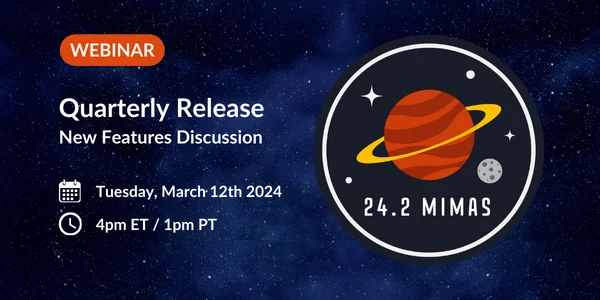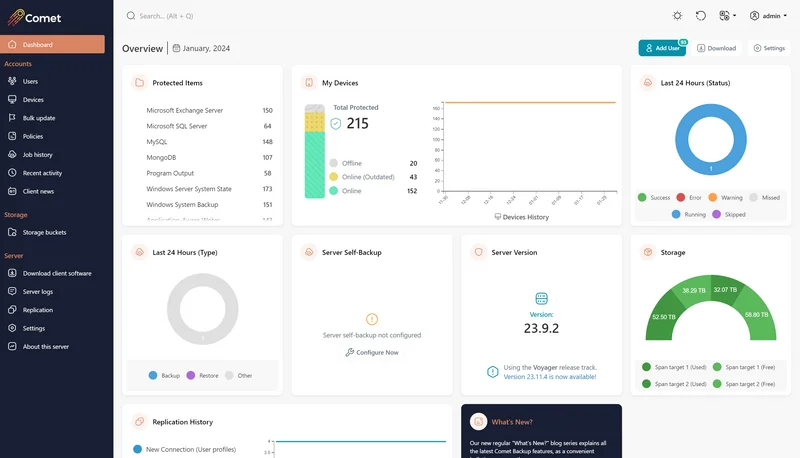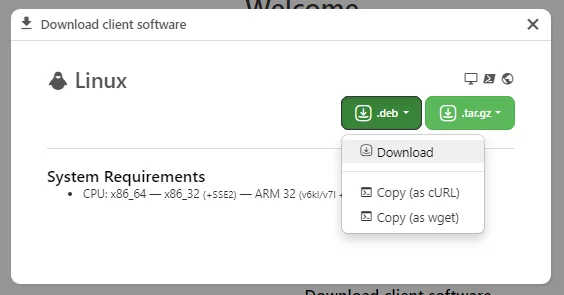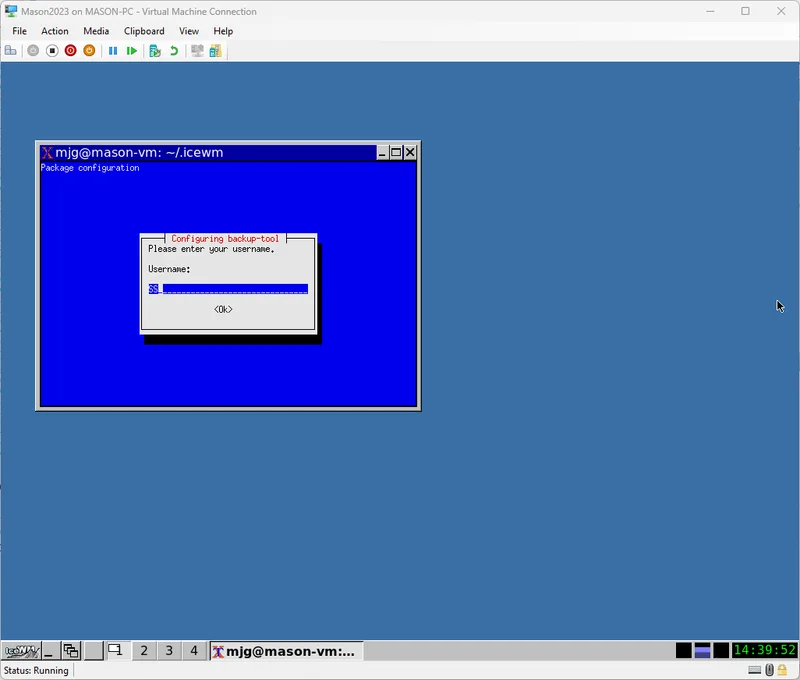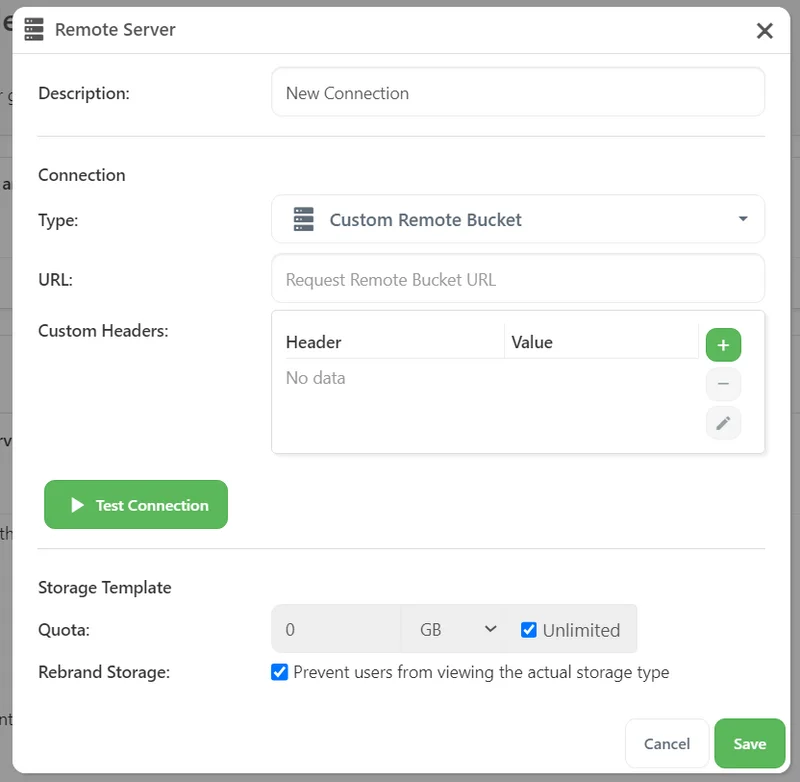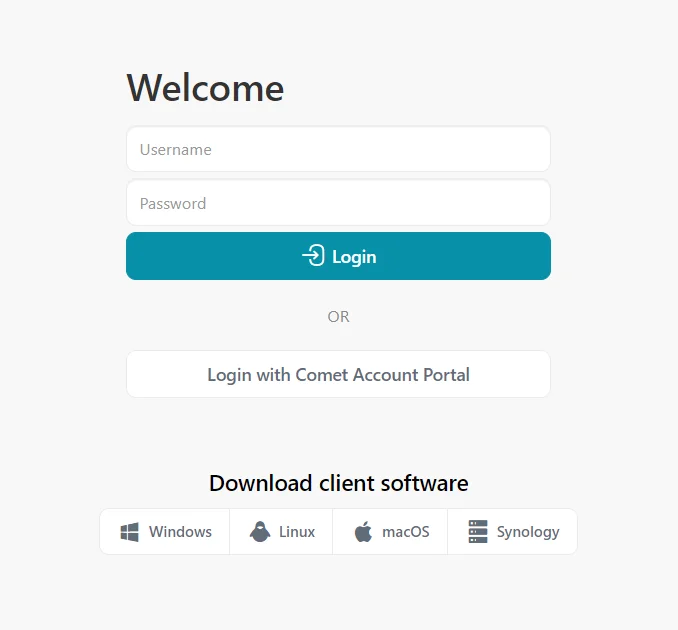Written by Adam Wien - Product Manager
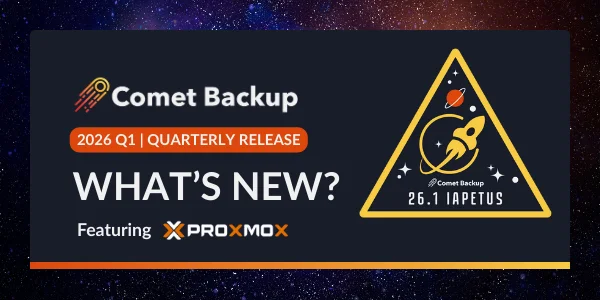
Comet 26.1.0 Iapetus
Comet 26.1.0 Iapetus, our latest Quarterly release, brings 9 new features and 7 enhancements, and marks an important milestone as our Proxmox VE Protected Item graduates from Beta to General Availability. This release also includes numerous enhancements to performance, reliability, and platform support.
The full set of changes can be found in the release notes.
Why Iapetus?
This Quarterly release is named after Saturn's moon Iapetus.
Fun fact: Iapetus, Saturn's third-largest moon, is the only large moon in the Solar System with a two-tone coloration - one hemisphere bright as snow and the other dark as coal. This dramatic contrast makes it the most distinctive moon orbiting Saturn, with one side ten times brighter than the other, giving it a striking yin-yang appearance from space.
Webinar Announcement

Join us for our Quarterly webinar on Tuesday, February 10th, 2026 (3pm ET / 12pm PT). Comet Backup's Mason Giles, Architect, and Adam Wein, Product Manager, will cover all the latest product updates, with a live question-and-answer session at the end.
Register for the webinar here.
New Feature: Proxmox Virtual Environment Protected Item General Access
With Comet 26.1.0 Iapetus, our Proxmox VE Protected Item has graduated from Beta to General Availability and is production-ready.
Proxmox Virtual Environment is a complete, open-source server management platform for virtualization. It tightly integrates the KVM hypervisor, Linux Containers (LXC), software-defined storage, and networking functionality on a single platform. With the integrated web-based user interface you can manage VMs, containers and high availability for clusters.
Setting up the Proxmox VE Protected Item is very simple and follows the same UX patterns as other Protected Items.
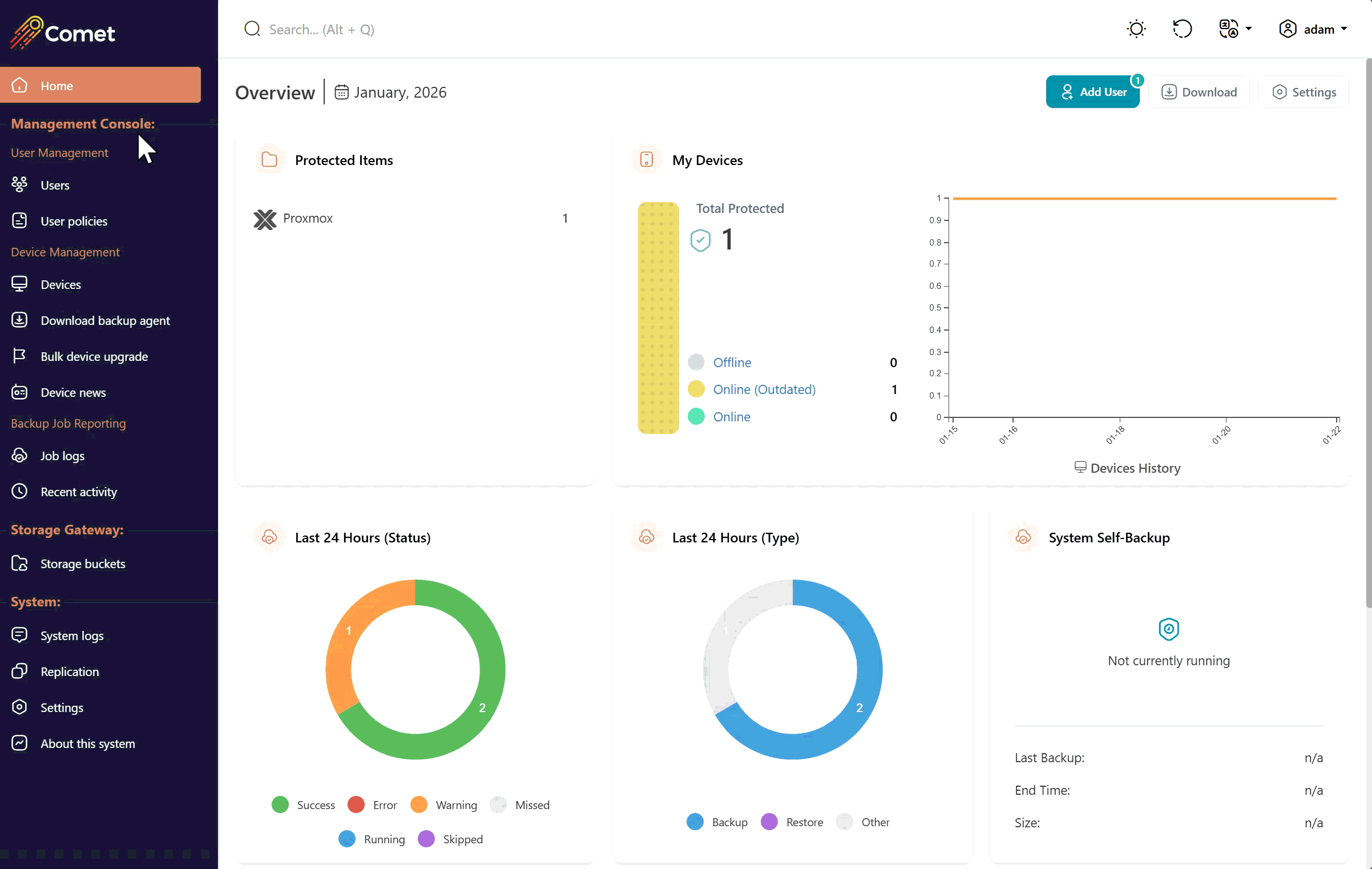
Highlights of Comet's Proxmox VE Backup
- Virtual Machine and Container Backup & Restore
- Changed Block Tracking (CBT) for Proxmox Protected Items
- Restore Virtual Machines to Hyper-V, Proxmox and VMware
Virtual Machine and Container Backup & Restore
The setup is simple. Install the Comet Backup agent on the Proxmox Host, associate it with your Comet Backup console and enter your Proxmox Credentials into the Protected Item. Once complete, every operation can be done from the Comet Backup console just like any other device supported by Comet Backup.
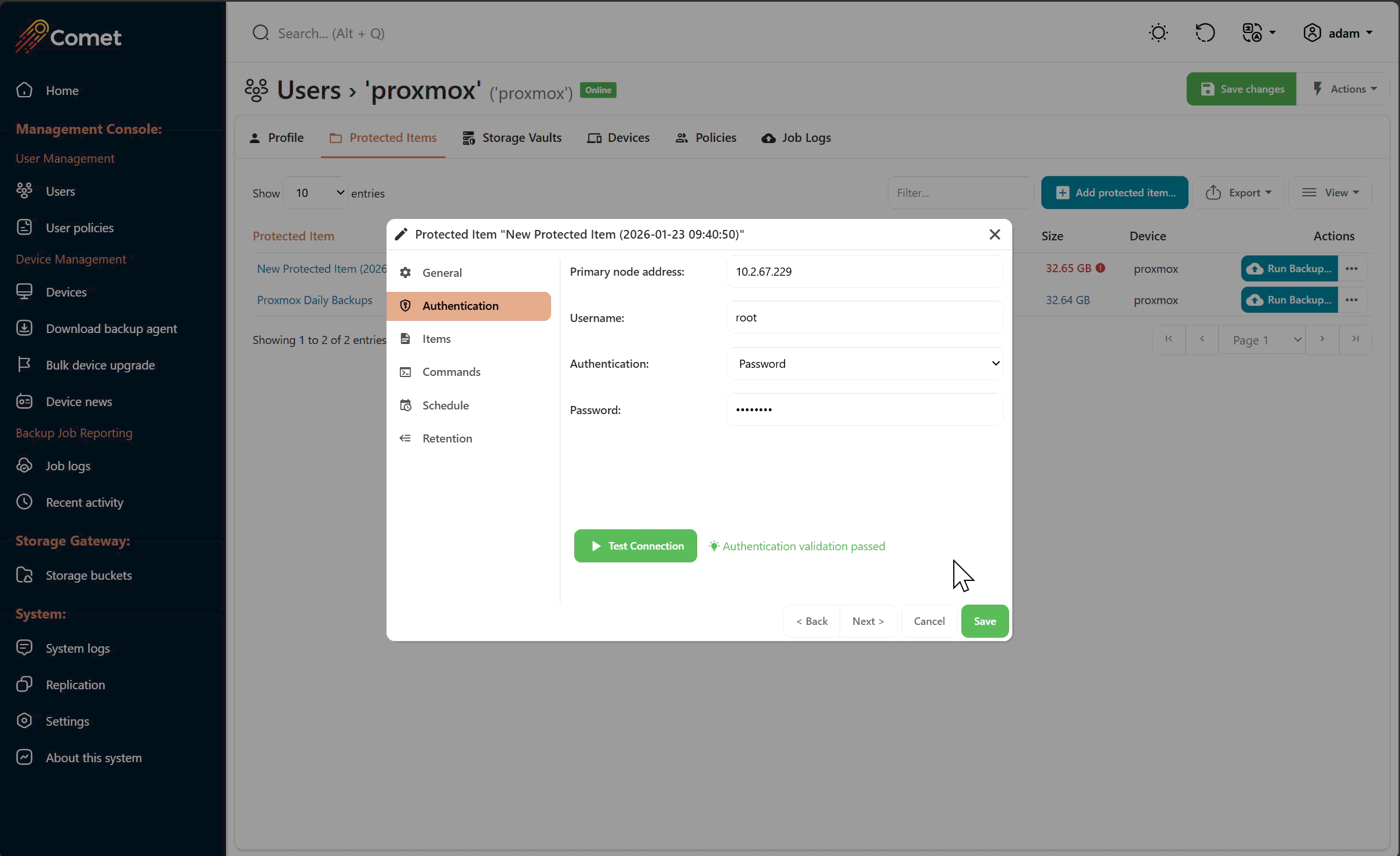
Changed Block Tracking (CBT) for Faster Incremental Backups
Because we are leveraging Proxmox's backup tools, we can fully support Changed Block Tracking. This cuts down on transfer time of your backup data by only transferring the blocks that have changed since the last backup. For low change workloads like databases and file servers, this can mean a huge speed-up. Combined with Comet Backups proprietary chunking, you're saving on both transfer and storage.
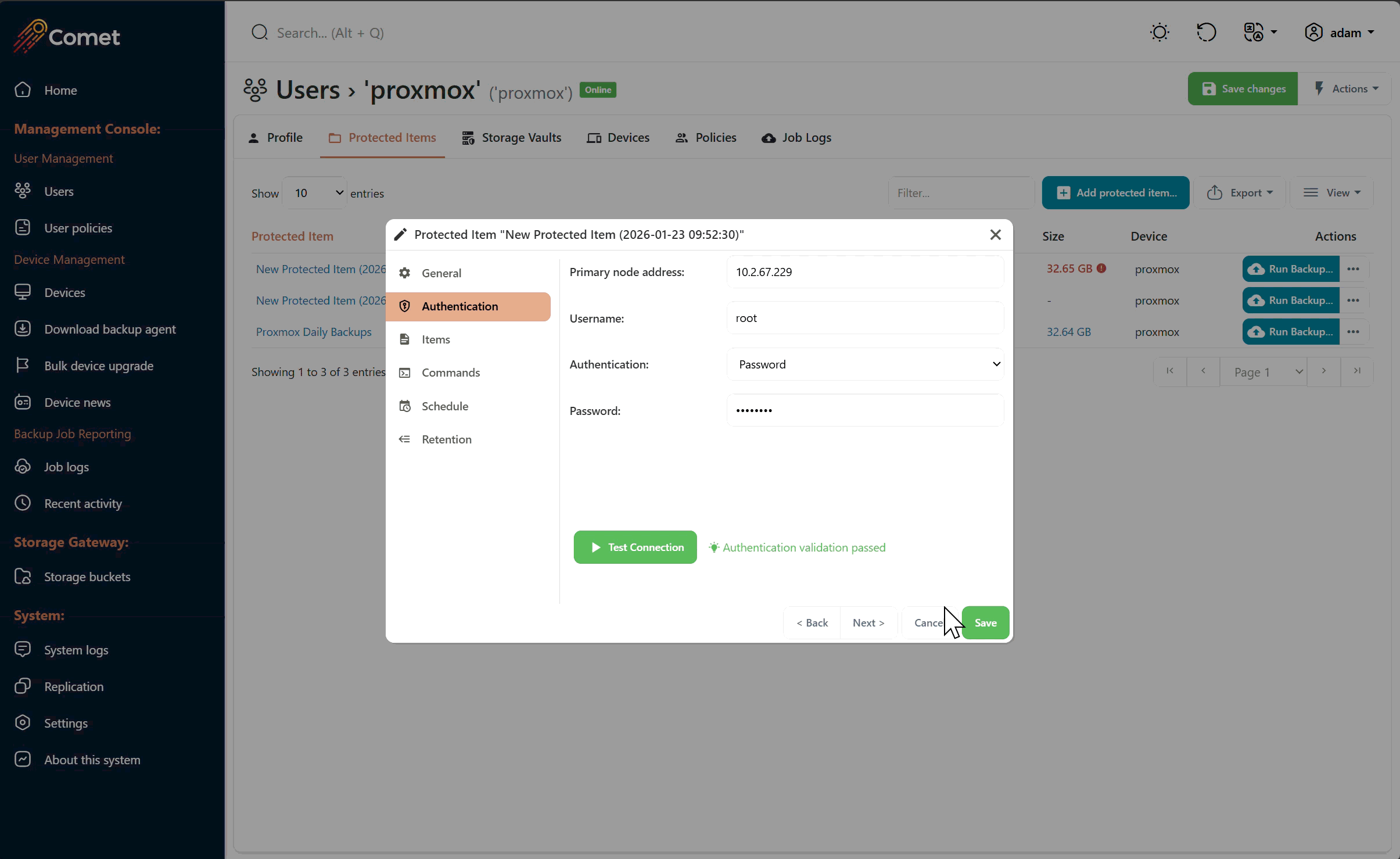
Restore Virtual Machines to Proxmox VE
Modern workflows require that we sometimes move on and off certain platforms. Comet Backup is here to help. One feature of Comet Backup is allowing you to backup from one technology and restore to another. In our case, we'll be converting a hardware server to a virtual machine within our Proxmox cluster.
What's new since Beta:
Since the initial Beta release in Comet 25.8.0 Titan, we've added several key capabilities to make Proxmox support production-ready:
- Proxmox v9 support - Full compatibility with the latest Proxmox VE 9
- Changed Block Tracking (CBT) - Dramatically faster incremental backups
- Non-root user authentication - Enhanced security with role-based access
- Restore to Ceph/RBD storage - Support for distributed storage backends
- LXC container restore - Complete container lifecycle management
Enhancements
Comet 26.1.0 Iapetus includes numerous enhancements across the platform. These enhancements improve the usability and performance of our product. Improving the concurrency in vault initialization improves large workloads when adding many endpoints or protected items. Better job history formatting for those customers who rely on exporting their job histories for use in 3rd party tools. A full list of enhancements can be found in the release notes.
Performance & Reliability
- Enhanced job scheduling reliability with better timing alignment
- Improved Storage Vault initialization for concurrent operations
- Better handling of multiple vault encryption keys
- API responses now include JobID for automation workflows
Microsoft 365
- Improved handling of failed message downloads with automatic fallback methods
- Enhanced calendar API error handling
- Better support for non-default document libraries with faster OneDrive attribution
Management Console
- Improved password reset workflows with device management options
- Better job history export formatting
- Enhanced authentication for profiles with thousands of Protected Items
- Improved navigation rendering at various screen resolutions
Storage & Platform Support
- In Comet 25.9.2, Wasabi users can now configure buckets for Wasabi's new US West 2 (San Jose) region
- Better Linux kernel version detection on Debian 13
- Improved Windows Disk Image backups
- Enhanced Storage Gateway SMB disk size reporting
Other Improvements
- Ukrainian language translation added
- SAS Relic codesigning support
- User home directory sandboxing on Linux
- Support for shared quotas across multiple Storage Vaults, allowing for more flexible storage offerings