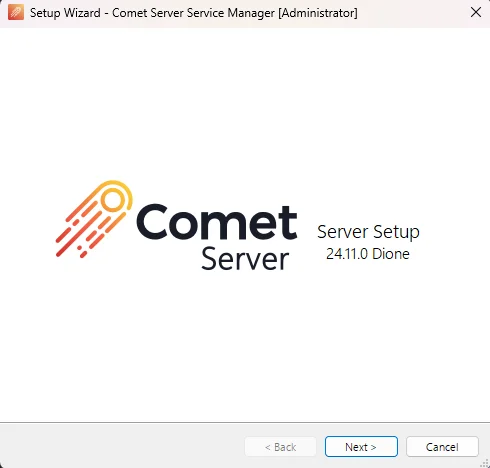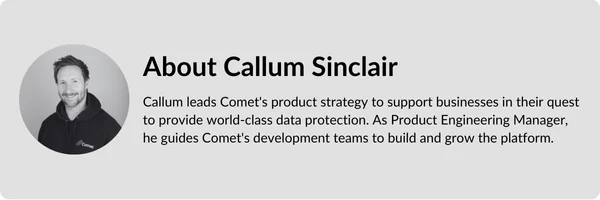Written by Callum Sinclair - Product Engineering Manager.
Comet 24.11.0 Dione
Comet 24.11.0 Dione, our latest Quarterly release, brings 11 new features and 16 enhancements, including Disk Image for Linux, restoring Disk Image backups to Hyper-V VHDX file format, bulk action improvements and more.
The full set of changes can be found in the release notes.
Why Dione?
This Quarterly release is named after Saturn's moon Dione. Fun fact: This moon hides a cool secret. Underneath its thick, frozen crust, scientists believe Dione harbors a subsurface ocean, much like its famous neighbor Enceladus. This hidden ocean makes Dione a surprising contender in the search for extraterrestrial life.
Webinar announcement

Join us for our Quarterly webinar on Tuesday 10 December (3pm EST / 12pm PST)](https://app.livestorm.co/comet-backup/quarterly-releases)! Comet's CTO, Mason and Product Engineering Manager, Callum will cover all the latest product updates, with a live question-and-answer session at the end.
New Feature: Linux Disk Image
Your input is an important part of what we decide to build at Comet. Disk Image for Linux was a highly upvoted request in our Feature Voting system, so we're excited to share this new backup type with the Comet community.
Linux Disk Image allows you to protect your Linux computers and servers. If your endpoint goes down (with ransomware, hardware failure or human error), having a Disk Image backup allow you to restore to a previous state on a new machine, eliminating the hassle of reinstalling and configuring devices from scratch when a disaster occurs.
Key Features
- Bare-Metal Backup: Protect entire disks and partitions for full system recovery.
- Restore Anywhere: Bring your system back to life on physical hardware, virtual machines or even the cloud.
- Granular Restore: Quickly restore files and/or folders from the backup when key files need to be recovered.
When setting up Linux Disk Image, you are able to choose what disks and/or partitions you want to protect. Once you've selected what you'd like to protect, all of the data is deduplicated, compressed, and encrypted as it is backed up on the fly. This means all of your data is secure as it is uploaded and less storage space is used to store the backup.
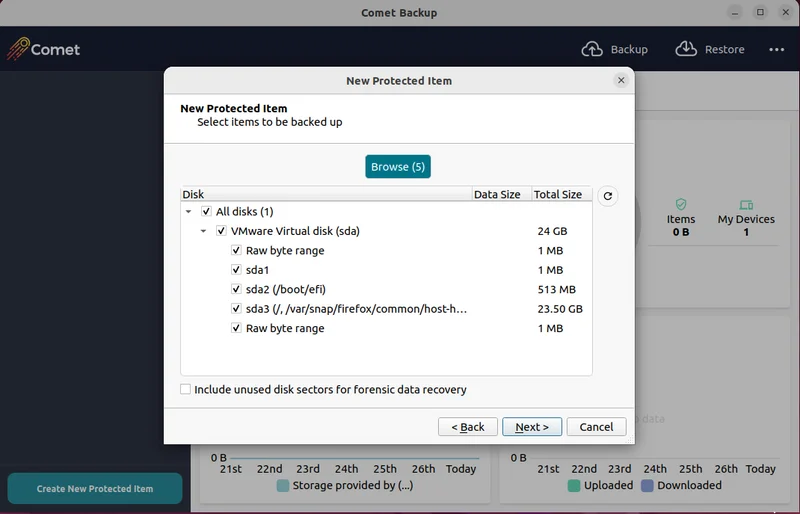
You are able to restore a Disk Image backup to physical hardware, a Hyper-V VM or a VMware VM. Comet's flexible Disk Image recovery options give you full control over how the Linux endpoint is restored.
If you'd like more information about Linux Disk Image, check out our blog post here
Linux Disk Image is available in Comet 24.9.8 or later.
New Feature: Restore Disk Image To Hyper-V
When restoring a Disk Image backup (for both Windows and Linux), there is a new option to restore the data in Hyper-V VHDX file format, which eliminates the need to manually convert our Disk Image virtual disk files into a format Hyper-V will boot from. This is a great improvement to our Disk Image recovery environment as you can restore backed up devices to Hyper-V even faster.
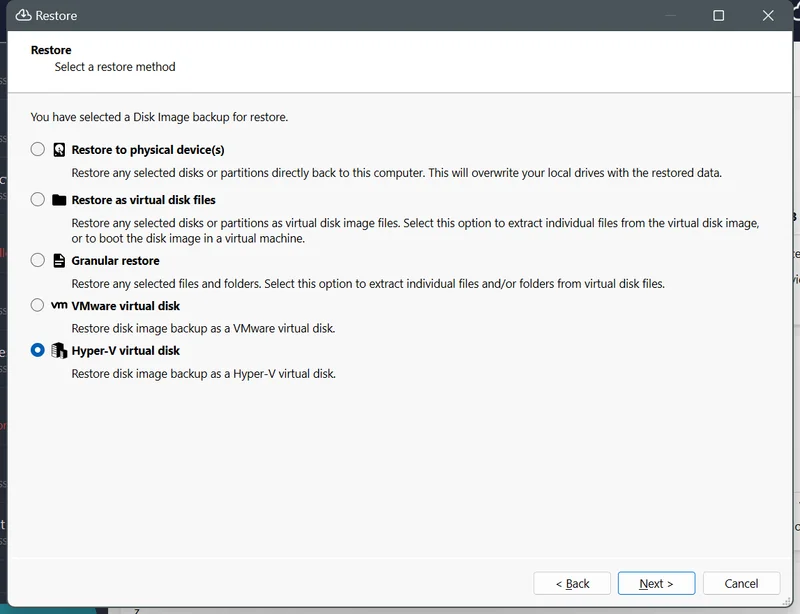
The conversion happens on-the-fly as part of the restore process. The resulting file can be used immediately in Hyper-V, or uploaded to Microsoft Azure to boot in a cloud virtual machine allowing you to restore any Disk Image backup quickly.
This joins our existing support for restoring Disk Image backups to VMware ESXi-compatible files.
New Feature: Bulk Assign User Policies
User Policies are a great way to restrict what a user can and can't do. For example, you can prevent new Protected Items from being created, or ensure the main disk drive on everyone's laptop is always protected.
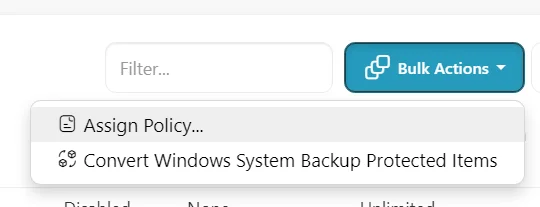
We've extended the "Bulk Actions" button on the Users page to support assigning user policies in bulk. This is great for organisations that require the same rules to be applied to a large number of users.
Comet-Hosted: Now Available In Australia
We are pleased to announce that Comet-Hosted is now available to be hosted in Australia. Comet admin now have the choice of five geographically diverse locations to choose from when selecting where their Comet-Hosted server should be located.
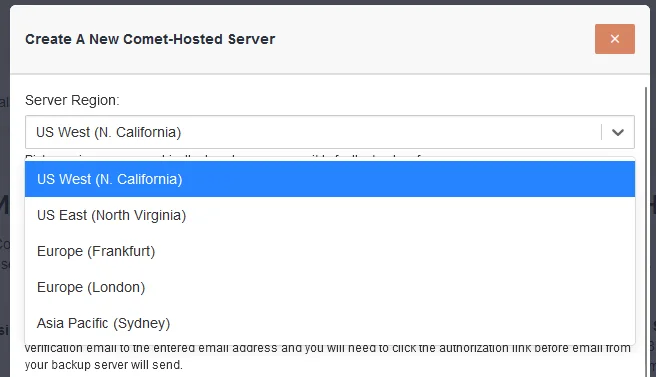
New Feature: Hyper-V and VMware Quotas
Comet works with a wide range of service providers, from highly managed to low-touch, and everywhere in-between. If you are a service provider who offers the software directly, you may be want to restrict your customer from backing up additional virtual machines. To support this, we have added a quota feature for the number of Virtual Machines:
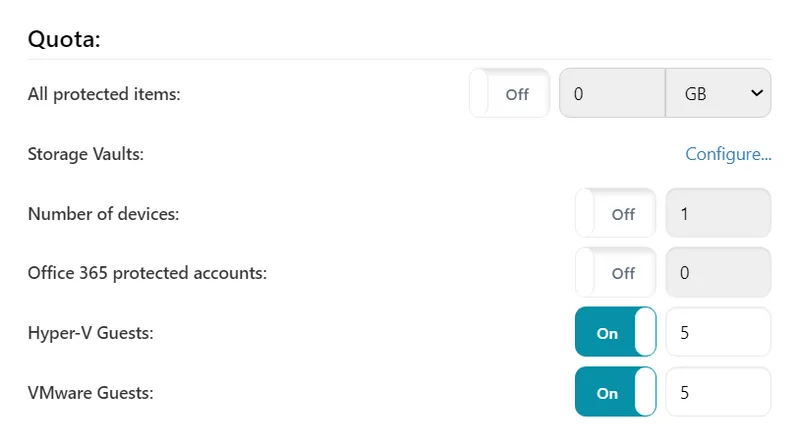
Adding this quota limit to your customer accounts will ensure that as a service provider, you are in control of how many Virtual Machines your customers are allowed to backup.
Self-Hosted Management Console Admin Account Setup Redesigned
When setting up a Self-Hosted Management Console for the first time, customers will now be asked to configure the default admin account details in the setup wizard or when first opening the web interface. This redesign encourages first time Comet admins to configure memorable admin account login details.