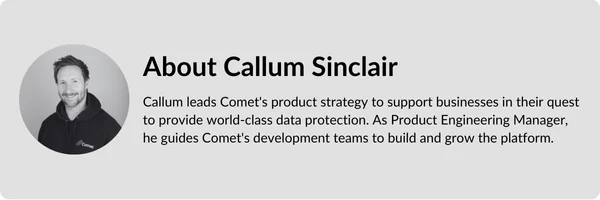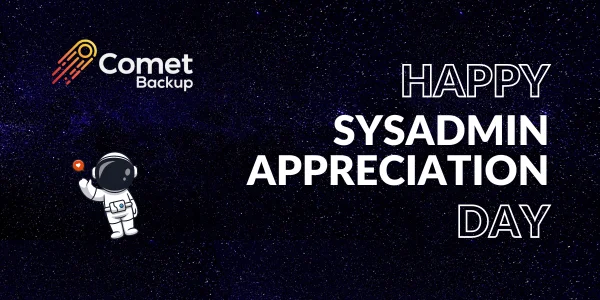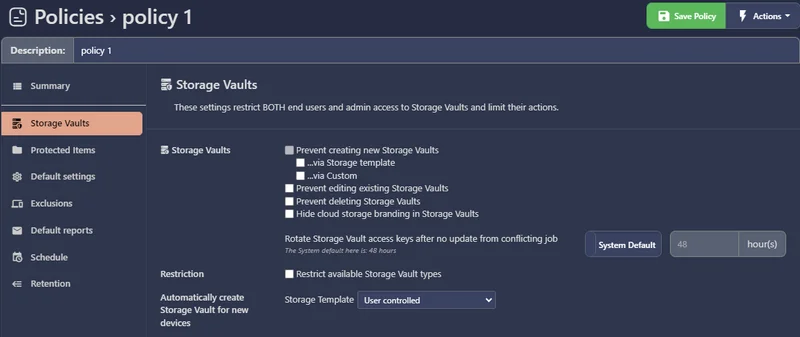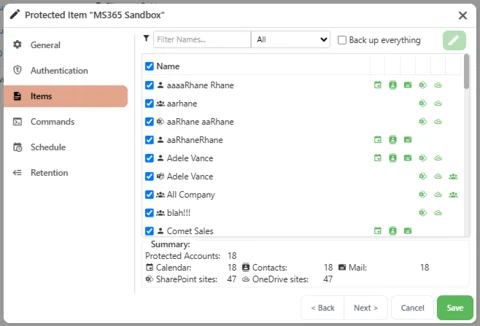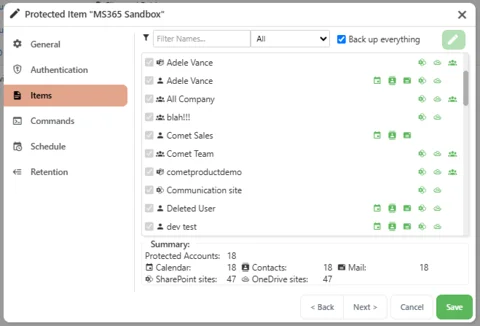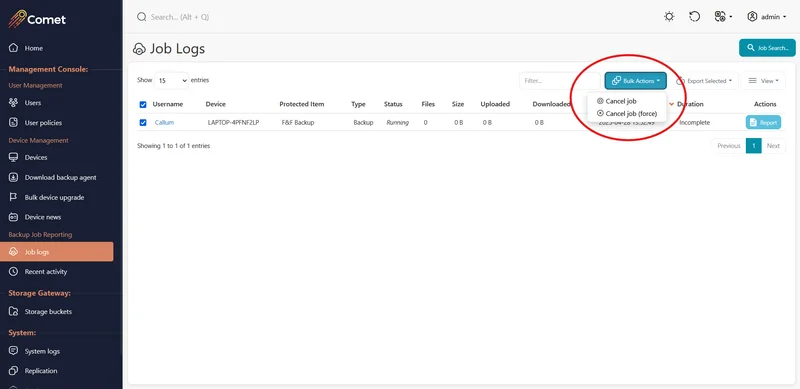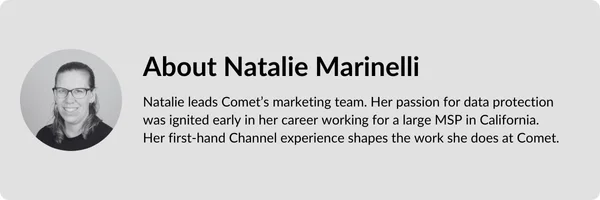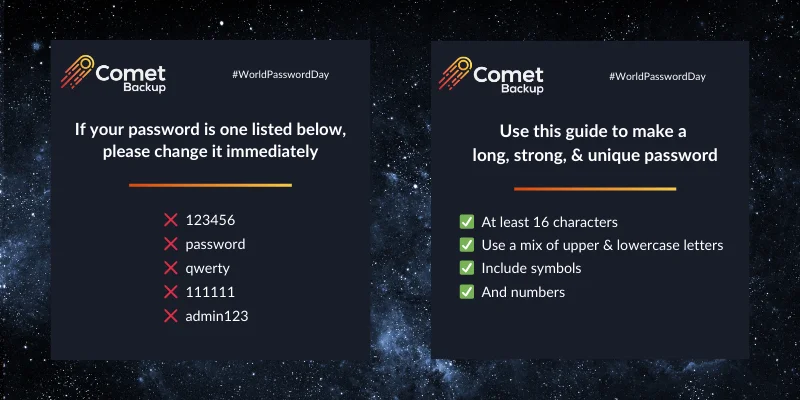Written by Callum Sinclair - Product Engingeering Manager

Proxmox VE Backup Is Coming Soon
We're excited to announce that support for backing up Proxmox VE is on its way to Comet Backup. Whether you're already running Proxmox or exploring alternatives to VMware and Hyper-V, our upcoming Proxmox Protected Item will give you more options to protect VMs and virtual environments.
Learn More & Sign Up For Updates:
- Join the waitlist to get email updates, info about beta testing, early access, and more
- Register for our Q3 Quarterly Release product webinar to join the the official launch webinar, with Q&A at the end
- Watch the announcement video clip from our Q2 Quarterly Webinar
- Visit our Feature Voting page to see how your ideas and votes shape our development priorities
Proxmox Virtual Environment
Proxmox Virtual Environment is a complete, open-source server management platform for enterprise virtualization. It tightly integrates the KVM hypervisor and Linux Containers (LXC), software-defined storage and networking functionality, on a single platform. With the integrated web-based user interface you can manage VMs and containers, high availability for clusters, or the integrated disaster recovery tools with ease.
Many businesses turn to open-source virtualization to streamline their IT operations through server consolidation. Proxmox VE offers a license-free, fully featured virtualization platform that enhances flexibility, security, and reliability—making it a smart choice for modern infrastructure.
If you are looking to use Proxmox VE, you can find their comparison against VMware vSphere and Microsoft Hyper-V here.
Features of Comet's Proxmox VE Backup
Note: Features listed here are work in progress and may not be avaliable during the beta
Virtual Machine and Container Backup & Restore
Our new Proxmox VE Protected Item will support backing up and restoring Virtual Machines (VM's) and Linux Containers to and from a Proxmox Cluster.
Backing up VMs will also launch with Changed Block Tracking (CBT) support for fast backups as Comet only needs to back up disk sectors that have changed instead of scanning the entire disk to find what has changed since the last backup.
Restore Virtual Machines to Hyper-V, Proxmox and VMware
Our new Proxmox VE Protected Item adds support for restoring VMs directly into a Proxmox Cluster. Once Comet's Proxmox VE Protected Item is launched customers will be able to restore a VM to Hyper-V, Proxmox or VMware hypervisors regardless of which hypervisor the backup was taken from.
Restore Physical Machines from Disk Image Protected Items
Our new Proxmox VE Protected Item adds support for restoring physical Disk Image backups directly to a Proxmox Cluster. This is a great feature for customers needing to restore a Disk Image backup instantly without needing to aquire phyiscal hardware to perform the restore on.
Migration Tool from Hyper-V and VMware
Our new Proxmox VE Protected Item can be used to migrate VMs away from Hyper-V or VMware onto a Proxmox Cluster. There are quite a few benefits for using Comet to migrate your Hyper-V or VMware VMs.
If you have an existing Hyper-V or VMware Protected Item backup, you can migrate to Proxmox quickly without losing your backup history. This allows you to restore an older VM backup if required without needing to use any other systems or manage multiple backup jobs per VM.
Once Comet has performed a Hyper-V or VMware VM backup, if you set the Proxmox Protected Item to back up the same VM to the same Storage Vault as the Hyper-V or VMware Protected Item Comet's chunking algorithm will be able to deduplicate the backups together. This has a large number of benefits such as reducing total Storage required to maintain VM backups from multiple hypervisors and significantly faster backups as the first Proxmox VM backup does not need to reupload a lot of data.
Proxmox Backup Beta Program
How To Get Early Access To The Beta Program
In August, Comet will be launching early access to our Proxmox VE Backup beta as a new Protected Item type in Comet's Voyager series. Try the Protected Item for free during the early access beta period until early September.
Please note:
- The beta is not for production use
- Check this link for known beta limitations
Stay Tuned
We'll be sharing more updates and information as we get closer to launch.
Make sure to join the waitlist to get email updates about beta testing, early access, and stay in the loop.