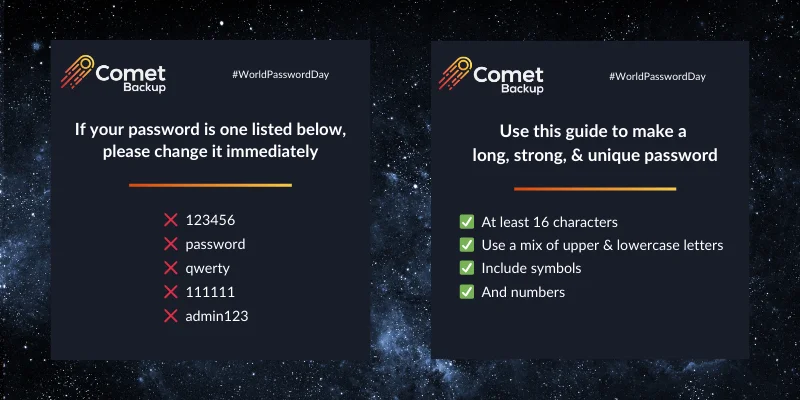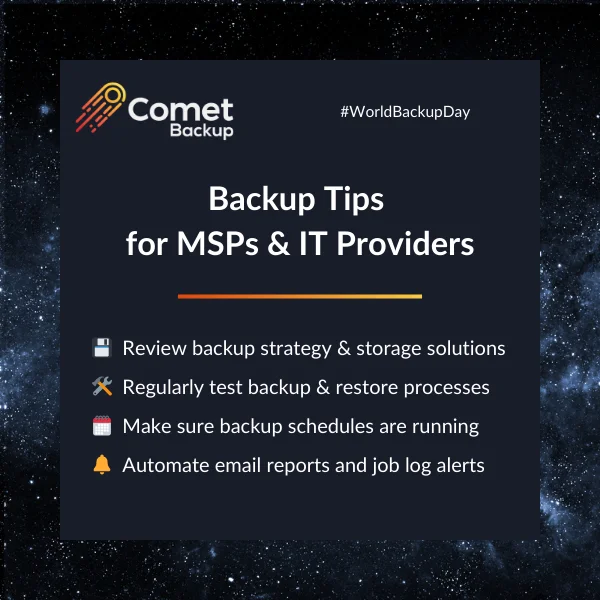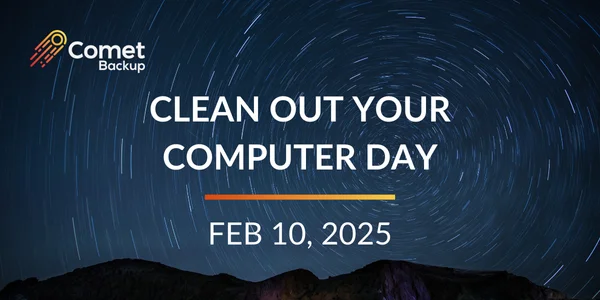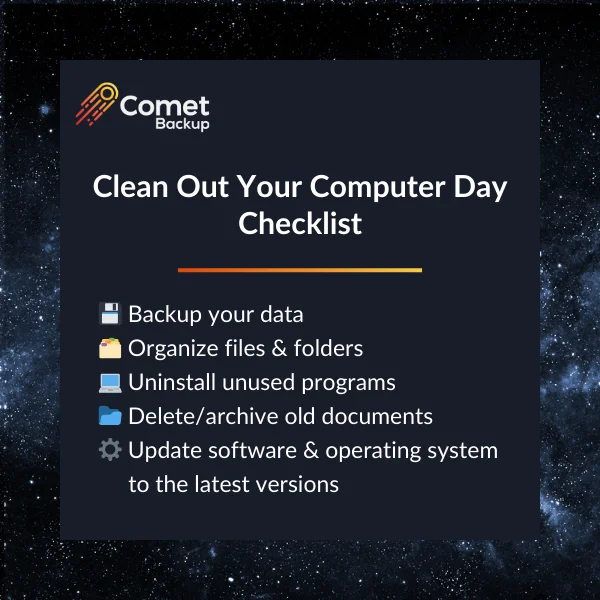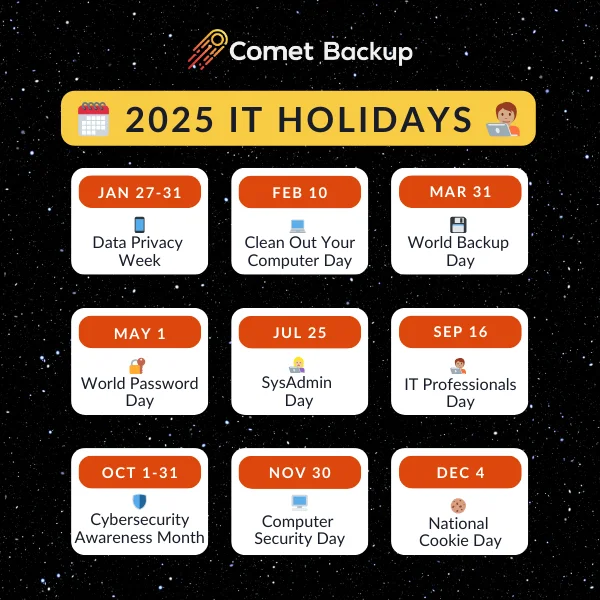Written by Michelle Wong - Marketing Specialist

As we get ready for the new year, it’s a great time to look ahead and mark your calendar with key dates, including upcoming 2026 IT and cybersecurity holidays.
These holidays and awareness days are a fun opportunity to highlight and teach the importance of cybersecurity to your clients or end users, or show appreciation for your team.
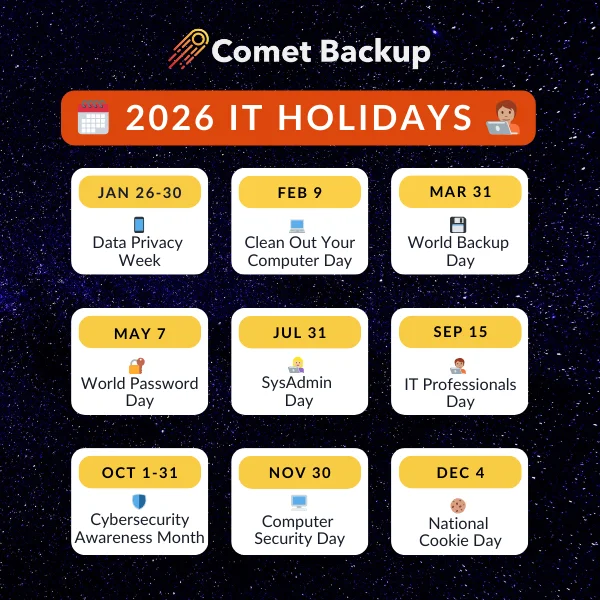
Data Privacy Week
January 26-30, 2026
The National Cybersecurity Alliance (NCA) organizes Data Privacy Week to spread awareness about the importance of safeguarding personal data and ensuring online data privacy and safety. Our data is collected everyday – from your computer, smartphone, smartwatch, and pretty much every other internet-connected device. You can check and update the settings on your apps and devices to decide how this data is collected and used.
#DataPrivacyWeek
References:
- https://staysafeonline.org/programs/data-privacy-week/
- https://staysafeonline.org/programs/data-privacy-week/about/
National Clean Out Your Computer Day
February 9, 2026
National Clean Out Your Computer Day was started in 2000 as an initiative of the Institute for Business Technology and falls on the second Monday in February. The event promotes taking time out of your day to do some basic housekeeping on your computer, such as organizing your files and folders, updating software, and removing unused files. Before you delete any files, it’s a good idea to make sure you have a backup of your data, just in case! Don’t forget about wiping the outside of your device, and cleaning the screen and keyboard.
#CleanOutYourComputerDay
References:
- https://nationaltoday.com/national-clean-out-your-computer-day/
- https://www.daysoftheyear.com/days/clean-out-your-computer-day/
- https://www.timeanddate.com/holidays/fun/clean-out-your-computer-day
- https://www.nationaldaycalendar.com/national-day/national-clean-out-your-computer-day-second-monday-in-february
World Backup Day
March 31, 2026
World Backup Day on March 31st is one of our favorite IT holidays on the calendar (for no specific reason). World Backup Day reminds us to backup and protect our data. In today’s digital age, data backup and data protection is critical for businesses and organisations to help protect against cyberattacks, ransomware, system crashes, human error, and more. Having a robust and secure backup solution, like Comet Backup, will help safeguard against these data loss threats.
#WorldBackupDay
References: https://www.daysoftheyear.com/days/world-backup-day/ https://www.nationaldaycalendar.com/international/world-backup-day-march-31 https://www.worldbackupday.com/en https://nationaltoday.com/world-backup-day/
World Password Day
May 7, 2026
World Password Day is celebrated annually on the first Thursday of May to encourage people to use stronger passwords and secure their online accounts. Strong passwords are important for protecting sensitive information and preventing unauthorized access. For another layer of protection you can also use two-factor authentication (2FA) to secure your accounts for better security.
#WorldPasswordDay
References:
- https://www.passwordday.org/
- https://nationaltoday.com/world-password-day/
- https://www.daysoftheyear.com/days/password-day/
- https://www.nationaldaycalendar.com/national-day/world-password-day-first-thursday-in-may
System Administrator Appreciation Day
July 31, 2026
System Administrator Appreciation Day (SysAdmin Day) honors IT professionals who work behind the scenes to keep our IT systems, networks, servers, and technology running smoothly at businesses and organizations across the world. Shout out to our everyday IT heroes!
#SysAdminDay
References:
- https://sysadminday.com/
- https://www.daysoftheyear.com/days/system-administrator-appreciation-day/
- https://www.nationaldaycalendar.com/national-day/system-administrator-appreciation-day-last-friday-in-july
- https://nationaltoday.com/system-administrator-appreciation-day/
IT Professionals Day
September 15, 2026
We celebrate IT Professionals Day on the third Tuesday of September to recognize the technical IT experts that make sure our systems run smoothly. Whether its desktops, laptops, mobile devices, printers, applications, servers, networks, databases or cybersecurity, IT professionals keep our businesses humming. IT Pro Day recognizes the critically important role of these technical experts.
#ITProDay
References:
- https://nationaltoday.com/national-it-professionals-day/
- https://www.nationaldaycalendar.com/national-day/national-it-professionals-day-third-tuesday-in-september
- https://www.holidaycalendar.io/holiday/national-it-professionals-day
Cybersecurity Awareness Month
October 1-31, 2026
In October, Cybersecurity Awareness Month is an international initiative that educates everyone about online safety and empowers individuals and businesses to protect their data from cybercrime. Cybersecurity Awareness Month reminds everyone that there are simple, effective ways to keep yourself safe online, protect your personal and business data, and ultimately help secure our world.
#CybersecurityAwarenessMonth #SecureOurWorld
References:
- https://staysafeonline.org/programs/cybersecurity-awareness-month/
- https://www.cisa.gov/cybersecurity-awareness-month
Computer Security Day
November 30, 2026
Computer Security Day was first launched in 1988 by the Association for Computer Security. Since then, the way we use computers has changed. Today, we use computers to stay connected almost every day – working from home, shopping online, internet banking, streaming movies, social media, and more. Computer Security Day encourages individuals and businesses to adopt good virtual habits and be proactive in protecting your data in our modern digital world.
#ComputerSecurityDay
References:
- https://www.timeanddate.com/holidays/fun/computer-security-day
- https://nationaltoday.com/national-computer-security-day/
- https://www.nationaldaycalendar.com/national-day/computer-security-day-november-30
National Cookie Day
December 4, 2026
While National Cookie Day is not necessarily a conventional IT awareness day, we like to celebrate it each year on December 4th as a reminder to clear your cache and cookies on your web browser. Clearing your cache and cookies can help improve your browser’s performance, protect your privacy by reducing tracking, and free up a little bit of space on your computer.
#NationalCookieDay
References:
Be Proactive All Year
No matter what time of the year, it’s always important to be proactive and take action to keep ourselves and our organizations safe by backing up data, securing accounts, using strong passwords, and having good cyber hygiene and habits.
If you are looking for a fast and secure backup solution, you can test drive Comet Backup with a 30-day FREE trial! Start running backups and restores in 15 minutes or less.