Written by Michelle Wong - Marketing Specialist

World Password Day for IT Providers & MSPs
World Password Day is another great opportunity for IT Providers and MSPs to educate clients and end users about the importance of good password and cybersecurity habits.
Weak passwords, like “Password1”, or your pet’s name, make it way too easy for cyber criminals to hack into your systems. Strong passwords and good cybersecurity hygiene can help protect end users’ work and business accounts, and these habits can also be applied to personal logins and devices to help everyone stay safe online.
As our digital world keeps evolving, we need to keep up with the latest cybersecurity best practices to keep ourselves and our end users safe. Below are some additional information and resources for World Password Day.
What is World Password Day?
World Password Day is celebrated annually on the first Thursday of May to encourage people to use stronger passwords and secure their online accounts. Intel created World Password Day in 2013 to raise awareness about the role strong passwords play in securing our digital lives.
Strong passwords are important for protecting sensitive information and preventing unauthorized access. For another layer of protection you should also enable multi-factor authentication (MFA) on accounts for increased security.
Strong passwords aren’t the only way to secure your data. It’s also important to back up your data and store a copy of it to a secure location as an additional layer of protection.
#WorldPasswordDay
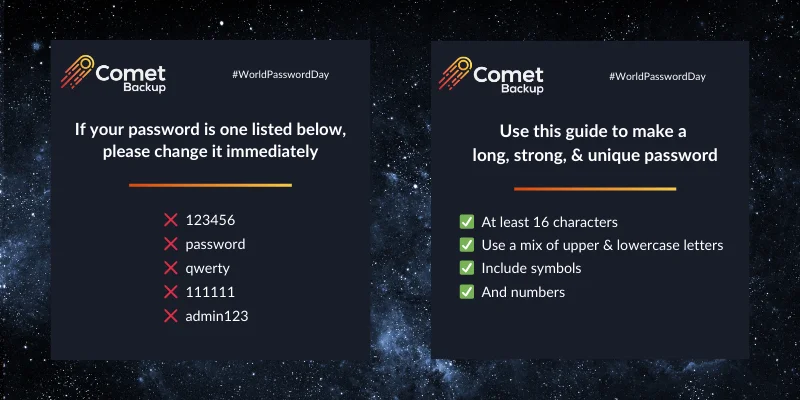
Tips for Better Passwords & Security:
- Use strong passwords – Passwords should be at least 16 characters in length, and a mix of upper-case and lower-case letters, numbers, and symbols.
- Unique passwords for each account – Don’t reuse the same passwords. If one account gets compromised, the same password can be used to access other accounts.
- Consider using passphrases – These are made up of four or more random words, typically longer than a traditional password.
- Use a password manager – These act as a secure, digital vault protected by a single, super strong master password. Password managers can generate strong & unique passwords for each account.
- Enable multifactor authentication (MFA) – Add an extra layer of security, such as getting a code via text message or email, entering a pin number, or biometrics such as face recognition or fingerprint scanning.
Bonus Tip
Always back up your data – Regularly back up your critical data to a secure location, either locally or in the cloud. This ensures you have a copy available to restore in case of a security breach or data loss event.
Test drive Comet Backup with a 30-day FREE trial, or book a discovery call with our team to learn more about how Comet can help your business.
More 2025 IT Holidays + Free Marketing Resources
Check out our blog post on 2025 IT Holidays for more cybersecurity awareness days, and download our free marketing resources to help educate your end users about how they can stay safe in our digital world.
