"What's New?" is a series of blog posts covering recent changes to Comet in more detail. This article covers the latest changes in Comet Voyager over August 2023.
There were six Comet software releases during August - five releases in the 23.6.x Voyager release series, plus one release for the launch of our new quarterly 23.8.x Adrastea release series.
New design for the Comet Backup desktop app
We're very pleased to announce a visual refresh for the Comet Backup desktop app:
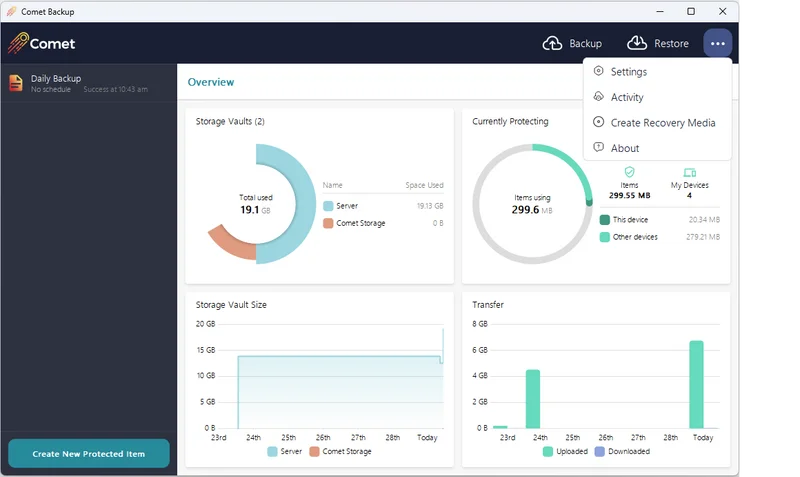
This work followed on from the new design for the Comet Server web interface that was released earlier this year for the previous 23.5 quarterly series. This is the first major layout change to the desktop app in Comet's history; the current desktop app has had the same layout for the past six years.
Our goal for the new interface design was to make the product simpler for new users, while still keeping it familiar for existing users. The tabs, icons, buttons, fonts and colors have all been refreshed with a modern rounded style, but you are still greeted with your familiar Protected Items and charts on the home screen.
The most fundamental change was made to navigation within the app: the previous left-side navigation bar has been removed, meaning your Protected Items are always clearly visible, and we have refreshed the breadcrumb bar appearance to help orient you to this landmark interface element. The removed left-side navigation bar has been replaced with a top navigation bar which puts more emphasis on your branded company logo, and offers clearer, more distinctive focus on the calls-to-action for the key backup and restore functionality.
In the top-right corner, you will see a a dropdown overflow menu, using modern and intuitive UX iconography. Inside this menu, you can get quick access to detailed job history; creating recovery media for restoring Disk Image backups; and a new Settings dialog. The new Settings dialog contains Storage Vault management, account and login settings, email reporting settings, your devices, and the ability to import settings from other supported backup products.
If you had configured a custom Help webpage for embedded use, it will now appear as a button on the main screen.
VMware beta program
We've been hard at work developing the next Protected Item type for Comet, to add VMware support.
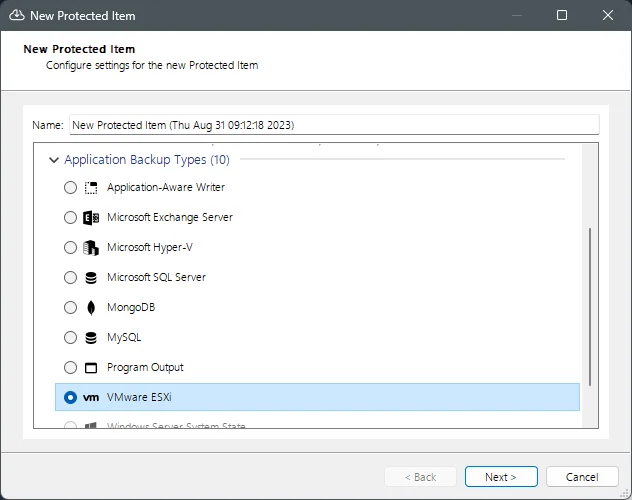
This has been a highly upvoted feature on our Feature Request page for some time. We've spent extra time and effort on making this Protected Item type as polished and performant as possible.
The details are subject to change before release, but we expect to be able to support major versions of VMware ESXi (6 / 7 / 8) and vCenter, using either free or paid licenses. Your backup jobs can be accelerated using changed block tracking (CBT) to produce synthetic full disk images that are deduplicated inside your Storage Vault. The new Protected Item type will work seamlessly with Comet's scheduling, deduplication, compression, encryption, job reporting, tenants, and granular restore of single files from supported virtual disk filesystems.
We're in the final stages of the beta program and are currently accepting new partners to help us ensure that this new Protected Item type is a good fit for your production VMware infrastructure. If you are interested in getting early access to this feature, please follow this link to register your interest - we would greatly appreciate any feedback you might be able to give us before the official launch later this year.
Price change notice for Backblaze B2
Comet has supported Backblaze B2 as a storage platform for over six years, since our 17.6.4 release back in July 2017. Over the years Backblaze B2 has proven to be a reliable, trustworthy, performant, and cost-effective solution. Together with Wasabi, these are the two most popular cloud storage providers amongst Comet users.
This month, Backblaze B2 have announced a price change. The base storage cost is increasing from $5 USD / TB to $6 USD / TB, but egress bandwidth costs are being reduced. For full details, please see their official announcement.
WebDAV
WebDAV is a storage protocol like FTP, SFTP, or the S3-compatible protocol, that can be used to store files in a remote location. It's based on HTTP technology and supports password based authentication, as well as transport layer security over HTTPS. The protocol has been around since 1996 and was standardized by the IETF in RFC 4918.
Accessing a remote WebDAV server is a built-in feature of Windows Explorer, as well as macOS Finder and the KDE and GNOME file managers.
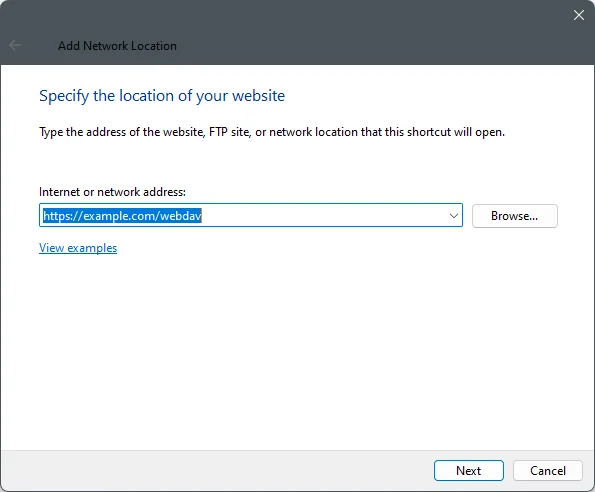
Because the capability for accessing remote storage is built into the operating system, WebDAV is simple to use with a very low barrier to entry, helping it maintain a broad user base amongst enterprises, universities, and commercial service providers including Hetzner Storage Box, DreamHost, Yandex Disk, pCloud, and many others.
You can easily host your own WebDAV storage server as the protocol is built into NextCloud, OwnCloud, and the Apache and Microsoft IIS web servers. In particular, users of Synology NAS devices can install the WebDAV Server app from the Synology Package Center for a more reliable alternative than configuring SMB credentials.
WebDAV is available as a storage type for Storage Vaults and for Comet Server Storage Role in 23.6.9 and later.
Quick feedback
The next time you visit the account.cometbackup.com dashboard, you might notice a new "Feedback" tab on the right-hand side of the screen:

Clicking the "Feedback" text will open a short survey asking for any short thoughts you have about your impressions of Comet and how easy our product is to use. Our Customer Success team would really appreciate any answer you give. After submitting feedback, the tab will disappear, but you can submit more feedback at any time by clicking the "Give us Feedback" link in the page footer area.
If you have long feedback or any questions, we would appreciate this via the existing communication channels, such as a support ticket or an email.
23.8.0 Adrastea
Earlier this week, we put the finishing touches on our latest quarterly release, Comet 23.8.0 Adrastea. This is the the latest entry in our quarterly rollup series, that branches off from our main rolling Voyager development into a fixed target for you to qualify and build your service offering upon.

As with all our recent quarterly release series, Adrastea is named after a moon of Jupiter, which in turn takes its name from an ancient Greek mythological figure. It is the second-closest moon to Jupiter and the smallest of the four inner moons, orbiting at the edge of Jupiter's main ring. It is thought to be the main contributor of material to the rings of Jupiter.
For users coming from the previous 23.5 Thebe quarterly release series, Adrastea adds 7 features and 24 enhancements, including the new Comet Backup desktop app design and WebDAV support mentioned above; single sign-on support with OpenID Connect (OIDC); Protected Items that can stay linked with the user's Policy; additional admin permission options; and many performance improvements.
The 23.8.0 series does remove support for some old versions of macOS. If you have users with old Mac machines that are not able to upgrade the OS, the previous 23.5.x Comet Backup client will remain capable and working when connected to a 23.8.x Comet Server.
The full set of changes can be found in the release notes.
Webinar announcement
If you'd prefer to watch rather than read, we're hosting a webinar next week to discuss this new quarterly release and all the new changes. Please register for a notification before we go live on September 5th (5pm EDT / 2pm PDT) to catch up on all the latest Comet news with me - and as usual, there will be time for a live question-and-answer session at the end of the presentation.
As well as that, we have many more videos available on our YouTube channel, including guides on getting started with Comet, individual features, demonstrations with our technology partners, and webinars for previous quarterly software releases.