"What's New?" is a series of blog posts covering recent changes to Comet in more detail. This article covers the latest changes in Comet Voyager over June 2023.
There were six Comet software releases during June - two in our quarterly 23.5.x Thebe release series, plus four releases in the 23.6.x Voyager release series.
Policy-linked Protected Items
Comet has a comprehensive Policy system that allows you to apply rules to entire sets of customers at a time, such as restricting their ability to open the desktop app or restricting what features and settings can be used.
One of the existing Policy options allowed you to create a Protected Item that would be applied by default to all new devices that register in the account. However, it was limited to when the device was registered for the first time, it only defined the default settings, and after that the Protected Item could drift from what was configured in the policy. Having a default value that can then change is an important use case, but over time, we heard feedback that people would like these default Protected Items to remain tied to the policy version. In Comet 23.6.0, we made that possible.
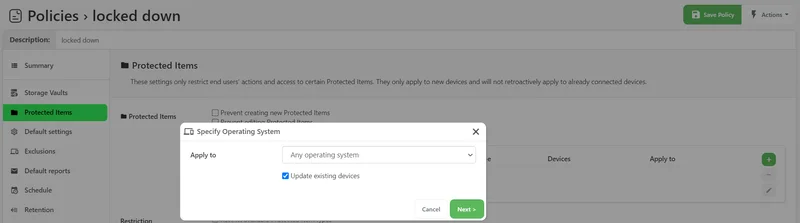
You can choose whether the Policy Protected Item applies only for new devices, or if it remains linked to the policy after creation. This allows you to configure a Protected Item for a specific application, file-path, or integration target; apply it by default to all users of the Policy; and still be able to change those settings centrally for all users of that policy.
This was a highly popular request on our Feature Voting page. Thank you to all the partners who shared their support for this feature. If you haven't seen this system before, the Feature Voting system allows you to upvote existing requests, raise new requests, discuss features with other Comet partners, and get notified when a change happens in the product. We look at this system often to help guide the priority of new development.
Extended admin permission options
As an administrator, when configuring permissions for other administrator accounts, additional options are now available.
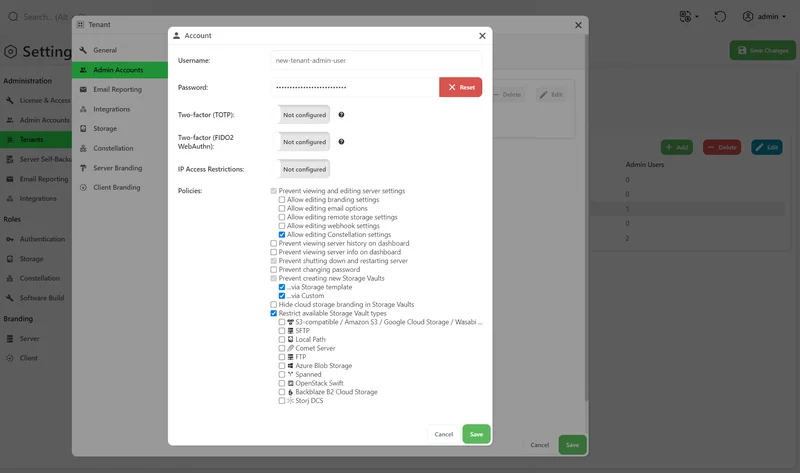
These new options allow you restrict the capabilities of other administrators. This is intended for the use case of tenant administrators, or limited-permission administrators of a shared Comet Server. The use cases are varied but are often from the perspective of restricting the visibility of the Comet branding for white-label purposes.
- You can hide the Server History and Server Info widgets from the homepage, including Comet's version numbers and update information. This simplifies the main screen for the limited-permission administrators who would be unable to act upon this information;
- You can enforce that the target administrator is unable to create new Storage Vaults via Storage Templates or via custom storage; and
- You can filter and restrict which cloud storage providers are available for these limited-permission administrators to use.
This work was also inspired from our Feature Voting system. Thanks to everyone for your patience as we combined several separate requests to refine down the essential requirements for this use case.
These features are also available in the Comet Server API and in our latest SDK releases for PHP, Ruby, Javascript / Typescript, Go, and C# / .NET.
New minimum system requirements for macOS
From Comet Backup 23.6.3 onwards, your customers must have macOS 10.13 High Sierra (2017) or later to continue running new versions of Comet Backup.
If your customers are still using macOS 10.11 El Capitan (2015) or 10.12 Sierra (2016), the last releases that can be run on these older versions of macOS are the Comet 23.5.x Thebe series, or 23.6.2 Voyager. These versions of macOS are no longer receiving security updates and we would recommend that all end-users upgrade if possible.
There is no change to Comet Server's minimum OS requirements as we do not offer Comet Server on macOS. It is safe to use the bulk deployment system in Comet Server to continue deploying software updates to all macOS customers - the affected users will skip the install and remain on their currently installed version of Comet Backup.
We last upgraded the minimum macOS version back in September 2022. We expect to be able to keep the 10.13 baseline for a longer period of time.
"Run when PC starts" now includes Sleep
Comet has long supported a "Run when PC starts" option in the job schedule settings. This option is highly useful for laptops that are often offline or sleeping, where a regularly scheduled backup job is unlikely to occur at the odd moments when the device is online. By running a backup job immediately when the PC boots, the device is more likely to complete a successful backup job.
However, recent versions of Windows have expanded how widely "Fast Startup" is applied across different PCs, to the point that a Windows laptop will often not restart, but only simulate a restart via hibernation-related techniques. This has a negative effect on the "Run when PC starts" option as it was only triggered via a full restart, which is not the default behavior in current versions of Windows.
As a result, we have extended the "Run when PC starts" option to count waking up from sleep as "starting the PC". This is more in keeping with the behavior of current-generation laptop computers and it should make the option work as-expected in more cases. Compared to the old behavior, it is likely that additional backup jobs could be run unexpectedly, but our expectation is that this is not a bad thing, and the result will be more reliable overall.
Comet Server web interface enhancements
The 23.5 Thebe release last month included a major redesign of the Comet Server web interface. We've continued to build upon this throughout June in the 23.6.x Voyager series with many enhancements for server operators.
One area of focus was on ease-of-use. When configuring a Protected Item for Application Aware Writer, Hyper-V, or Microsoft Exchange, you can now use the top-right button to remotely browse the customer's PC to select items for backup. Compared to finding individual virtual machine IDs, this is a significant improvement to the ease-of-use of this feature.
Additionally, when saving changes in the Settings page, the page will now intelligently wait for settings to be applied, instead of leaving you at a web browser refresh screen. This makes for a much more intuitive and user-friendly experience. The Comet Server web interface will now also warn you more clearly about invalid bucket names for cloud storage.
There was also a particular focus on performance enhancements for the Comet Server web interface. Loading the web interface should be snappier and with fewer loading spinners, as the necessary information is able to be loaded in parallel, as well as reused from previous lookups. The Quick Search area is now faster and has a new design style. When remotely controlling a connected device to start a restore job, the restore job will reuse information known by the web interface instead of recalculating it, resulting in a restore job that starts faster and finishes faster.
A third area of focus throughout the month was on fixing known issues that have been reported. Thank you to all partners who reported issues - the latest 23.5.x and 23.6.x updates should have addressed all the web interface issues raised to this point.
CometCon 2023
Following on from last year's successful event, we hosted another week-long meetup with Comet team members from all over the country. With a strong focus on technical talks, networking, and a special coffee-tasting event, everyone had a great week! I'd like to extend a special thank you to our guest speakers!

That's all for this month - the blog will return next month with more news about all the latest changes to Comet.