Adrastea is the latest entry in our quarterly rollup series. It branches off from our main rolling Voyager development into a fixed target for our partners to qualify and build upon.
Like Comet's previous recent quarterly software releases, Adrastea is named after a moon of Jupiter, which in turn takes its name from an ancient Greek mythological figure. Adrastea is the smallest of Jupiter's four inner moons and has an irregular shape measuring 20 x 16 x 14 km across. A surface area estimate would be between 840 and 1,600 (~1,200) km².
It was discovered by the Voyager 2 spacecraft in 1979, but owing to its small size and position, almost nothing more could be discovered until the next spacecraft Galileo visited two decades later. Scientists believe it contains water ice.
As for the software, Comet 23.8.0 Adrastea brings 7 new features and 29 enhancements, including a new design for the Comet Backup desktop app, support for single sign-on for Comet Server admin users via OpenID Connect 1.0, significant improvements to restore speeds, and more.
As always for a new quarterly release, there are two changelogs for 23.8.0 Adrastea depending on whether you are coming from the previous quarterly release or the previous Voyager release:
Changes compared to 23.5.3
Notices
- The "Run when PC Starts" option will now also apply to devices waking up from sleep
- macOS Versions 10.11 and 10.12 are no longer supported. The last releases that can be run on macOS 10.11 and 10.12 are 23.5.3 and 23.6.1
- New, simpler configuration may be required for PKCS11 Authenticode codesigning with a hardware dongle
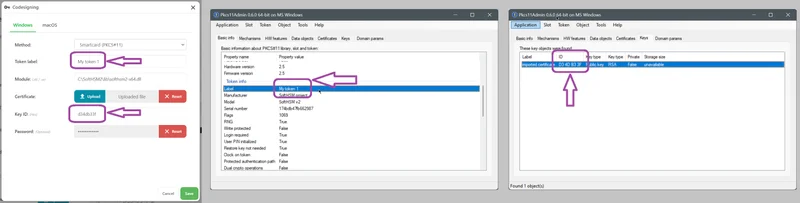
New Features
- Redesigned the Comet Backup desktop app
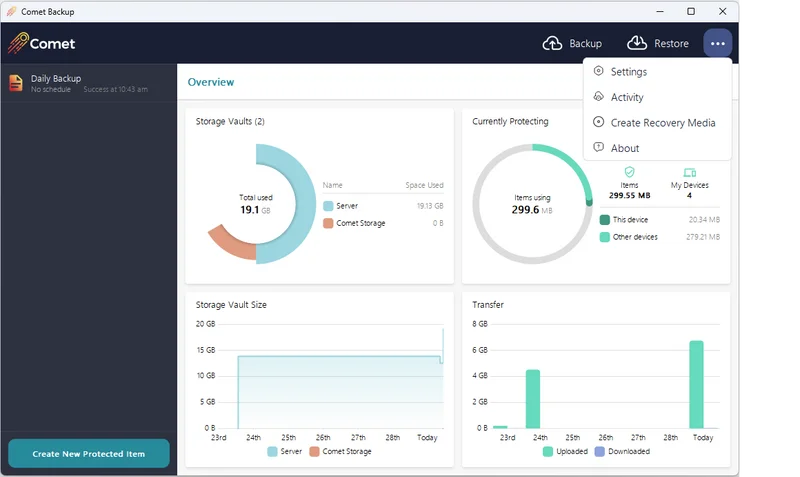
- Added support for using OpenID Connect 1.0 for single sign-on for Comet Server admin users. This allows admin users to authenticate themselves to Comet Server using their existing credentials at an external Identity Provider, such as Microsoft Entra ID (formerly Azure AD), Google, or other OIDC providers
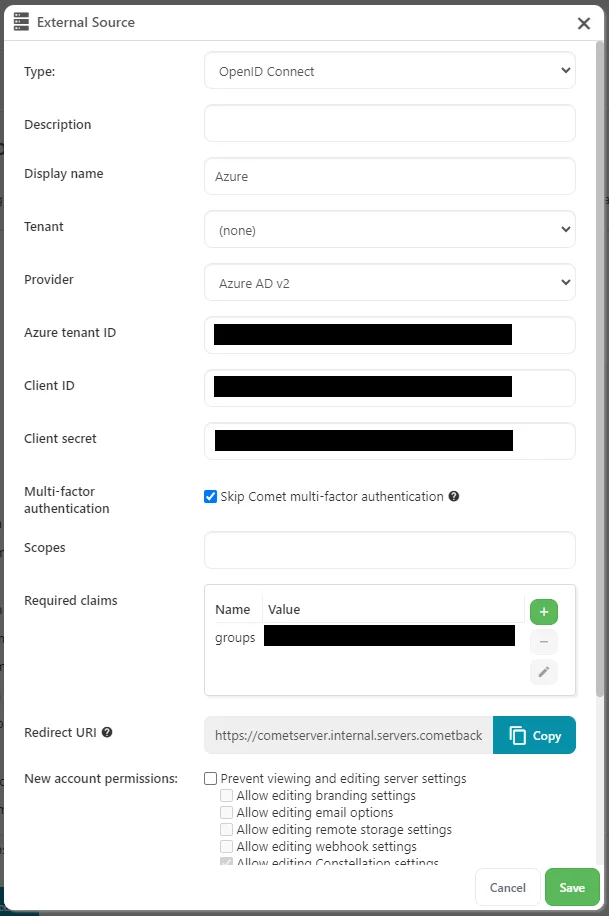
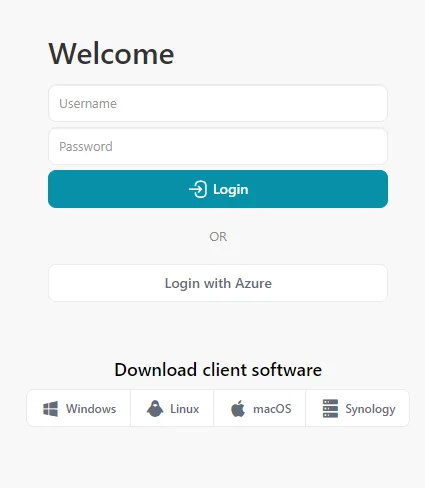
- Added the ability to push changes to Protected Items defined in policies to client devices where the policy has already been applied. In previous versions of Comet, once a device was registered for a user changes to that user's policy would not affect the existing devices; this change allows an admin to push a new policy change even to previously registered devices
- Added support for performing backups to a WebDAV-based Storage Vault
- Added several new admin permissions to allow a global admin to help prevent a tenant admin from seeing the Comet branding or storage provider types in use. The global admin can hide server history and server info widgets on the dashboard, prevent creation of Storage Vaults via Storage Templates or Custom Storage Vaults, and restrict the list of allowed cloud storage providers
- Added an option to use temporary files instead of RAM during a restore
- Added a partial data recovery option to zero over unreadable data chunks during a restore (Comet will not abandon the job when it finds an unreadable chunk)
Enhancements
- Added Live Browse support for configuring the Application Aware Writer, Hyper-V, or Microsoft Exchange Protected Item types
- Improved performance of starting restore jobs remotely from the Comet Server web interface
- Added tracking of detailed information about the operating system of Comet Backup client devices
- Added support for restoring file creation time metadata on Windows
- Updated the appearance of the quick search results area in the Comet Server web interface
- Added logging of the required BIOS mode to the job log for Disk Image backups and restores
- Improved the entrypoint/startup script for the Comet Server Docker container
- Improved error logging for failures during MSSQL backups and restores
- Added support for searching for user email addresses, device / Protected Item / Storage Vault / job IDs to quick search in the Comet Server web interface
- Changed incremental backups for local file paths to estimate backup size instead of scanning
- Added a caching layer to speed up index lookups when using on-disk indexes. This improves the performance of all jobs which are run with the "Prefer temporary files instead of RAM (slower)" setting enabled
- Added readahead capability to the MySQL and MSSQL restorer. This will improve restore performance when network latency is present
- Removed the glibc requirement for Authenticode codesigning on a Linux ARM64 Comet Server
- Improved Microsoft 365 message batch processing to better handle unexpected network issues
- Improved formatting for Microsoft 365 errors in the job log
- Added "Account Name" as a toggleable field to the Recent Activity page in the Comet Server web interface
- Improved page load performance of the Settings page of the Comet Server web interface for limited-permission admins
- Added support for macOS client notarization using
notarytool(Xcode 13 or later) with a fallback toaltoolif not installed. Note: Apple's notary service will not accept uploads from altool or Xcode 13 or earlier starting November 1, 2023. See this link for details - Added the ability to verify if versioning is enabled on the bucket when setting up Object Lock on supported S3-backed Storage Templates
- Improved performance when accessing Storj.io Storage Vaults
- Adding caching of snapshot contents to speed up loading of snapshots, e.g., when using the restore dialog
- Improved the performance of large snapshot lists in the restore dialog of the Comet Backup desktop app
- Improved performance of cleaning up Object Lock delete markers during retention passes for S3-compatible Storage Vaults
- Improved initial startup performance of browsing files to restore from a Disk Image backup
Changes compared to 23.6.12
Enhancements
- Further improved the new design of the Comet Backup desktop app
Bug Fixes
- Fixed an issue causing Comet to crash when restoring from a Disk Image backup if the VHDX file was not a directory