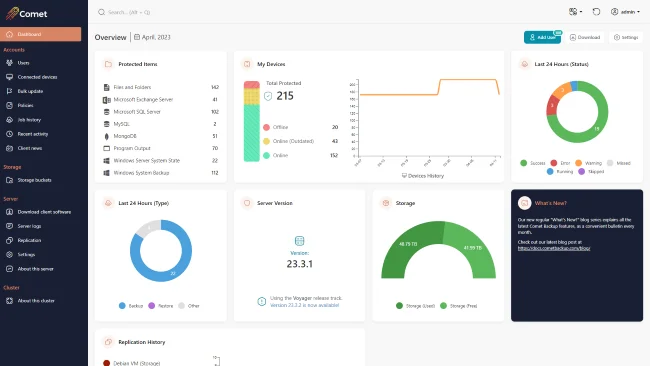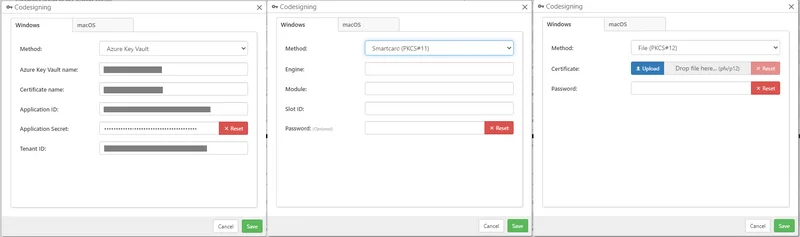Changes compared to 23.6.4
Enhancements
- Comet Server quick search can now search user email addresses, device / Protected Item / Storage Vault / job IDs
Bug Fixes
- Fix an issue with editing storage vault names when the 'prevent users viewing storage type' permission was set
- Fix a cosmetic issue with the loading spinner not disappearing when no snapshots are found during the Disk Image restore process in the Comet web UI

- Fix an issue with the disk image BIOS mode reporter stopping a backup job on a permissions error
- Fix an issue with detecting timezones on Windows if multiple countries share the same effective timezone
- Fix an issue with streaming restores of Microsoft SQL Server databases if the database name contains an invalid character
- Fix an issue with "exit code 4" error messages missing further detail when failing to perform a T-SQL BACKUP / RESTORE command against Microsoft SQL Server
- Fix an issue where Wasabi error logs caused by System Clocks being too far behind or too far ahead not outputting as expected
- Fix a cosmetic issue with missing results in the Comet Server web interface quick search if the same device hardware is registered across multiple user accounts
- Fix a cosmetic issue with the homepage Self-Backup widget if a Server Self-Backup is currently running
- Fix a cosmetic issue with deleting single snapshots from the Comet Server web interface if no snapshots are selected
- Fix a cosmetic issue with not highlighting the previous search content when using the Alt+Q keyboard shortcut in the Comet Server web interface
- Fix a cosmetic issue with incorrect help text on the Policies page in the Comet Serverweb interface