Changes compared to 25.5.1
Enhancements
Book Onboarding Call From Getting Started Guide
First time users of a Comet Management Console will now see a Schedule an onboarding call button at the top of the Getting Started guide. This improvement aims to help first time users of Comet get assistance quicker.
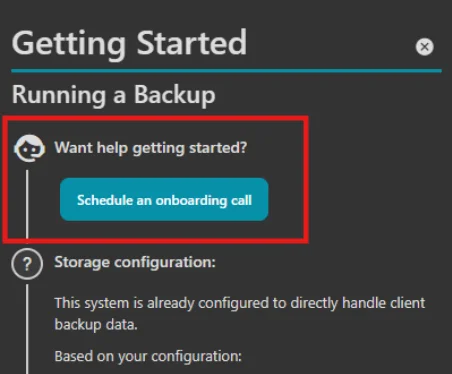
Bug Fixes
- Fixed an issue with installing the Comet Backup Desktop App for Apple Silicon that required Rosetta during installation. Rosetta is no longer required
- Fixed an issue causing hash mismatch errors when configuring TOTP for a user account in the Comet Management Console
- Fixed an issue with MS365 drive backups that caused an error when trying to show an API error
- Fixed an issue where the 'Automatically create Storage Vaults for newly registered devices' option would be blocked by the policy option 'Prevent creating new Storage Vaults via Storage template
- Fixed an issue with setting a default policy in the Comet Management Console web interface
- Fixed an issue with the Comet Backup desktop app causing Protected Item configurations to duplicate in the editor window
- Fixed an issue with using the Recovery Media or Linux Snapshot Driver install features on Linux if /tmp/ is a separately mounted filesystem
- Fixed an issue that can cause duplicate emails with scheduled reports
- Fixed an issue with the policy option 'If the last job encountered an error retry' set to 'Optional, default on' overriding the saved schedule values when viewed in the Backup Agent
- Fixed an issue causing the Getting Started guide to reappear on subsequent page loads when dismissed before completion
- Fixed a cosmetic issue in the Comet Management Console with the pop up message when unsuspending a user