Carme is the latest entry in our quarterly rollup series. It branches off from our main rolling Voyager development, into a fixed target for our partners to qualify and build upon.
Comet 22.8 "Carme" takes its name from another moon of Jupiter. It was discovered along with our previous Comet release "Lysithea" by Seth Barnes Nicholson in 1938, and both discoveries were reported in the very same publication. Despite sharing a discovery event, Lysithea is part of the "Himalian group" of moons, and Carme leads up the "Carme group" of moons. The moon itself is named after the Cretan goddess Carme, one of Zeus' lovers.
Carme brings 7 features and 14 enhancements, including IDrive e2 support, presigned clients, stochastic job delays, custom SMTP servers for Tenants, support for fallback domain controllers, more restore options, and improved performance.
As always for a new quarterly release, there are two changelogs for 22.8.0 "Carme" depending on whether you are coming from the previous quarterly release or the previous Voyager release.
Changes compared to 22.5.3
New Features
- IDrive e2 can now be used as a Storage Template and custom Storage Vault
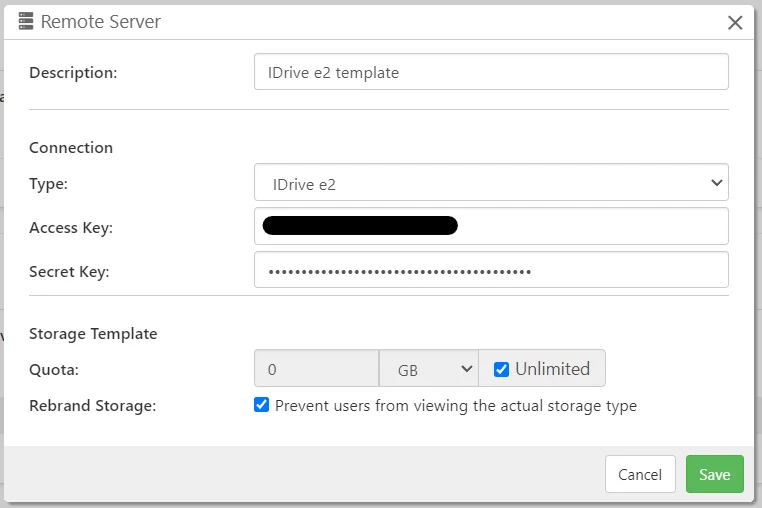
Mention Comet Backup when signing up to get 1TB free storage for 30 days.
- Option to download a prebuilt codesigned client installer (Comet branded)
- New
/SERVER=silent install parameter to the Comet Backup on Windows silent install, to override the default login URL


- Add a random delay option for backup job schedules to spread out the CPU load for multiple jobs starting at the same time
- Allow a global configuration of "random job delay" via user policies and server settings
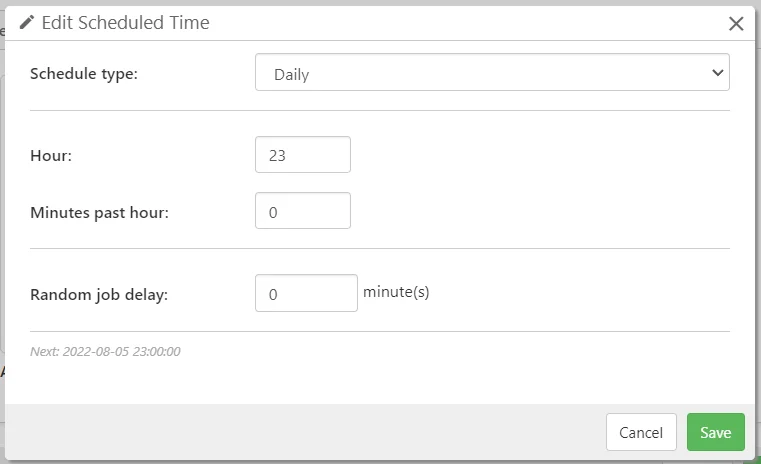
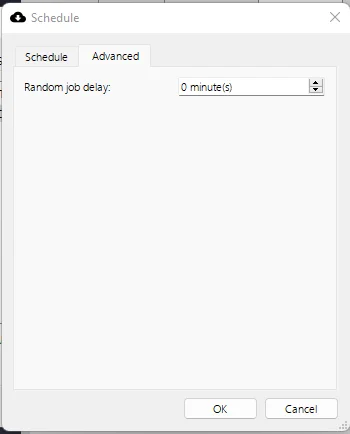
- Added 'Overwrite if newer' option to allow restore to only update backed up files which are newer than existing
- Allow selecting which device is used for testing the connection of a Storage Vault in the Comet Server web interface
Enhancements
- Tenants can now be configured with their own SMTP settings, to override the default settings


- Support fallback domain controllers when configuring LDAP connection for administrators
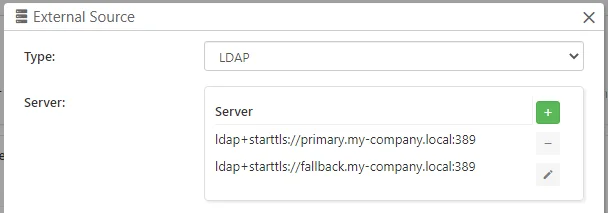
- Mobile and small screen support for the Getting Started guide in the Comet Server web interface
- Allow explicit region selection for S3-compatible Storage Vaults
- Cosmetic redesign the 'Add new Storage Vault' dialog in the Comet Backup desktop app
AdminDispatcherListActiveAPI call now takes an optionalUserNameFilterparameter to restrict fetched results- Remove the requirement to install Apple iTMSTransporter for macOS codesigning
- Renamed all references of "Requestable storage" to "Storage Template"
- Allow reading default URL from Windows installer filename if there is no embedded default URL
- Improve handling of temporary files on Synology devices using the SPK client installer
- Update Thai translation
- Update Dutch translation
- Improve performance of compressing and decompressing data
- The Comet Backup desktop app no longer prompts for which Protected Item to backup when running first backup for a newly-added Protected Item
Changes compared to 22.6.10
Enhancements
- Mobile and small screen support for the Getting Started guide in the Comet Server web interface
Bug Fixes
- Fix an issue with the quicksearch bar disappearing when changing interface language in the Comet Server web interface
- Fix an issue with the Getting Started guide not immediately reflecting language change in the Comet Server web interface
- Fix a cosmetic issue with not disabling the "Job execution delay" checkbox for a read-only policy in the Comet Server web interface
- Fix a cosmetic issue with Getting Started guide step title overflows on some translations