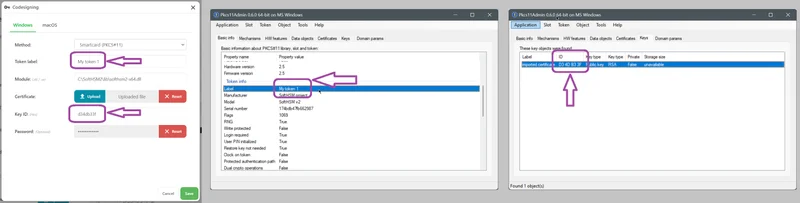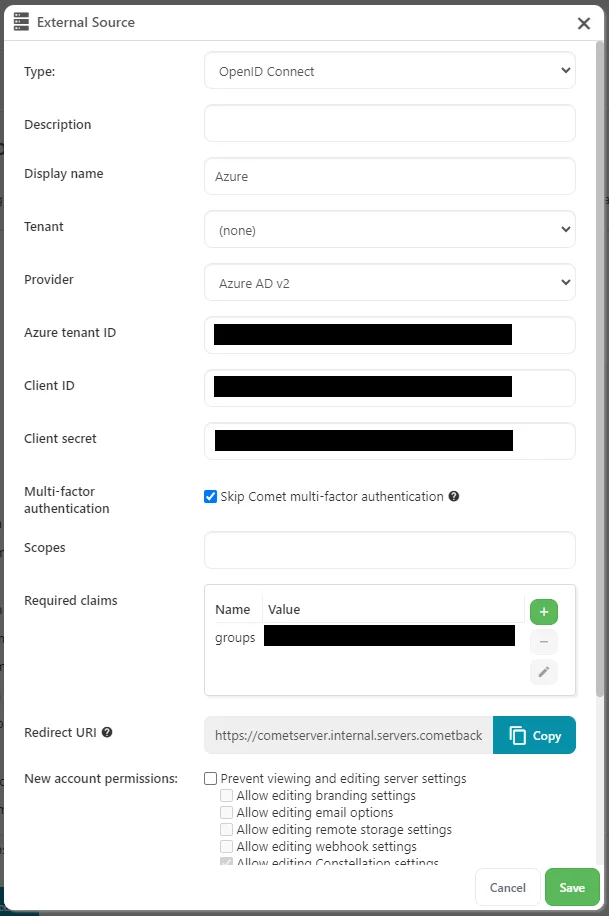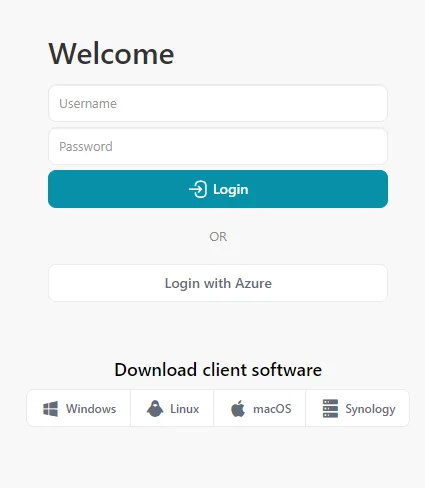Adrastea is the latest entry in our quarterly rollup series. It branches off from our main rolling Voyager development into a fixed target for our partners to qualify and build upon.
Like Comet's previous recent quarterly software releases, Adrastea is named after a moon of Jupiter, which in turn takes its name from an ancient Greek mythological figure. Adrastea is the smallest of Jupiter's four inner moons and has an irregular shape measuring 20 x 16 x 14 km across. A surface area estimate would be between 840 and 1,600 (~1,200) km².
It was discovered by the Voyager 2 spacecraft in 1979, but owing to its small size and position, almost nothing more could be discovered until the next spacecraft Galileo visited two decades later. Scientists believe it contains water ice.
As for the software, Comet 23.8.0 Adrastea brings 7 new features and 29 enhancements, including a new design for the Comet Backup desktop app, support for single sign-on for Comet Server admin users via OpenID Connect 1.0, significant improvements to restore speeds, and more.