"What's New?" is a series of blog posts covering recent changes to Comet in more detail. This article covers the latest changes in Comet Voyager over October 2023.
There were four Comet software releases during October, all in the 23.9.x Voyager release series.
VMware support
Comet 23.9.7 adds support for backing up VMware virtual machines.
This has been a long-standing request on our Feature Voting page. After running a successful beta program over the last few months, we're very happy to be able to deliver this feature to partners in our Voyager track.
Comet's new VMware Protected Item type allows you to easily connect to your ESXi or vCenter server. You can pick individual VMs for backup across all datacenters, or choose "All VMs" to ensure all VMs are backed up with targeted exclusions.
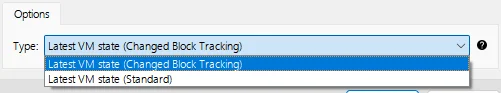
The feature supports Changed Block Tracking. After completing an initial backup job, any future backup jobs will coordinate with the VMware host server to identify which ranges of the disk have changed since the previous backup job. These changed ranges from the VMware server are adapted into content-defined boundaries for Comet's deduplicating chunking engine. This results in an extremely efficient, incremental-forever backup.
As this is a new Protected Item type, it must be configured to run from an installed device that will perform the compression and encryption workload. Installing Comet Backup on a VM within the VMware server itself is recommended for reduced end-to-end latency. In this first released version in Comet 23.9.7, this feature requires the device to be running Windows x86_64.
We are excited to bring this new Protected Item type to our entire Comet Community, so look out for our upcoming quarterly software release at the end of this month. We'd love your feedback and are here to help if you need any assistance getting started, reach out via our support ticket system.
Comet Storage powered by Wasabi
It's official - Comet Storage is a new cloud storage offering from Comet, in partnership with Wasabi. We offer Wasabi's same great S3-compatible service, at no additional cost above their public pricing. The feature is fully integrated and managed from within your account.cometbackup.com account, giving you unified billing and reporting across both cloud storage and your backup software licenses.
Comet Backup will continue to support a wide range of cloud storage providers. However, the new all-in-one Comet Storage offering is both highly convenient and excellent value. If you are interested in migrating to Comet Storage from an existing Wasabi account or from another cloud provider, please contact us for migration assistance.
Comet Storage also supports S3 Object Lock, allowing the backed-up data to be marked as immutable. This is a complete defense against ransomware attacking the backup storage location itself, giving you a fixed number of days to identify and mitigate the issue. In the latest version of Comet, we've also made Object Lock easier to use for all supported Object Lock-compatible providers, by simplifying the configuration options for both Storage Vaults and Storage Templates.
For more information, please see the documentation, or check out our latest YouTube video:
New account.cometbackup.com user interface design
The next time you log in to the account.cometbackup.com system, you'll see a brand new user interface.
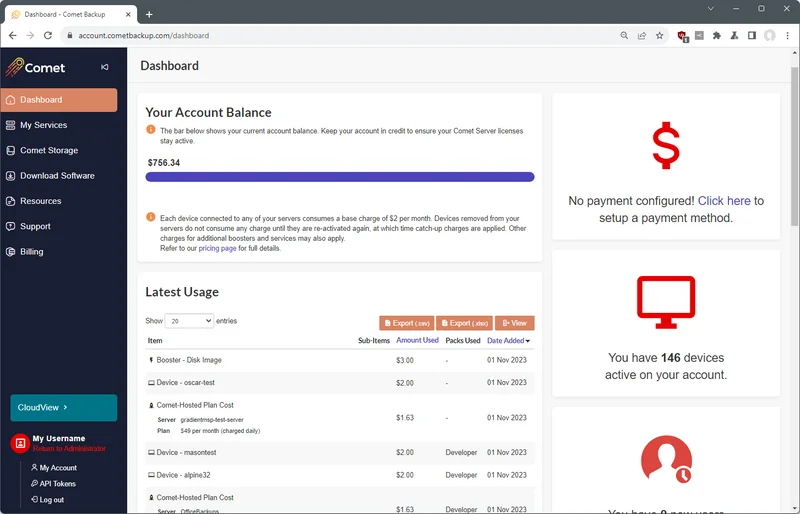
Every element on the page has been given a fresh coat of paint - from buttons to popups, from paying your bill to raising a support ticket. We've also grouped some pages together in a more logical way, so you'll find it simpler to make your way around the site.
Inspired by the similar change to the Comet Server web interface earlier this year, the new design has moved the main navigation bar from the top to the left-hand side. This change brings our branding more closely in line across these two interfaces. On devices with smaller screens, such as laptops and tablets, you can click the small arrow button to collapse the navigation bar and regain horizontal screen real estate.
Virtual disk restore
Comet supports backing up physical Disk Images, Hyper-V virtual machines, and VMware virtual machines. All of these different Protected Item types result in virtual disk files. Comet supports granular restore for all three types, allowing you to browse through partitions and supported filesystems, to restore individual files from within a full disk backup.
In the latest versions of Comet, we've significantly improved the speed of granular restores from Disk Image backups. Some particular use-cases seeing a large improvement are granular restores involving a large number of directories, or a large quantity of small files. We're committed to continuing to improve Comet's performance and this work has identified more opportunities for improvement across all three types, so watch this space!
We've also added a feature to restore Disk Image backup jobs as VMware vSphere-compatible virtual disks.
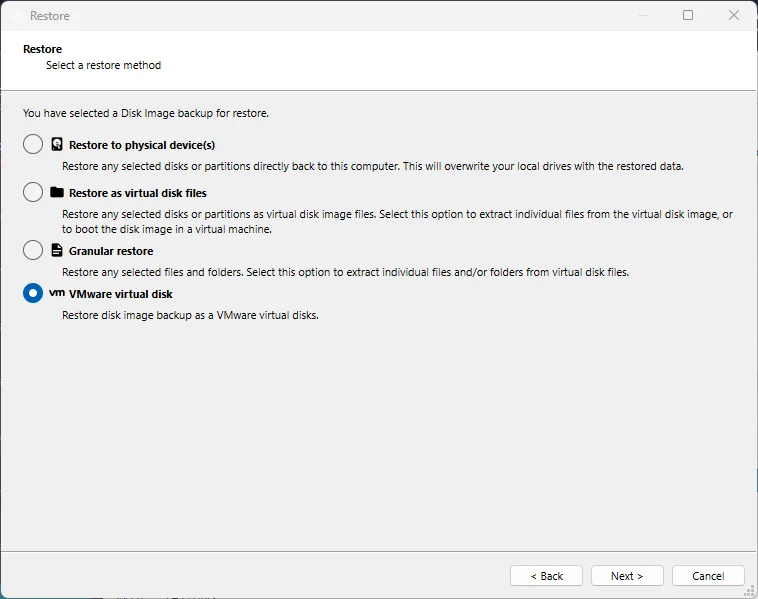
Both Disk Image and our new VMware Protected Item type generate virtual *.vmdk files inside Comet's deduplicated Storage Vault. However, the subformat of the files does differ slightly. Until now, users who are using Comet to perform a physical-to-virtual (P2V) migration from a physical disk to a VMware virtual machine have been required to perform an extra file format conversion after the restore, requiring extra time and temporary disk space. With the new option in Comet to restore the disk in VMware vSphere-compatible file format, the conversion takes place dynamically as part of the restore job, simplifying the process and helping meet your recovery time objective (RTO).
Audit logging
Earlier this year, we added Audit Logging support to the self-hosted Comet Server product, to help our partners meet their compliance obligations. Since then, we've expanded the list of audit properties, and added a helpful option to configure this feature directly from the Comet Server web interface from the Settings page on the "License & Access" tab.
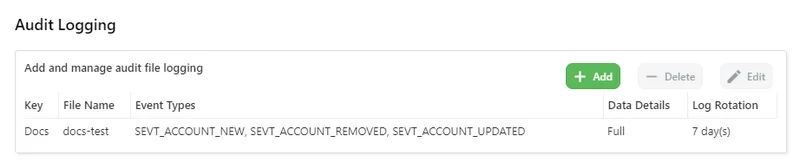
The new controls should make it much more accessible to configure Audit Logging support for your Comet Server.