What's New?
"What's New?" is a series of blog posts covering recent changes to Comet in more detail. This article covers the latest changes in Comet Voyager over September 2022.
September was another busy month for Comet, following on from August and our release of Comet 22.8.0 "Carme". The Carme release has been very well received, and we have not yet needed to release a patch update for it.
There were two "Voyager" releases in the 22.9.x series during September. We followed through with the removal of Windows Vista support, as discussed in our August blog post. This has reduced the filesize for downloading the Comet Backup installer by about half, which is a significant improvement and helps new users start using the app sooner. This change has also made it possible for us to perform a lot of technical cleanup internally to the software, removing edge-cases and upgrading libraries.
Streaming restores for Microsoft SQL Server
Comet 22.9.2 added support for direct streaming restore of Microsoft SQL Server backups, straight back to your database server, without any temporary spooling.
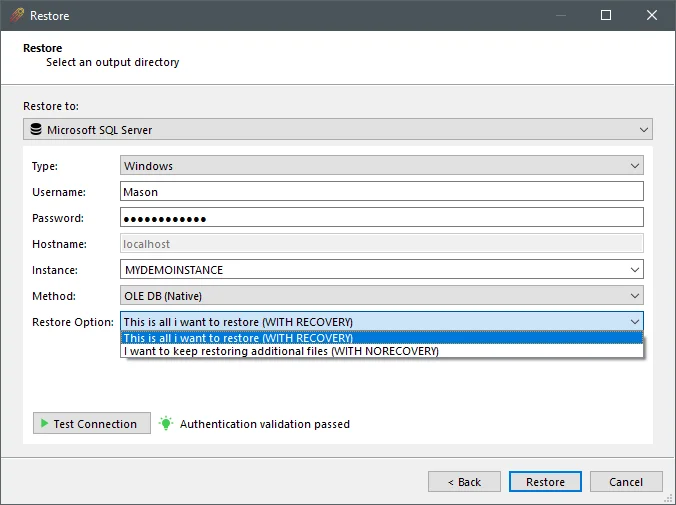
This follows from last month's support for streaming MySQL restore in 22.9.0.
When you use this option, the Microsoft SQL Server backed-up data will be streamed from Comet's Storage Vault into Microsoft SQL Server without needing to temporarily storing any .bak files and manually importing them via SQL Server Management Studio (SSMS).
You can configure the Microsoft SQL Server restore feature with all the same connection settings as for backup. The settings will be prefilled based on the current matching Protected Item, or they can be changed as required. This feature is available for restores performed in the desktop app, or remotely via the Comet Server web interface, or via the Comet Server API.
If your Microsoft SQL Server uses the "FULL" recovery mode, Comet Backup can take differential or log backups from the database. Generally we recommend always taking Full or Copy backups - Comet will chunk the whole database into an incremental-forever deduplication system, so that you don't need to worry about chains or full images or log truncation. However, in some very large databases, you may still wish to do this. To restore a differential or log backup in Comet, you should first restore the matching full backup with the "I want to keep restoring additional files (WITH NORECOVERY)" option set; and then, restore your target differential or log files with the "This is all I want to restore (WITH RECOVERY)" option set.
Desktop app design
Following on from last month's redesign of the Comet Backup desktop app main screen, we've made some more minor changes. When creating a new Storage Vault using the 'Custom' option, the Comet Backup desktop app now shows this in a wizard.
This brings the behavior in line with creating new Protected Items in the Comet Backup desktop app: a wizard is used for initial creation, to help guide you through the process, but after initial creation a tabbed dialog is used, for quickly jumping to any setting.
We've also applied a cosmetic redesign of the Search dialog in the Comet Backup desktop app, to also use a wizard, allowing easier back and forward navigation. In particular, this is helpful if you want to change the set of search snapshots after having already entered a filename.

The restore dialog now lets you properly resize columns when selecting a Protected Item for restore.
There were also various fixes for viewing job reports from inside the desktop app. The 'View Log' button is now more responsive when first shown; long job report lines have better word-wrapping behavior, especially on macOS; and very long job reports will now load more quickly.
Integrations and Webhooks
Webhooks and Websockets are two features of Comet Server, for external partners to receive live notifications of changes inside the Comet Server. These features are used by third-party apps and services to ensure their synced data is fully up to date and responsive to the latest changes.
In Comet Server, the Tenants (formerly "Organizations") feature allows you to create a private, isolated zone of user accounts. The top-level administrator has visibility over all tenants, both in the Comet Server web interface and in the API. In Comet 22.9.1 we've ensured that Webhook and Websocket events for the top-level administrator will now include events from sub-tenants, fixing a consistency gap.
We've also added the option to filter which types of live event messages you would like to receive when constructing a Websocket, by using query parameters (e.g. ?allowList=4100). This brings the websocket support more in line with the Webhook support, which allows any choice of event messages.
Now that the Webhook and Websocket features are more aligned in terms of feature support, the choice of tool is primarily driven by whether you prefer the "push" or "pull" model for events. This comes down to practical decisions about network firewalls, connection establishment, message ordering, deliverability guarantees and observability.
One last thing to point out about Webhooks is that in the Comet Server web interface, we've renamed this tab to "Integrations" - for reasons that will become clear next week!
That's all
Thanks for reading - there are some great new features in the development pipeline, that we're excited to be able to share with you soon in the upcoming 22.9.x Voyager series.
If you missed our recent webinars last month, you can watch the 22.8.0 "Carme" release webinar or the Storj integration announcement now on our YouTube channel, or you can read the previous Storj announcement here. As always, please follow @CometBackup on Twitter and you can always contact us if you have any questions.