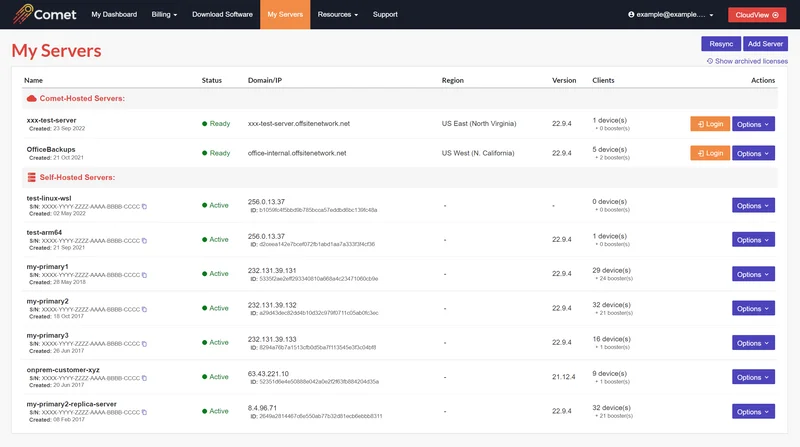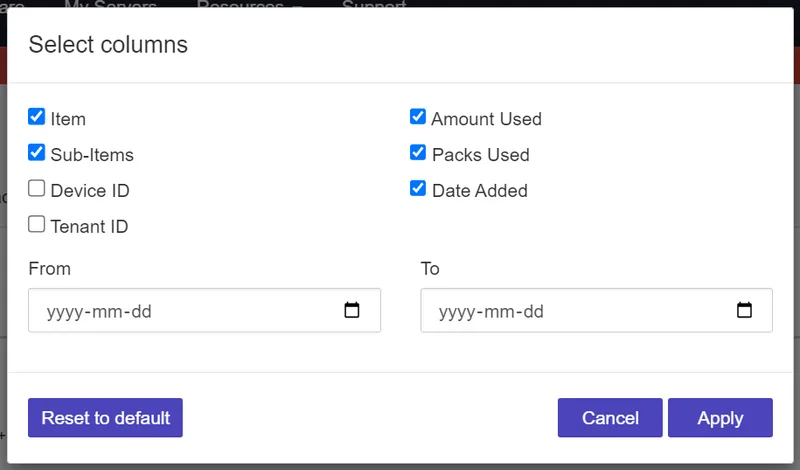"What's New?" is a series of blog posts covering recent changes to Comet in more detail. This article covers the latest changes in Comet Voyager over October 2022.
October was a quiet month for Comet development. There were two "Voyager" releases in the 22.9.x series during October, matching our previous September release volume. A large number of minor bugs were fixed, so we would recommend that all users of previous 22.9.x versions should continue to follow the latest updates for the best experience.
Migrating users between tenants
In the Comet Server it's now possible to migrate a user account between Tenants. To do so, click the "Transfer user" option from the "Actions" menu on the user account page.
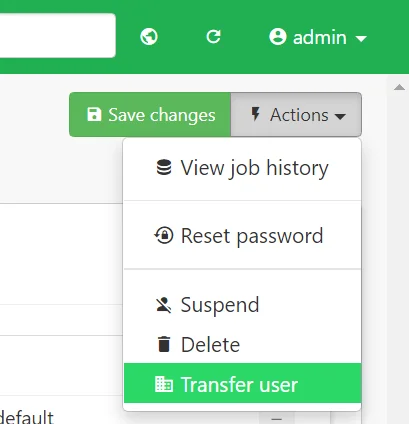
When you log in to the Comet Backup desktop app, the login is directed to the Auth Role server URL. Each Tenant in Comet Server generally has its own isolated Auth Role URL for the clients to log in to. When you use the "Transfer user" option, a signal will be sent to the online logged-in devices, to redirect them to log in again to the updated URL.
However, it's not possible to send this message to an offline device. If there are any offline devices, the Comet Server web interface will warn you about this situation - you'll have to manually reconfigure any such devices to use the new login URL, as they will not be able to log in at the previous URL. You can make this change from the Comet Backup desktop app at the login screen, or by using the 'Update Login URL' live action at any other time.
Custom SMTP now available on Comet-Hosted
Our June 2022 recap blog post covered the new feature to allow custom SMTP servers at the Tenant level. One of the key limitations of this work was that the top-level administrator was required to configure these settings on behalf of the tenant. This is unfortunately an important restriction from a safety perspective, as it can help insulate the top-level administrator from any repercussions related to the IP reputation of their mail server.
The Comet-Hosted service is based on the Tenants feature, and correspondingly the responsibility for custom SMTP configuration falls on the account.cometbackup.com web application. We're pleased to announce that the IP reputation concerns have been addressed for this environment, and it is now possible for you to configure a custom SMTP server for your Comet-Hosted server via the 'My Servers' page:
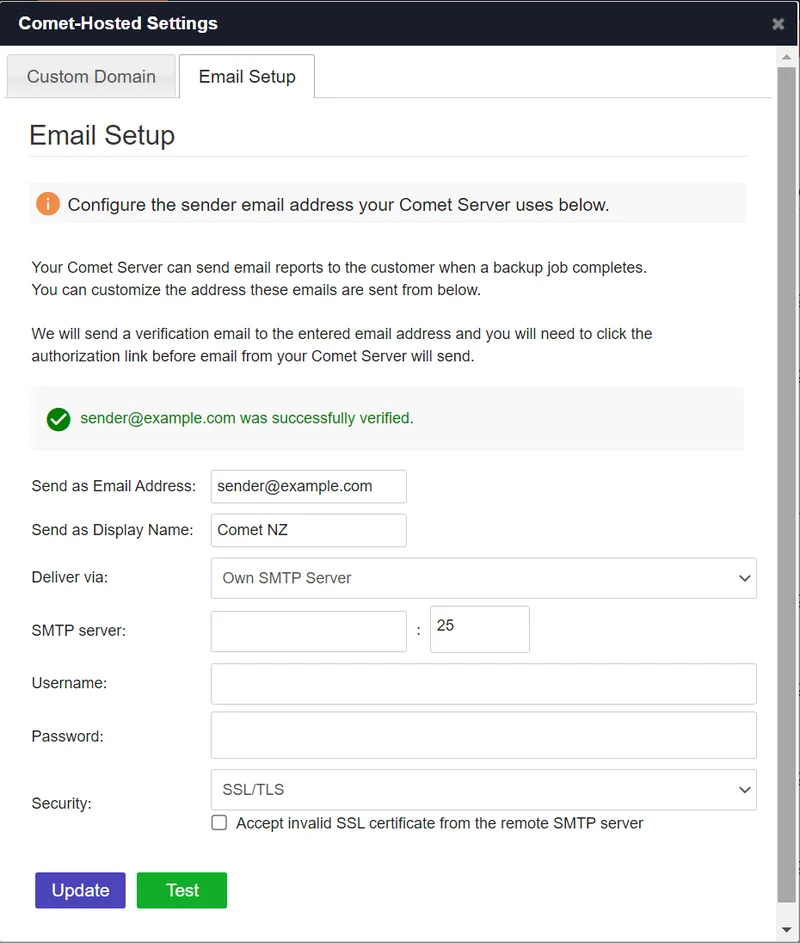
New My Servers page layout
Another change affecting the My Servers page on the account.cometbackup.com website, is that this page has received a design overhaul to now show your servers in a table view, instead of a card view.
When redesigning this page, our design goals were to make the page more intuitive for new users as well as more powerful for existing users. With the new design, the page is more scalable if you have a large number of Comet servers (either Self-Hosted or Comet-Hosted). It's more visually consistent with the design of the rest of the account.cometbackup.com site, and the ability to log in to a Comet-Hosted server is now clearer and much more obvious.
Date range filter for Credits Usage
The Credit Usage report at account.cometbackup.com shows you a detailed history of all deductions to your Comet account balance. It's an essential tool for partners, to ensure you are appropriately matching your Comet expenses to your customer invoices. For partners with a large number of installed devices, or a very long history, this page can become cumbersome. We introduced a search feature on this page some years ago, but advanced filtering was not yet available, unless you exported the whole result as CSV or XLSX for external processing.
We're pleased to announce that it's now possible to filter your Credit Usage history by date, via the fields on the 'View' dialog.
This feature was a long-time request from our Feature Voting system. The regular feedback for requesting this feature helped us prioritize the work - so if there's anything you want to see in Comet, please do make your voice heard in the feature voting system.
Duplicating Protected Items
It's long been possible to "copy and paste" a Protected Item from the Comet Server web interface to duplicate it, however, this functionality was restricted to the web interface. As of Comet 22.9.4, you can now right-click a Protected Item in the desktop app to "Duplicate" it.

This is a welcome convenience feature for users of the Microsoft SQL Server, Office 365 and Hyper-V Protected Item types, which can in some cases benefit from having multiple Protected Items with slightly different settings. By duplicating a Protected Item and then making minor customizations, it can be much faster to configure these from the Comet Backup desktop app.
Cometcon
Throughout the COVID-19 pandemic, the Comet team have been fortunate to be able to keep working remotely, while still continuing to expand the team by hiring and training teams of developers all over New Zealand. As restrictions lift, we brought the NZ team together face to face for the first time for the inaugural "Cometcon", a week-long event of networking, professional development, training, and brainstorming about Comet development.
We're looking forward to bringing the remote team together more regularly in the future!