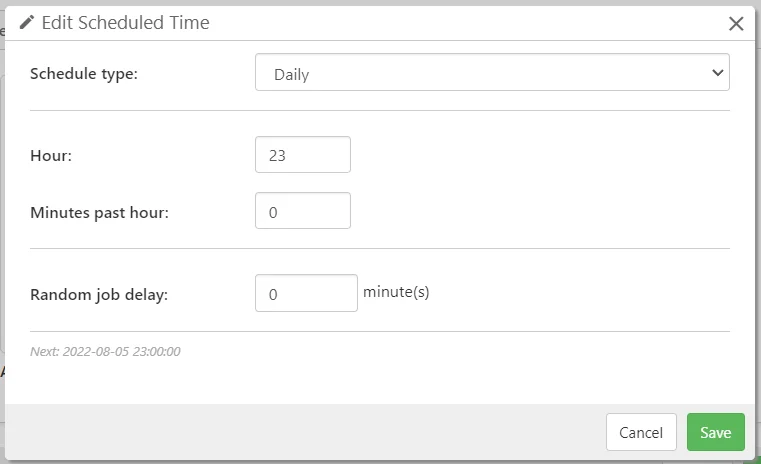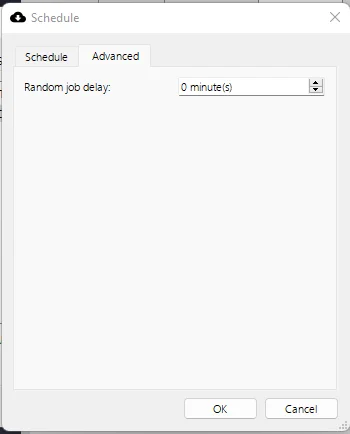Changes compared to 22.6.4
Enhancements
AdminDispatcherListActive API call now takes an optional UserNameFilter parameter to restrict fetched results
Bug Fixes
- Fix an issue with Office 365 license calculation
- Fix an issue with unexpected job history search results when clicking on the "Last 24 hours" homepage widgets in the Comet Server web interface
- Fix an issue with the DSM 7 Synology client package failing to start when the branded name contains an ampersand ('&')
- Fix an issue with the RPM installer for Comet Server
- Fix an issue with infinite
EndTime / Duration values for incomplete jobs in the AdminGetJobsForDateRange API - Fix a cosmetic issue with branding images not displaying with their original aspect ratio
- Fix a cosmetic issue with showing unbranded error messages from Wasabi in some cases
- Fix a cosmetic issue with some Wasabi error messages being combined onto the same line