Changes compared to 21.12.2
New Features
- Add the new schedule option "If last job was Missed" to allow a backup job to run as soon as the Comet client is reconnected when there are missed jobs
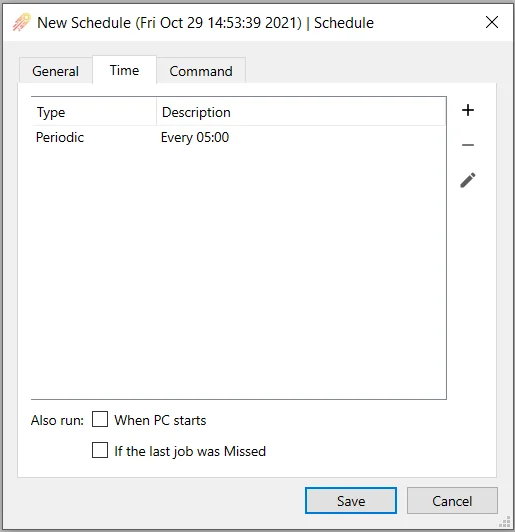
You can now select "If last job was Missed" from the schedule dialog. When a device re-connects to the server and detects that it has recently missed a backup, it will immediately start a new backup job. This replaces the previous option "When PC starts, if last job was missed". The "If last job was Missed" option bypasses any issues with fast startup, hibernation or sudden power off interrupting a backup schedule.
Enhancements
- Update offline documentation to be a single pdf file instead of html based
Bug Fixes
- Fix an issue with charging shared mailbox account
- Fix an issue with the Comet Server web interface crashing when attempting to download client software in Mozilla Firefox if the popup blocker is enabled
- Fix an issue with the Comet Server web interface crashing when editing SMTP server settings
- Fix an issue with the MongoDB SSH Tunnel feature if the remote SSH server simulates a 'password' challenge using a 'keyboard-interactive' challenge
- Fix a cosmetic issue with long error messages when remote cancellation fails to find a matching target process
- Fix a cosmetic issue with SSH password entry field in the Comet Backup desktop app
- Fix a cosmetic issue with the Test Connections button on Protected Items in the Comet Backup desktop app
- Fix a cosmetic issue with hover tooltip text when editing Hyper-V Protected Items from the Comet Server web interface