Changes compared to 23.8.0
New Features
- Feature: Added a lobby option to the Comet Backup desktop app installers, allowing for silent installation with fully-remote device authentication via the Devices page in the Comet Server web interface.
- Feature: Updated the name of the Connected Devices page to Devices in the Comet Server web interface and redesigned the page to show all devices.
- Feature: Added bulk actions to the Devices page in the Comet Server web interface.
Enhancements
- Enhancement: Protected Item types that are not compatible with the device operating system will now be greyed out and disabled in the Comet Server web interface
- Enhancement: Added the ability to mark jobs that are stuck in the running state as abandoned if they are unable to be cancelled in the Comet Server web interface
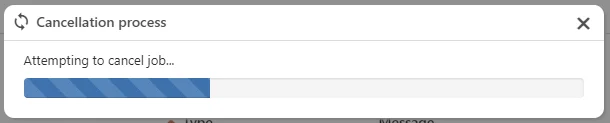
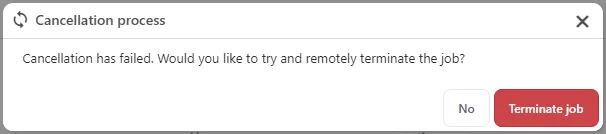
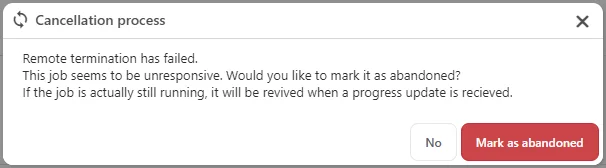
- Enhancement: Changed clients on Linux platforms to log to stdin/stderr for background services
- Enhancement: Improved the performance of restoring data from backups which contain large amounts of blank data, such as Disk Images
Bug Fixes
- Fixed an issue with Files and Folders Protected Items being configurable through the Comet Server web interface while restricted by policy
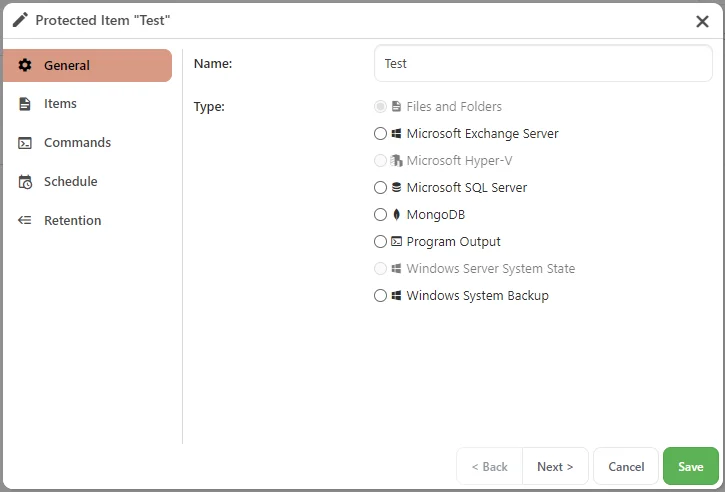
- Fixed an issue with Linux client uninstall jobs remaining in a running state indefinitely, even when the client has finished uninstalling
- Fixed a cosmetic issue with selecting symlinks for backup in the Comet Backup desktop app on macOS and Linux
- Fixed a cosmetic issue with pixelated text in the Comet Backup desktop app on multi-screen setups
- Fixed a cosmetic issue with the 'Configure' text being in the wrong location in the Comet Backup desktop app
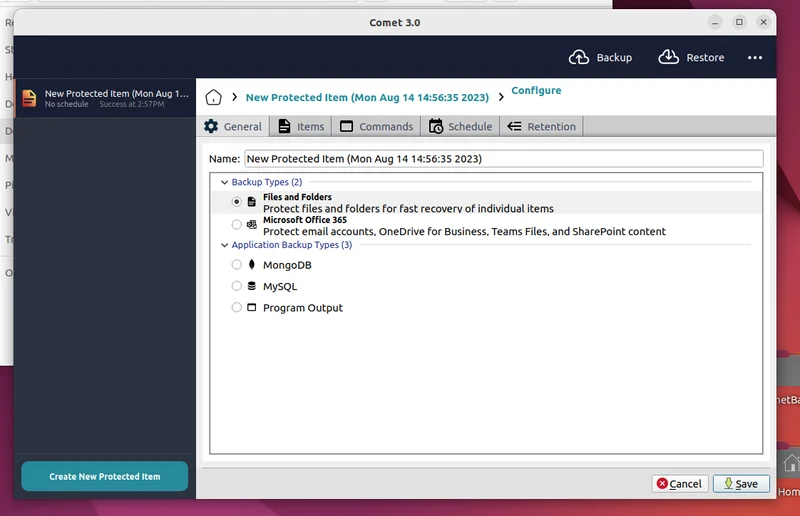
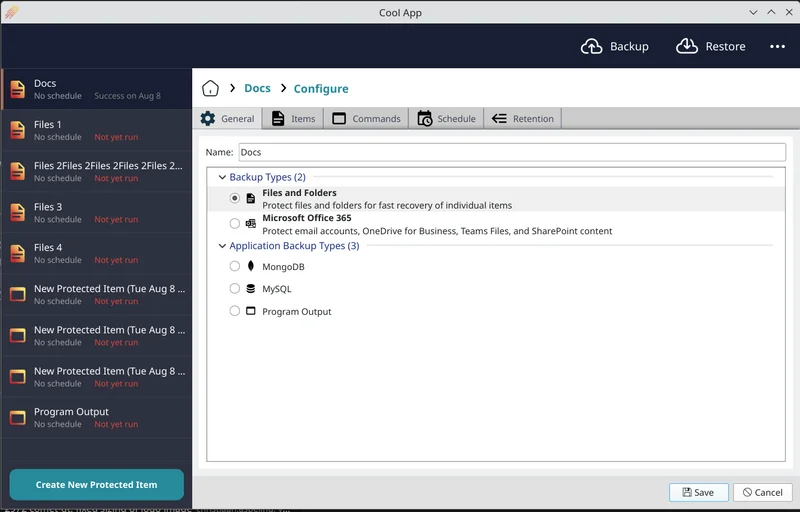
- Fixed an issue with browsing and restoring one or more files from HyperV backup
- Fixed an issue with the Open Folder button displaying in the Comet Backup desktop app when restoring from an Office 365 backup to a custom cloud location
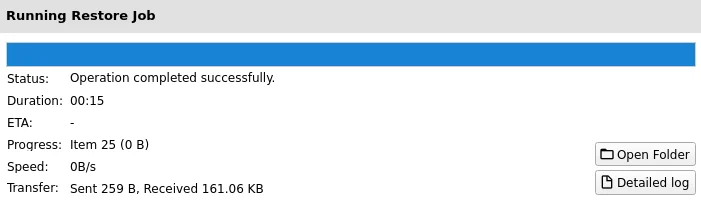
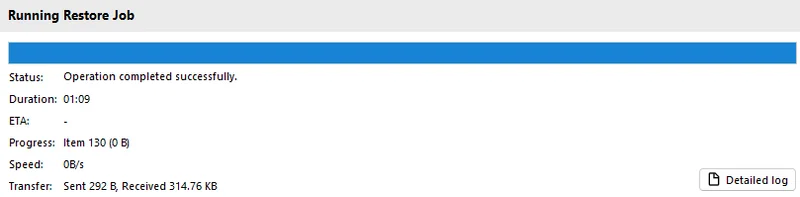
- Fixed a cosmetic issue with very long usernames and account names in the Comet Server web interface
- Fixed a cosmetic issue during restores in the Comet Server web interface when the 'Allow administrator to view file names remotely' user setting is disabled
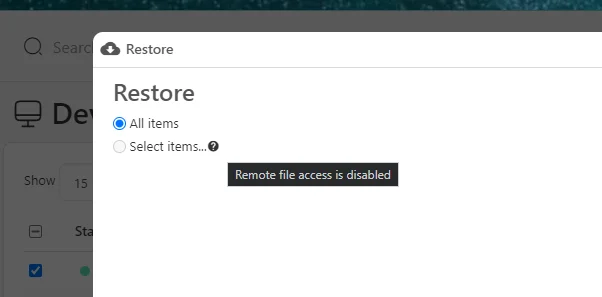
Breaking Changes
- User and account names can no longer be created with more than 255 characters