Versions and compatibility
Backward compatibility
"Upgrade Compatible" means that new versions of Comet are compatible with backup data and/or user configuration from previous versions of Comet. Comet strives to maintain upgrade compatibility wherever possible.
"Downgrade Compatible" means that old versions of Comet are compatible with backup data and/or user configuration from newer versions of Comet. Comet makes no guarantees about downgrade compatibility.
For a history of compatibility events, please see the Appendix.
What version should I use?
In general, it is recommended to use the latest version of the software at all times.
If multiple devices are using the same Comet account, it is recommended that they all use the same version, in order for shared resources to be mutually understood.
Version numbers and release schedule
The first two parts of a Comet version number indicate the release track (e.g. 20.5 means the "Aurora" release track). These digits roughly correspond to the year and month that version was first released (future updates within the release track do not change these numbers).
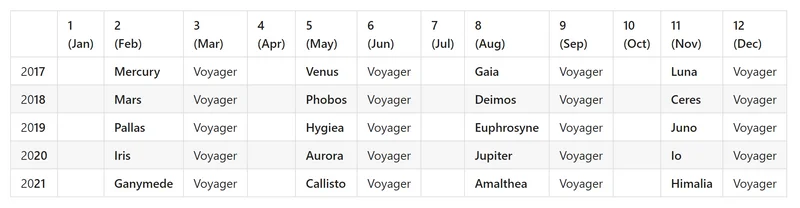
Compatibility events
The following compatibility events have occurred:
| Version | Details | Upgrade Compatible | Downgrade Compatible |
|---|---|---|---|
| 23.6.8 | The Comet Management Console web sessions database format was changed. | Yes | Partial. When downgrading, you must either delete the comet-sessions.db3 file or replace it with an older copy from your System Self-Backup. Anyone using the web interface must log in again. |
| 23.3.7 | The Comet Management Console web sessions database format was changed. | Yes | Partial. When downgrading, you must either delete the comet-sessions.db3 file or replace it with an older copy from your System Self-Backup. Anyone using the web interface must log in again. |
| 21.9.12 | The Comet Management Console job history database format was changed, to improve performance of finding jobs for individual users and Tenants. | Yes | Partial. When downgrading, you must either delete the comet-jobs.db3 file or replace it with an older copy from your System Self-Backup. The affected job logs will be unavailable, but backup jobs in the Storage Vault are unaffected. |