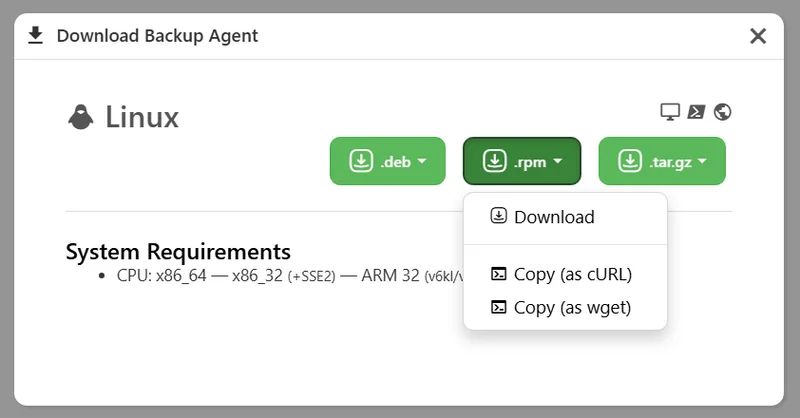Changes compared to 25.6.9
Enhancements
Add Linux Disk Image Driver Support for Linux Kernel 6.14
Support for Comet's Linux Disk Image Driver (backupsnap61) has been improved to support Linux Kernel Version 6.14
Specify restore directory when restoring as compressed archive file
When restoring backups to 'Compressed archive file' in a Comet Management Console an improved dialog will be shown. Previously, configuring where the compressed file will be restored to was unclear. If a relative path was entered then the restored file would be in the install directory of the Comet Backup desktop application. Now, the dialog will allow you to browse the local device to select the directory to restore to. A filename will need to be entered and a archive format to be selected. This makes it a lot clearer as to where the compressed archive file will be restored to.
Bug Fixes
- Fixed an issue with the Comet Management Console which could lead to jobs failing to start until the Console was manually restarted