Changes compared to 25.3.3
Enhancements
New option to back up everything in a Microsoft 365 domain
In previous versions of Comet, the "Select all except..." option for Microsoft 365 Protected Items was provided as an alternative way to select accounts, allowing for the automatic inclusion of new accounts and potential exclusion of others. User feedback was that the behaviour of this option was unintuitive, and so we have elected to remove this option in favour of a more intuitive alternative.
In Comet 25.3.4, we are introducing the new "Back up everything" option for Microsoft 365 backups. This option provides a simple way to back up everything within a domain, including any accounts that are added later.
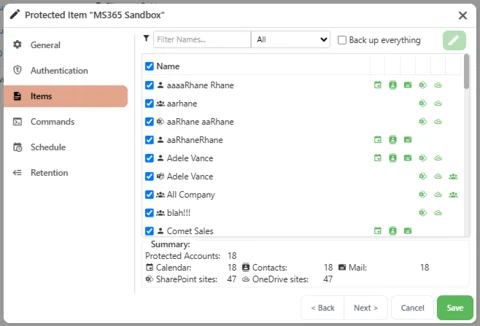
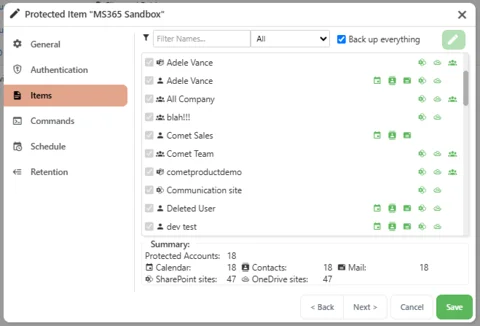
To back up everything with exceptions, users should instead create a group in Microsoft 365 and have the group auto-assign to new accounts. Users to be excluded can be removed from the group, and this group can then be selected in Comet.
Bug Fixes
- Fixed an issue with links to deleted job logs still being displayed in the web interface
- Fixed an issue causing changes to the path field of a Local Path Storage Vault to reposition the cursor to the end
- Fixed an issue preventing data being read for extended partitions during a granular restore
- Fixed an issue with the backup agent resulting in scheduled jobs occasionally being skipped when a random delay is applied
- Fixed an issue with Comet Core crashing when multiple scheduled backups are running at the same time
- Fixed an issue causing re-indexing to be required for Storage Vaults under specific circumstances
- Fixed an issue preventing the .deb client installer package being downloaded in some cases