Changes compared to 24.12.2
New Features
IP Whitelist Settings Available for Admin Accounts in the Comet Server web interface
Self-Hosted Comet Server Only
To improve secure access to a Comet Server, in Comet 24.12.3 it is now possible to configure allowed IP addresses for admin accounts when logging in. This means Comet will only allow admin logins from a predefined list of IP addresses. These addresses can be configured in the Comet Server web interface.
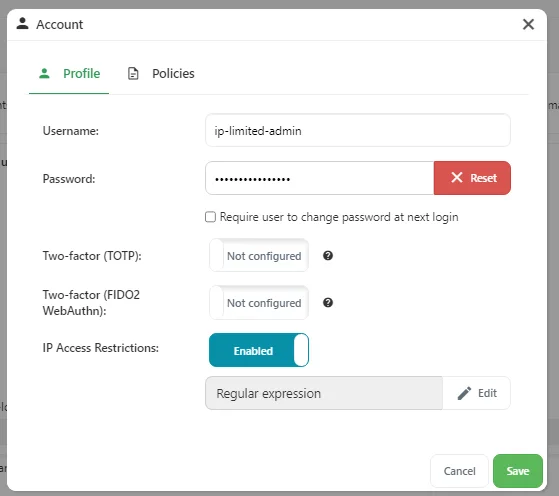
Enhancements
Hyper-V Protected Item using the All VM snapshots
Hyper-V Protected Items that are configured to use the All VM snapshots option backs up Hyper-V VMs using VSS. From Comet 24.12.3, using this option will take a separate VSS snapshot for each Hyper-V VM that is being protected. This significantly improves the reliability of backing up your Hyper-V VMs when using the All VM snapshots option.
White-Label Comet Storage
In Comet 24.12.3, it is now possible to white-label Comet Storage. This is an improvement to our white-label system to ensure that all Comet related brands can be white-labeled as your own.

New Interface for Configuring IP Address Ranges in the Comet Server web interface
Self-Hosted Comet Server Only
When configuring IP bandwidth restrictions or IP whitelist setttings in the Comet Server web interface, from Comet 24.12.3 a new interface will be shown. Previously, configuring IP settings required creating a IP regex which can be difficult to configure for multiple address ranges. Now, the interface shown will allow you to enter IP address ranges in a wizard editor and convert the IP addresses to a regex behind the scenes. This makes it a lot easier to configure IP settings for your Comet Server.


Automatically Show All Snapshots When Restoring from the Comet Server web interface
Prior to Comet 24.12.3, Comet used a lightweight system for selecting snapshots, allowing only selecting the "Latest" option until you used the "Show All" button. To make the process of selecting snapshots more intuitive, and also to make the behaviour consistent with the Comet Backup desktop application, the Comet Server web interface will now also show all snapshot versions automatically without requiring you to first use the "Show All" button.
Schedule Dialog improvements for the Comet Server web interface
In Comet 24.12.3, improvements have been made to the Schedule Dialog on the Comet Server web interface. In particular, this brings the layout in sync with the layout of the desktop application. They also simplify the amount of configuration that is required to create a new backup job schedule as most of the configuration has been moved into a new advanced tab.
Microsoft 365 data can now be restored to a new user
In Comet 24.12.3, it is now possible to restore Microsoft 365 data (including Contacts, Calendars, OneDrive and Sharepoint) to a recreated user account. This improves Comet's ability to restore Microsoft 365 data in a disaster recovery situation.
Bug Fixes
- Fixed an issue with the Comet Backup desktop app on macOS if Storage Vaults have duplicate names
- Fixed an issue with accessing the open source license attribution documentation in the Comet Backup desktop app and the Comet Server Service Manager app
- Fixed an issue with MySQL backups with no READ ONLY transaction support
- Fixed an issue with unresponsive cancellation when interacting with the Comet Backup background services
- Fixed an issue causing connections to AWS S3 buckets to fail when S3 API requests recieve 301 redirect error messages
- Fixed an issue on the Comet Backup desktop app when testing the connection to a MySQL server using SSL
- Fixed an issue when restoring a database directly to a MySQL server causing the error "No database selected" to be thrown
- Fixed an issue on the Comet Backup desktop app causing the error "Failed to browse local disks" to be thrown when configuring a Disk Image Protected Item
- Fixed a cosmetic issue with highlighting the selected row in the Comet Backup desktop app
- Fixed a cosmetic issue with missing error text when trying to set an invalid password as an admin user on the My Account page in the Comet Server web interface
- Fixed a cosmetic issue with alignment when viewing log entries that have a category in the Comet Server web interface
- Fixed a cosmetic issue with not highlighting some failures and errors when viewing logs in the Comet Server web interface
- Fixed a cosmetic issue with progress bars when selecting more than 4GB of data to restore on a 32-bit version of Comet Backup
- Fixed an issue with missing category metadata for some types of server-side log messages in Comet Server
- Fixed a cosmetic issue with extra horizontal overflow scrollbars when viewing job history for a single Protected Item in the Comet Backup desktop app