Thebe is the latest entry in our quarterly rollup series. It branches off from our main rolling Voyager development into a fixed target for our partners to qualify and build upon.
Like Comet's previous recent quarterly software releases, ‘Thebe’ is named after a moon of Jupiter, which in turn takes its name from an ancient Greek mythological figure. It is a very small moon with only 0.004x earth's gravity, meaning it is less likely to shape itself into a sphere - in fact a large impact crater covers around 40% of its surface area.
It was discovered by the Voyager 1 and 2 spacecraft in 1979, but owing to its small size and position, almost nothing more could be discovered until the next spacecraft Galileo visited two decades later. Scientists believe it contains water ice.
As for the software, Comet 23.5.0 ‘Thebe’ brings 10 features and 22 enhancements, including S3 Object Lock support for immutable protection against ransomware, a new design for the Comet Server web interface, an official Docker container, a C# SDK, support for Azure Key Vault codesigning, and more.
As always for a new quarterly release, there are two changelogs for 23.5.0 ‘Thebe’ depending on whether you are coming from the previous quarterly release or the previous Voyager release:
Changes compared to 23.2.2
Breaking Changes
This release makes some changes to how codesigning works in Comet Server, which includes bundling a PKCS#11 engine.
- If you are using a hardware dongle for Authenticode EV codesigning, you may require an updated codesigning configuration
- Performing Windows codesigning from an ARM64 Linux version of Comet Server now requires glibc
New Features
- Cosmetic overhaul for the Comet Server web interface
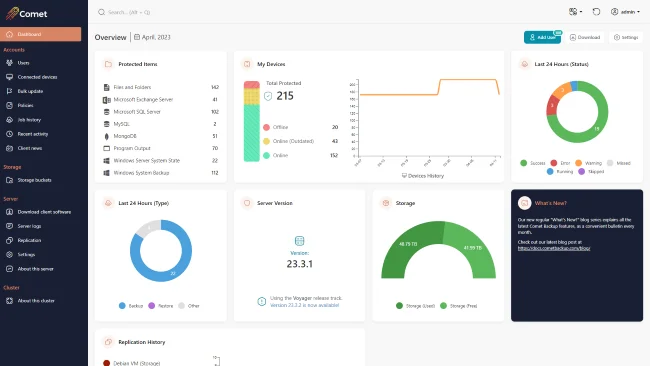
- An official Comet Server docker container, which offers MSPs another deployment option. For more details, visit this link
- Support for Azure Key Vault as an option for Windows Authenticode codesigning
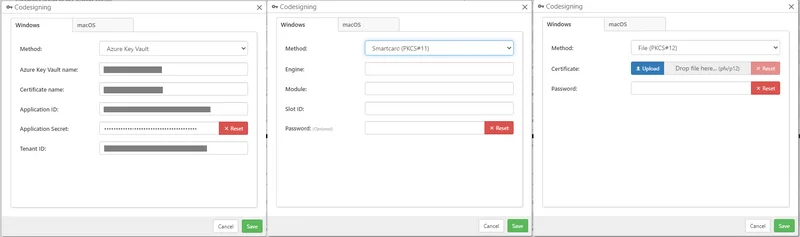
- Ability to use S3 object locking
- New option to permanently remove files marked for deletion in versioned S3 storage
- New Comet Server home page widgets for Protected Items types, server storage, server self-backup, and server replication
- When configuring an exclusion via Policy in the Comet Server web interface, default suggested exclusion paths have been added
- Ability to search for items to restore within Storage Vault snapshots via the Comet Server web interface
- A Test Connection button has been added to Storage Template configuration dialog
- Authenticode codesigning has been applied to the Comet Backup client uninstaller on Windows
Enhancements
- The performance of restoring files and folders from Disk Image Protected Items has been significantly improved
- A new version of the Office 365 backup type, where large changes have been made in the backend for the Comet Client UI, updating the initial architecture to improve performance, testing, API logic for example. Users may see changes in the way the Office 365 client behaves and what information is logged to the job details
- Peak memory usage has been reduced when loading very large single files from a Storage Vault
- Memory usage has been reduced for S3-compatible Storage destinations
- A new dialog in the Comet Server web interface that will allow custom snapshot selection for deletion
- Optional columns have been added for an online device's version/platform/IP address on the User Detail page in the Comet Server web interface
- A Synology download button has been added on the home screen
- Updated language translations
- Before saving an HTTPS listen address in the Comet Server web interface, a Let's Encrypt domain name or custom crt/pfx file must be present before saving
- Improved logging during a restart event
MinSeverityandMessageContainsAPI parameters have been added for filtering the job log entries returned by theAdminGetJobLogEntriesandUserWebGetJobLogEntriesAPI endpoints- Detailed error message is shown in hover tooltip when a Test Connection operation fails in the Comet Backup desktop app
- Autocert files are included in Comet Server self-backup
- Added optional include of Comet Server log files in Comet Server self-backup
- Input validation has been added to Storage Vault, Storage Role, and Storage Template configuration for Windows
- The time format for Comet Server self-backup filenames are now more user friendly
- Support has been added for application credential authentication for OpenStack Swift storage
- Top-level admins can now create Tenant-assigned policies directly with the
AdminPoliciesNewAPI - Added functionality to allow searching for device names in the quick search bar in the Comet Server web interface
- If Constellation is enabled, a direct link has been added to the Bucket Users page from the Storage Role buckets page
- Greatly expanded the internal event stream to include most events
- A new event stream
FileOptionshas been added to allow users to log all events to file for audit or other purposes
Changes compared to 23.3.9
Enhancements
- Added an experimental C Sharp SDK
Bug Fixes
- Fixed an issue with excessive memory use when restoring single files or folders from a Disk Image backup
- Fixed an issue with the login screen when trying to view or login to the Comet Server web interface as a suspended tenant
- Fixed an issue with adding tenants depending on the admin accounts configuration specified when adding
- Fixed an issue with admin accounts for tenants being recreated in an unusable state when clicking save straight after using the immediately-applied tenant deletion action
- Fixed an issue with subdirectories in the server's autossl, logs, or resources folder, causing server self-backups to fail
- Fixed a crash when an ambiguous login error occurs
- Minor user interface improvements have also been fixed.