March 2024: What's New
"What's New?" is a series of blog posts covering recent changes to Comet in more detail. This article covers the latest changes in Comet Voyager over March 2024.
There were six Comet releases during March - four in the Voyager release series, plus two updates for our Mimas release series.
We've landed a few large and exciting features this March:
New Protected Item Wizard for the Comet Backup Desktop App
We have overhauled our Protected Item Wizard for the Comet Backup desktop app. As part of this refresh we have moved the section where you name your Protected Item to the end, along with a nice summary of what you have configured to back up.
Each step of the Protected Item Wizard has had new styles applied to it, and below are some of the major differences you will see in new versions of the Comet Backup desktop app.
New Layout for Protected Item Types
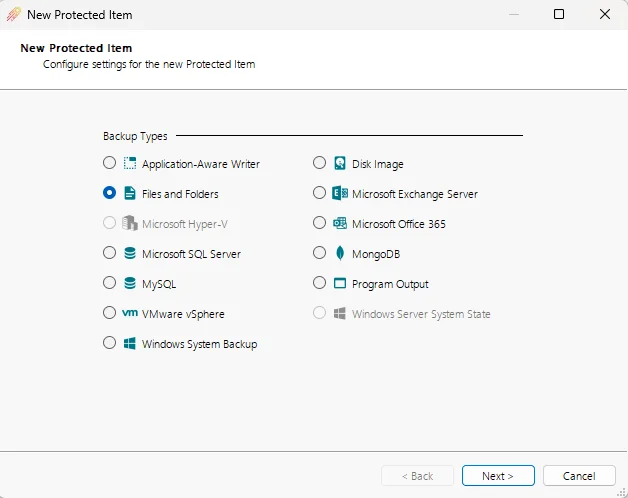
New Theme for Protected Item Wizard
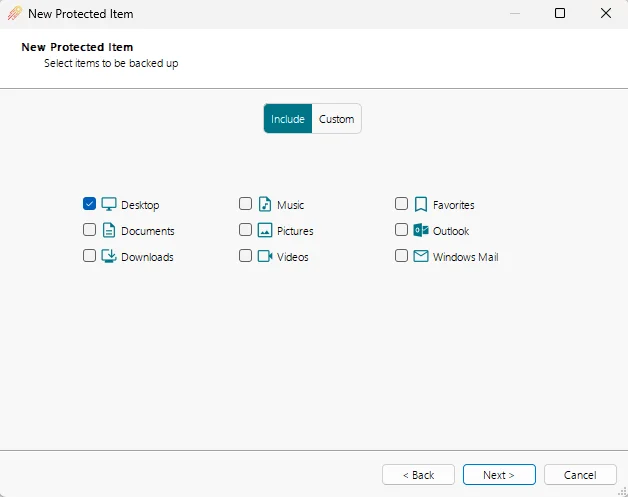
Summary of Protected Item Settings

Granular Restore Picker Performance Improvements
We have significantly improved the performance of browsing files and folders during a granular restore from Disk Image, Hyper-V, or VMware Protected Items. These improvements have significantly improved the responsiveness of the file browser when selecting files and folders to restore, particularly on slow or high-latency connections. Prior to 24.3.2, the file browser would have to wait for data to be retrieved from the Storage Vault every time a disk or folder was expanded, which could cause multiple second loads on slower connections. In 24.3.2 and newer, Comet has to retrieve new data much less frequently, significantly reducing the time spent waiting for folder contents to load.
SMB Storage Vault
We have added a new Storage Vault type to make use of network file shares using the SMB protocol. This is a fantastic addition to our Storage Vault offerings, as you can now backup to and restore from network file shares inside your infrastructure that use the SMB protocol.
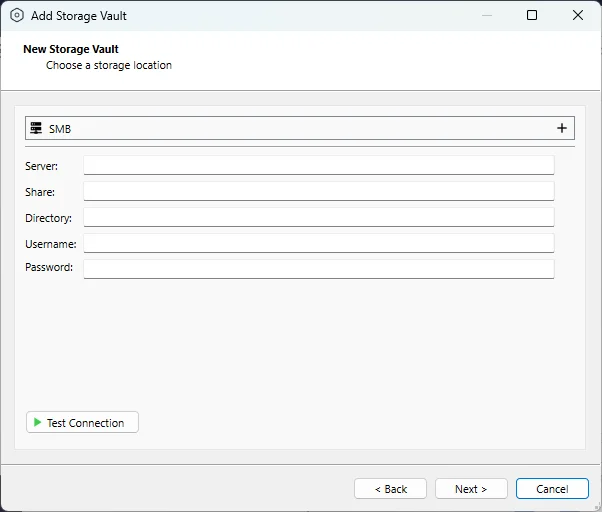
If you are looking to back up data to your local NAS, check out our new SMB Storage Vault offering.
New Restore Option: Overwrite only if files are different
When restoring data with Comet, you will find a new restore option "If the restored file is different". When this option is set, Comet will only restore the file to the location if the file contents are not the same. If the same file already exists in the restore location, Comet will not need to do anything.
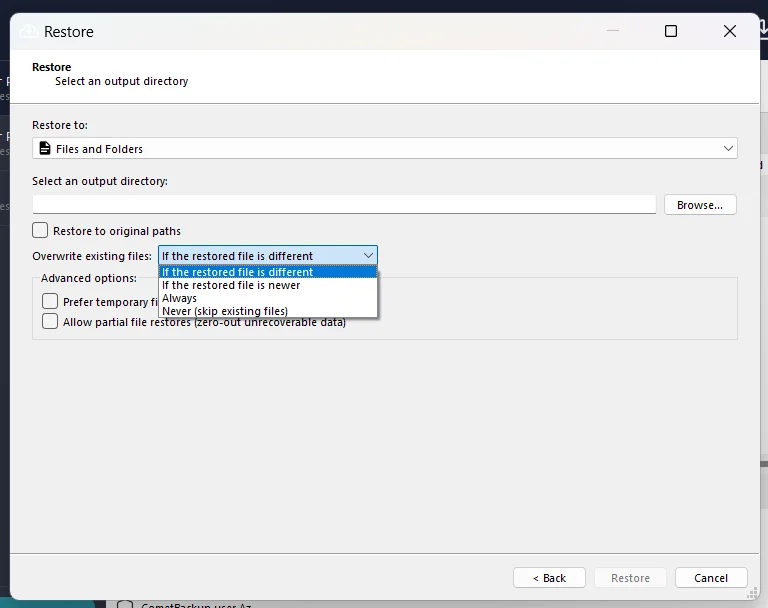
This is also useful for times when you want to quickly revert the contents of a folder to a previous snapshot, as Comet will only need to download and restore what changed between the two points in time.
Prevent Admin Accounts from Deleting Storage Vaults
Admin policies and permissions continue to be improved and expanded in our latest releases. You can now lock down admin accounts from being able to delete users storage vaults. This adds an additional layer of security and protection to your Comet accounts.
You can find these settings when editing an admin account on the Comet Server web interface.
Comet Backup now logs to the macOS Console app
The macOS Console app provides crash reports and live log messages of the running processes on your Mac. We have added support for the Comet Backup desktop app to write log message to the Console app. This is a huge improvement to being able to audit what is happening with Comet Backup on macOS, as well as making it easier to troubleshoot issues when they occur.
Server Self-Backups Enabled By Default
Having a Server Self-Backup provides peace of mind that you can recover a Comet Server from a number of disastrous situations. This includes being able to restore a Comet Server in the event critical settings are changed causing outages within your Comet environment.
For new installations of a Comet Server, the Server Self-Backup feature is now enabled by default. Comet strongly recommends moving the backup from the default location (the server installation directory) to somewhere safer, preferably offsite so you can recover from disaster situations.
If you haven't configured Server Self-Backup on your Comet Server yet, you can find the steps to set this up in our documentation
IAM-compatible Storage Template Enhancements
Comet Server supports backing up data to many different storage locations. Comet Server system administrators can configure storage in the client's settings; or server-side with Storage Role; or for supported storage providers, you can configure the Storage Templates feature to provision private, direct-to-cloud credentials for customer backup storage. This provides ease of use and high performance - as long as the storage provider has a compatible integration with Comet Server.
For the long-tail of other providers, we support Custom Remote Bucket and Custom IAM-Compatible as extension points to integrate with the Storage Templates feature. During March, in Comet 24.3.3, we improved the Custom IAM-Compatible Storage Template feature to support many new capabilities, including Object Lock support; the option to create buckets in custom S3 regions; and the option to choose whether the provisioning action creates individual buckets or private subdirectories.
These three new enhancements extend Comet Server's IAM compatibility, and ensure that you can use the Custom IAM-Compatible Storage Template feature with more of the IAM-compatible storage providers on the market.