Lysithea is the latest entry in our quarterly rollup series. It branches off from our main rolling Voyager development, into a fixed target for our partners to qualify and build upon.
Comet Lysithea takes its name from another moon of Jupiter — it was discovered by Seth Barnes Nicholson in 1938, and is named after Lysithea, one of Zeus’ lovers.
Lysithea brings 10 features and 15 enhancements, including a new Getting Started guide for first-time Comet Server admins; the ability to codesign macOS client software installers without requiring SSH access to a macOS system; the addition of Amazon AWS and custom IAM-Compatible storage providers as Requestable storage targets; improvements to bulk upgrade campaigns and the Bulk Replace Addresses page in the Comet Server web interface; Synology improvements (including support for Synology devices with Armada CPUs); and more. All users of the previous quarterly series 22.2.x ‘Elara’ and earlier are encouraged to upgrade. We strongly recommend that users of versions older than 22.2.1 ‘Elara’ upgrade, as 22.2.1 contains an important security bugfix.
As always for a new quarterly release, there are two changelogs for 22.5.0 ‘Lysithea’ depending on whether you are coming from the previous quarterly or the previous Voyager.
Changes compared to 22.2.1
New Features
- Option to codesign macOS client software installer directly. When this option is enabled, Comet Server will perform macOS codesigning locally, without requiring SSH access to a macOS system.
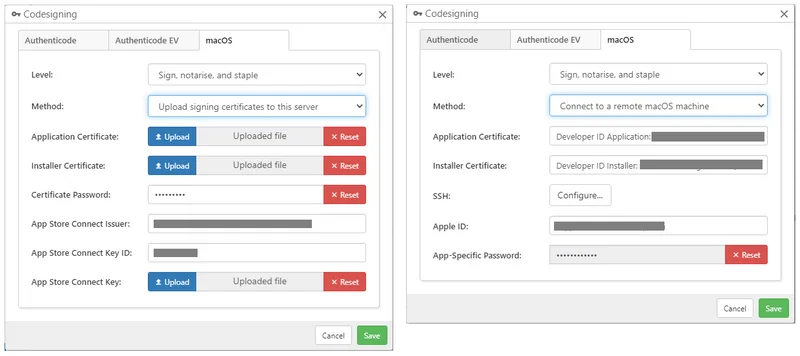
- Added a new Getting Started guide which walks new Comet Server admins through the first steps of running a Comet Server, from adding their first user to downloading and installing the Comet Backup desktop client to running a backup job. This guide appears the first time an admin logs into a new server and can be dismissed at any time.

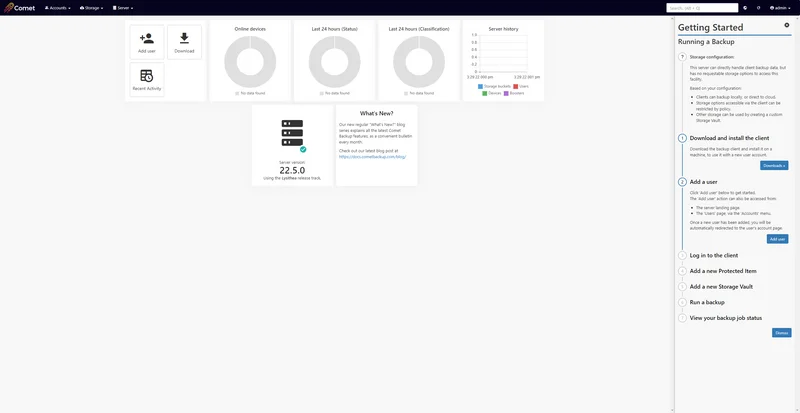
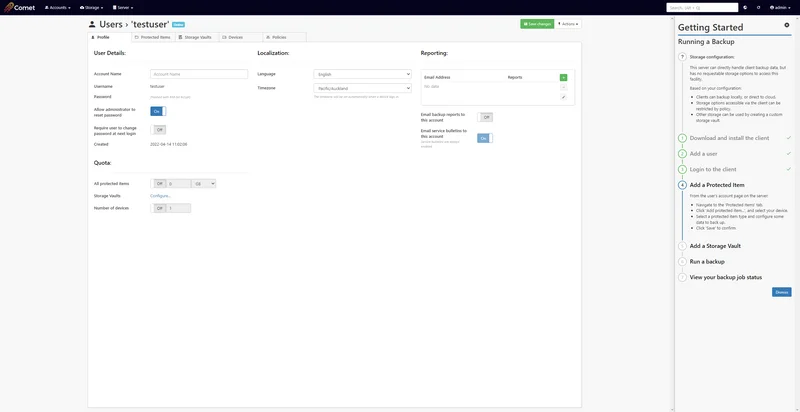
Comet Backup supports many different cloud storage providers (e.g. SFTP or S3-compatible) if you bring your own storage credentials. If you have configured Comet Backup to back up directly to a cloud storage provider, you should avoid reusing storage credentials across customers. For each customer, you should either create new cloud storage credentials manually; or proxy the data through Comet Server Storage Role; or ideally, have Comet Server allocate new cloud storage credentials automatically. Previous versions of Comet Server supported this "Requestable" provisioning for Backblaze B2, Wasabi Cloud Storage, and custom HTTP integrations. The latest version of Comet Server extends this support to Amazon AWS and to custom IAM-compatible cloud services.
- Allow selecting Amazon AWS as a Requestable storage target
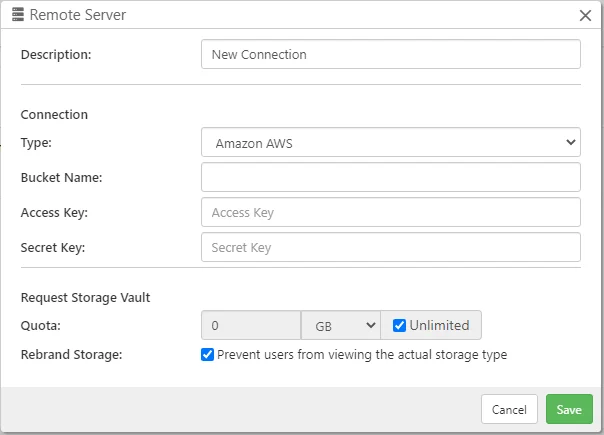
- Allow selecting "Custom IAM-Compatible" as a Requestable storage target
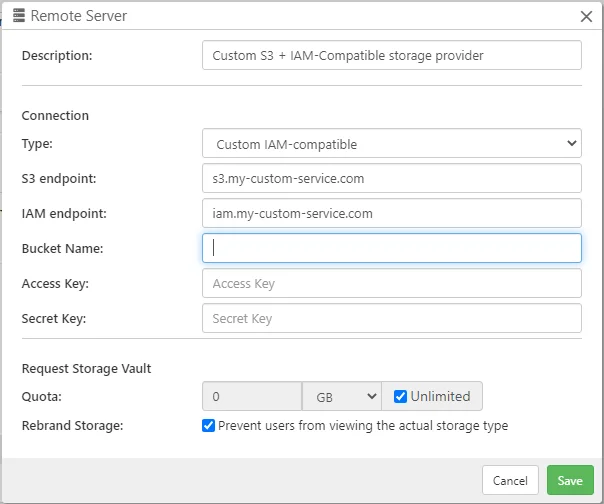
- Support sending a bulk upgrade to a custom query of users
- Option to choose whether a bulk upgrade campaign overrides/interrupts any running backup jobs or not
It's now possible to make a more advanced configuration when creating a bulk upgrade campaign in the Comet Server web interface. You can choose whether the bulk upgrade interrupts a running backup job or not; and you can set up a filter to choose which devices will receive the upgrade.
These new settings are all optional and default to the previous behaviour, of sending the update to all devices while not interrupting any running jobs.
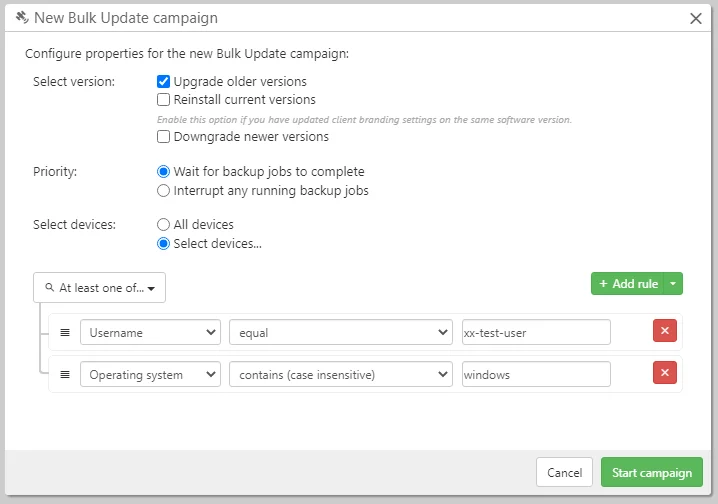
- Support separate 'Find' and 'Find and Replace' modes on the advanced 'Bulk Replace Addresses' page in the Comet Server web interface
The Advanced Options page for 'Bulk Replace Addresses' now supports separate mode options for "Find" and "Find and Replace". This allows you to test out the bulk-replacement before applying it, and also, to find mismatched URLs for Constellation.
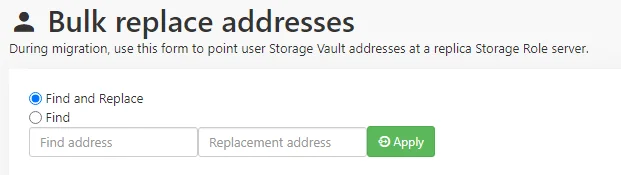
- Some job and device metadata is now available as environment variables in Before/After commands
- New
backup-toolcommand to output the unique device ID - Add Chinese (Traditional) language translation for client-facing text
Enhancements
- Update translations for Danish, German, Spanish, French, Croatian, Italian, Portuguese (Brazil), Portuguese (Europe), Russian, and Hebrew
- Enabled support for armada370, armada375, armadaxp, armada38x, comcerto2k, and monaco architectures in the Comet client Synology SPK installer
- Added guidance for configuring permissions in the DSM 7 Synology SPK for the Comet client.
- Remember table state across multiple logins to the Comet Server web interface from the same web browser
- Improve the error message when incorrect credentials are provided for authentication role request bucket operations
- Hide the "Next: runtime" information in the schedule dialog when creating policies in the Comet Server web interface, as the device's timezone is not yet known
- Add an option to exclude jobs database from a server self-backup schedule
- Add an option to select compression level for server self-backup.
- Add support for cross-tenant operations in AdminAddUser, AdminPoliciesList, AdminRequestStorageVaultProviders, and related APIs
- Allow requesting new Storage Vaults for cross-tenant accounts using the tenant's own available storage providers
- Allow 'tar.zst' (tzst) file format when restoring data as an archive
- Add a "Time since job end" filter for searching job history and backup reports
- Update bucket region autodetection for latest Wasabi region
- Hourly schedule configuration can now be run on specific days and within a specified time
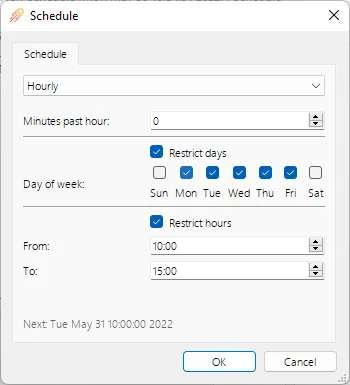
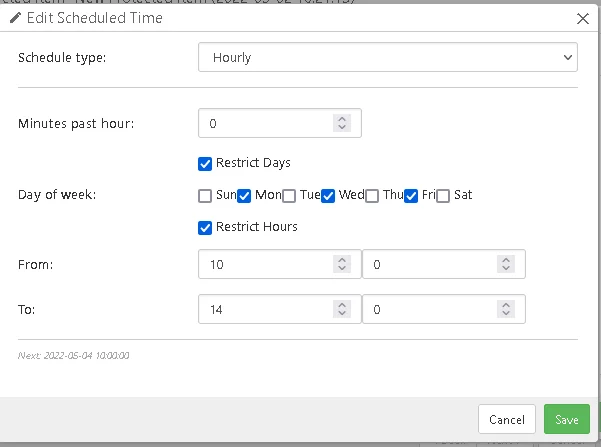
- Individual paths for Files and Folders Protected Items can now be edited in the Comet Backup desktop app
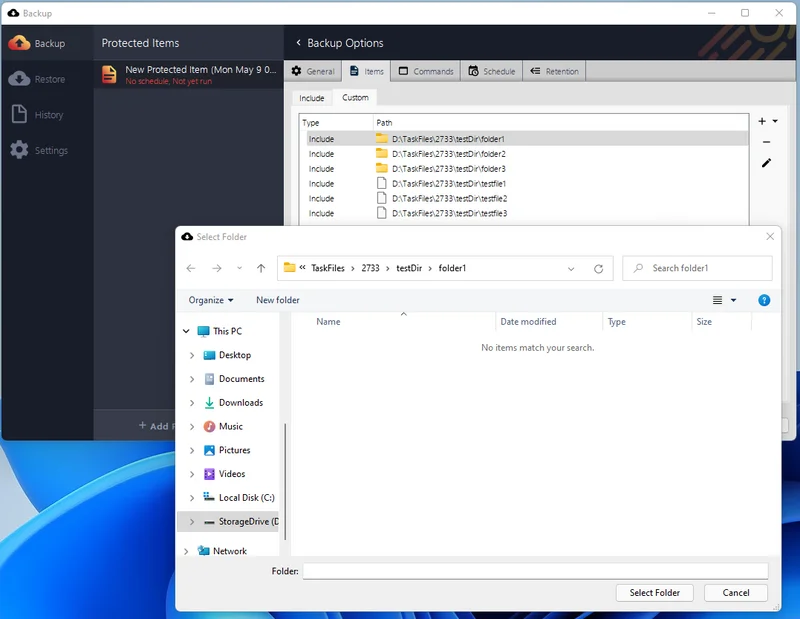
Bug Fixes
- Fix an issue with excess warnings appearing in the job log for File and Folder Protected Items which use multiple Include patterns that match the same file/folder
- Fix an issue with B2 Storage Vaults causing jobs to hang indefinitely if configured with invalid credentials
- Fix an issue with failing OneDrive download when Azure reports file size as negative.
- Fix an issue in the Comet Server web interface with certain dropdown lists staying visible if the dialog they belong to is closed
- Fix an issue with missing Synology packages from the
AdminBrandingAvailablePlatformsAPI - Fix an issue with Comet Backup failing to start up if the custom-branded launch.exe file is prevented by antivirus software from fully unpacking
- Fix an issue with Comet crashing instead of returning a formatted error message when an encryption key is truncated within the user's profile settings
- Fix a cosmetic issue with field alignment of the new scheduled retention pass option in the Comet Backup desktop app
- Fix an issue with generating an uncompressed package when signing the macOS client installer by SSH
- Fix an issue with malformed folder entries inside *.xar archives when creating an unsigned macOS client installer
- Fix an cosmetic issue with logo positioning on the Comet Server web interface navigation bar
- Fix an issue with the cancel button on macOS not working due to a missing tmp file
- Fix a crash that can occur if Comet encounters an error while performing an Office 365 backup
- Fix an issue with the new macOS codesigning toolchain on Comet Server for Linux if the cometd user account has no writeable home directory
- Fix an issue with panics occurring if there is a network error during the initial login process when installing the Comet Backup desktop application
- Fix an issue causing the Comet Server web interface to crash when clicking "Restore" on the final page of the Restore wizard
- Fix an issue with inaccurate subprocess exit codes returned from the backup.elevator service
- Fix an issue with Utimesnano warnings when restoring the timestamp of the /Users directory on macOS
- Fix an issue with the time zone of Synology devices being detected by Comet as UTC even when the device is set to another time zone
- Fix an issue with email reporting table allowing duplicate email entries
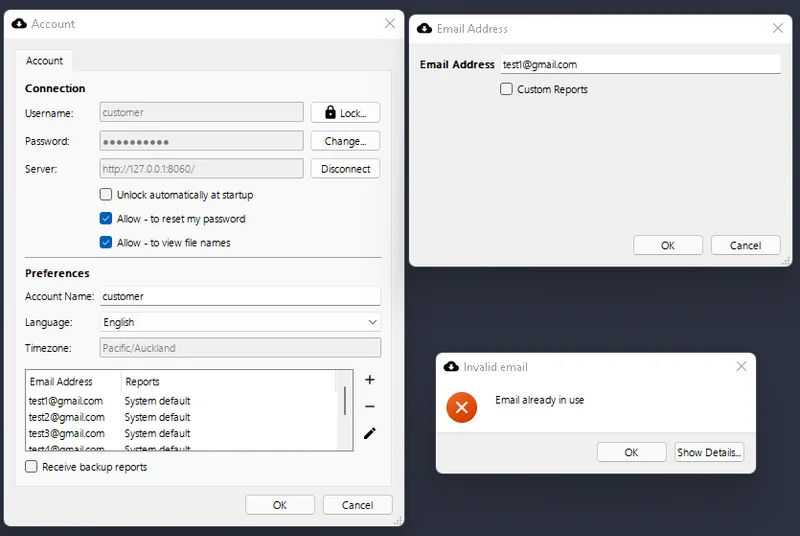
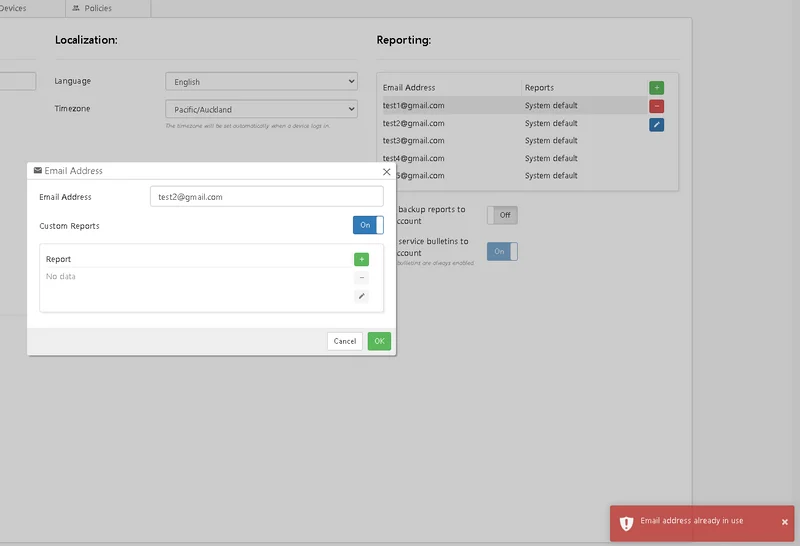
- Fix an issue with Office 365 where Comet could crash due to incorrect parsing of error response
- Fix an issue with Office 365 when OneDrive files or folders are restored to filesystem
- Fix an issue with 'Once Only' schedule type which displays 'Invalid Date' when default values are kept
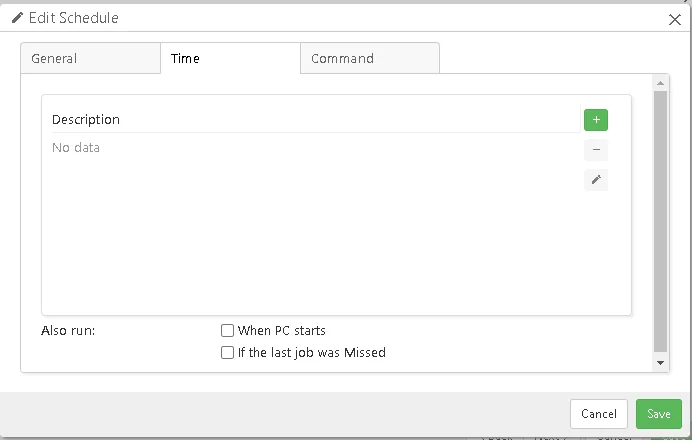
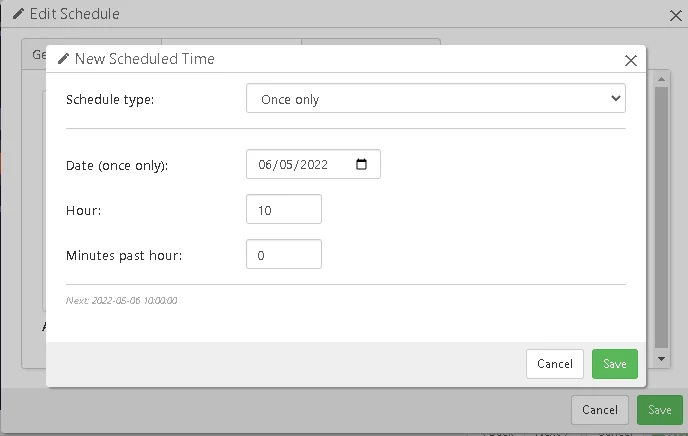
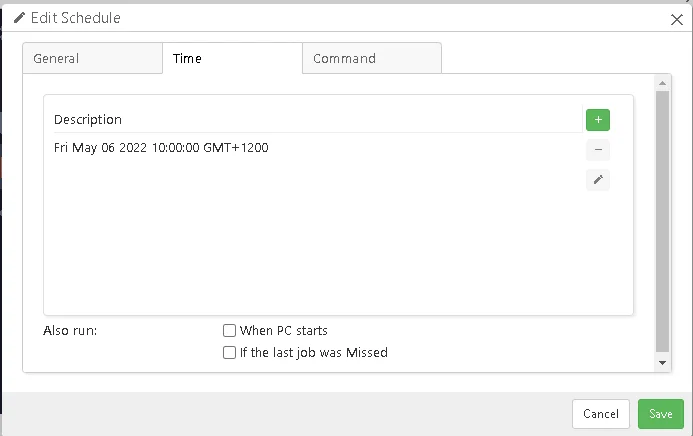
- Fix an issue with tab order of the Schedule editor dialog in the Desktop client which now runs from top to bottom, left to right
- Fix an issue when all days are enabled when configuring weekly schedule through the web interface
- Fix an issue with resetting table state when using the browser Back button in the Comet Server web interface
- Fix a cosmetic issue with a white line at the top of the screen when a dialog is open in the Comet Server web interface
- Fix an issue with logging in to the web interface when using an ambiguous username, and 2FA enabled for the account.
- Fix an issue with showing unusable tenants' Policy options for a user when logged in as the top-level administrator in the Comet Server web interface
- Fix an issue with token expiry when many Office 365 messages are processed.
- Fix an issue with detecting tgz file extension when restoring data as an archive
- Fix an issue with searching for files to restore by their modification date in the Comet Backup desktop app
- Fix an issue with not creating the target directory when restoring data as an archive
- Fix a cosmetic issue with missing translation text in tables in the Comet Server web interface
- Fix an issue with detecting the correct binary for some ARM devices in the Comet client Synology SPK installer
Changes compared to 22.3.7
Enhancements
- Update translations for Danish, German, Spanish, French, Croatian, Italian, Portuguese (Brazil), Portuguese (Europe), Russian, and Hebrew
Bug Fixes
- Fix an issue with an "Unauthorized." error message appearing when accessing the login page of the Comet Server web interface while already authenticated.