Changes compared to 22.3.2
New Features
- Option to codesign macOS client software installer directly. When this option is enabled, Comet Server will perform macOS codesigning locally, without requiring SSH access to a macOS system.
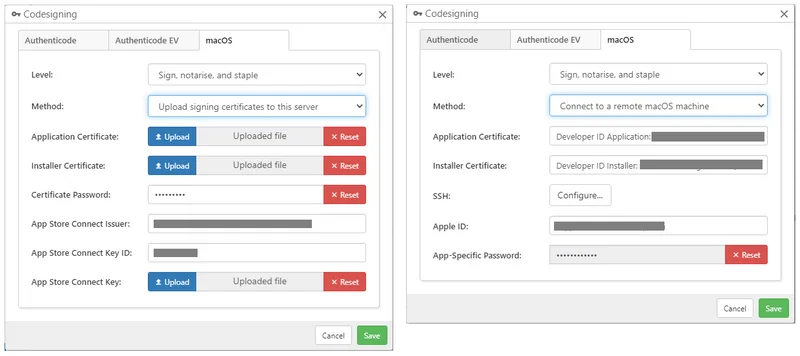
- Added a new Getting Started guide which walks new Comet Server admins through the first steps of running a Comet Server, from adding their first user to downloading and installing the Comet Backup desktop client to running a backup job. This guide appears the first time an admin logs into a new server and can be dismissed at any time.

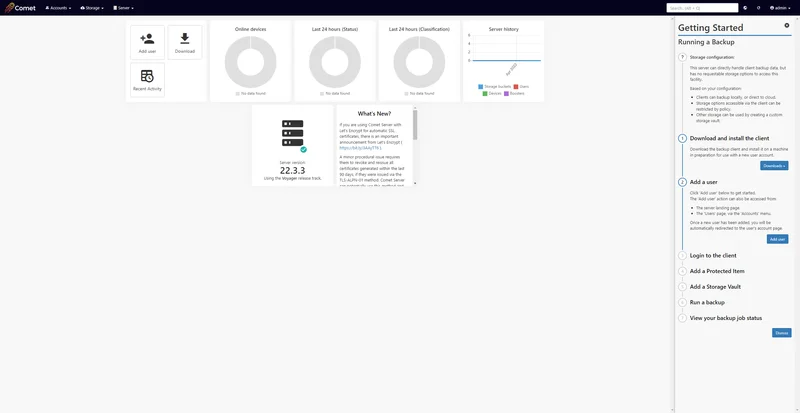
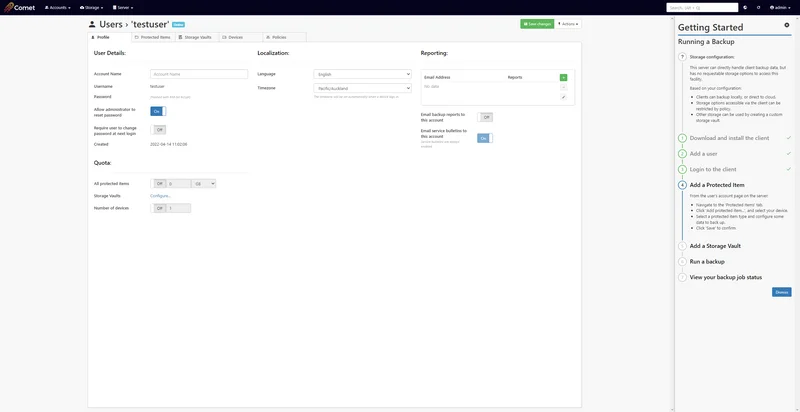
Bug Fixes
- Fix an issue with generating an uncompressed package when signing the macOS client installer by SSH
- Fix an issue with malformed folder entries inside *.xar archives when creating an unsigned macOS client installer
- Fix an cosmetic issue with logo positioning on the Comet Server web interface navigation bar
- Fix an issue with the cancel button on macOS not working due to a missing tmp file
- Fix a crash that can occur if Comet encounters an error while performing an Office 365 backup