Changes compared to 22.2.0
New Features
- Support sending a bulk upgrade to a custom query of users
- Option to choose whether a bulk upgrade campaign overrides/interrupts any running backup jobs or not
- Support separate 'Find' and 'Find and Replace' modes on the advanced 'Bulk Replace Addresses' page in the Comet Server web interface
- Some job and device metadata is now available as environment variables in Before/After commands
- New
backup-toolcommand to output the unique device ID
It's now possible to make a more advanced configuration when creating a bulk upgrade campaign in the Comet Server web interface. You can choose whether the bulk upgrade interrupts a running backup job or not; and you can set up a filter to choose which devices will receive the upgrade.
These new settings are all optional and default to the previous behaviour, of sending the update to all devices while not interrupting any running jobs.
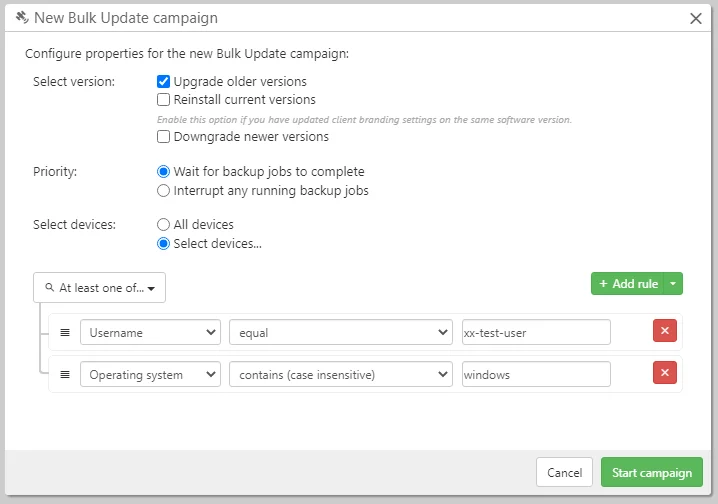
The Advanced Options page for 'Bulk Replace Addresses' now supports separate mode options for "Find" and "Find and Replace". This allows you to test out the bulk-replacement before applying it, and also, to find mismatched URLs for Constellation.
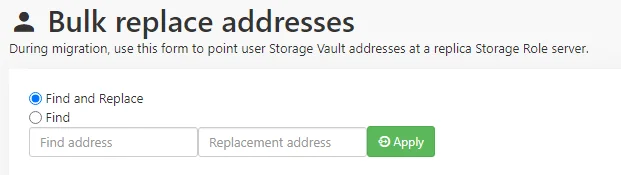
Enhancements
- Update German, Spanish, Italian, and Russian translations
- Add a "Time since job end" filter for searching job history and backup reports
Bug Fixes
- Fix an issue with excess warnings from appearing in the job log for File and Folder Protected Items which use multiple Include patterns that match the same file/folder
- Fix an issue with B2 Storage Vaults causing jobs to hang indefinitely if configured with invalid credentials