Changes compared to 25.5.3
25.6.4 Voyager released
Changes compared to 25.6.3
25.5.3 Hyperion released
Changes compared to 25.5.2
25.6.3 Voyager released
Changes compared to 25.6.2
New Features
MSI Installer Now Available For Windows
To provide more flexibility for installing the Comet Backup desktop application on Windows, Comet 25.6.3 offers a new .msi installer option.
Using a .msi installer is great option for mass deployments and supports all the install features and flags that Comet's .exe installer offers.

25.5.2 Hyperion released
Changes compared to 25.5.1
Enhancements
Book Onboarding Call From Getting Started Guide
First time users of a Comet Management Console will now see a Schedule an onboarding call button at the top of the Getting Started guide. This improvement aims to help first time users of Comet get assistance quicker.
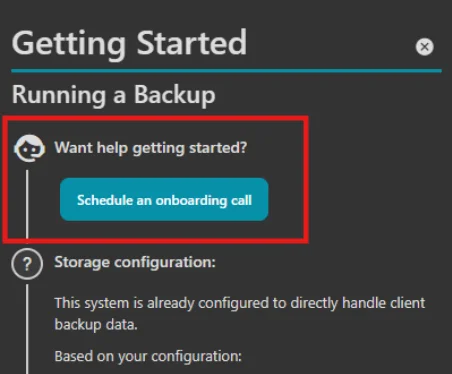
25.6.2 Voyager released
Changes compared to 25.6.1
New Features
Automatically Create New Storage Vaults Using Policies Protected Items
Since Comet 24.12.0, a new user setting has been available to choose if devices that share the same user account login should back up Protected Items to a shared Storage Vault or isolated Storage Vaults.
This has been extended to interact with Comet's Policy system to set Default Protected Items. A Default Protected Item is a great way to ensure Protected Items are automatically created when a new device is registered to a user.
Now, when the Policy setting under the Storage Vaults tab Automatically create Storage Vault for new devices is configured, new devices registered to a user will have a Default Protected Item created and will have a Storage Vault automatically provisioned and ready to back up.
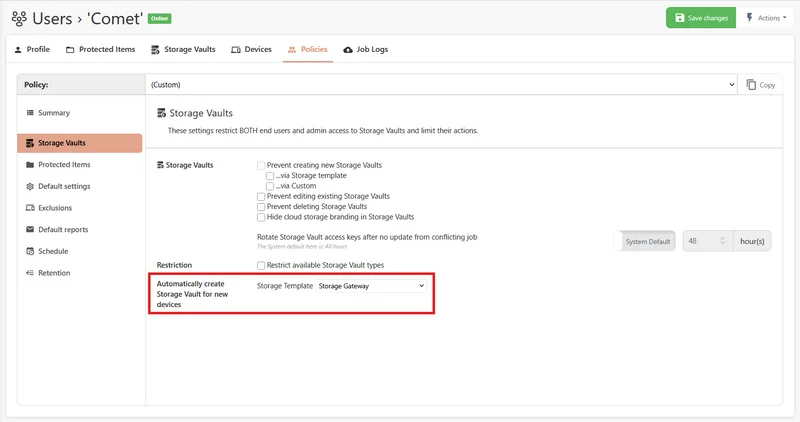
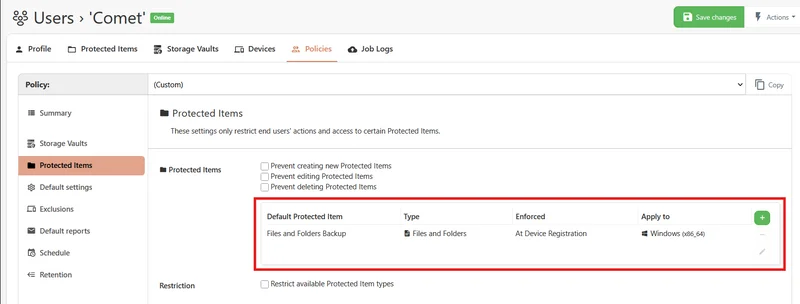
To make the most out of the Default Protected Item feature you will need to set a Schedule when configuring the Default Protected Item.
When the Storage Vault for the Schedule is set to The Latest Storage Vault any new device registered to the user with this policy set will automatically have a Protected Item and new Storage Vault created and will back up data to this new Storage Vault based on the Schedule.
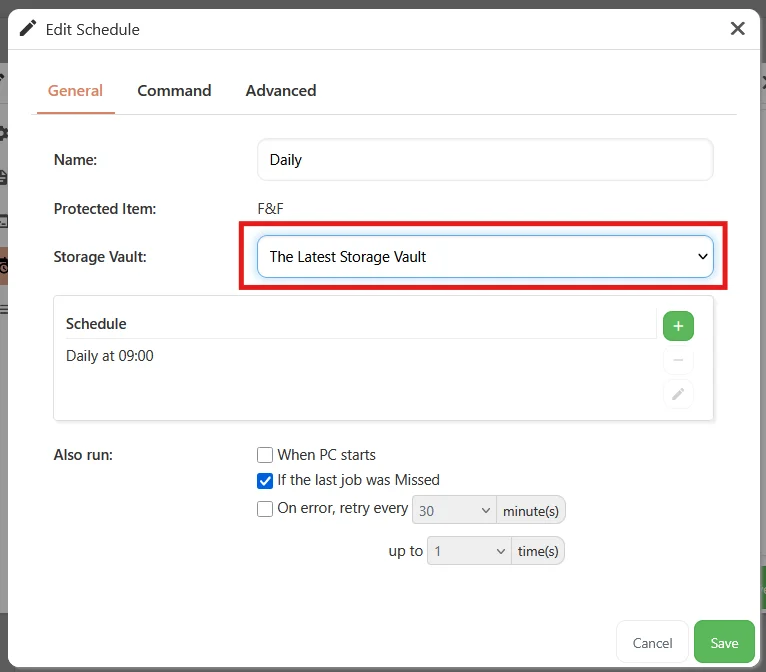
25.6.1 Voyager released
Changes compared to 25.6.0
Enhancements
Book Onboarding Call From Getting Started Guide
First time users of a Comet Management Console will now see a Schedule an onboarding call button at the top of the Getting Started guide. This improvement aims to help first time users of Comet get assistance quicker.
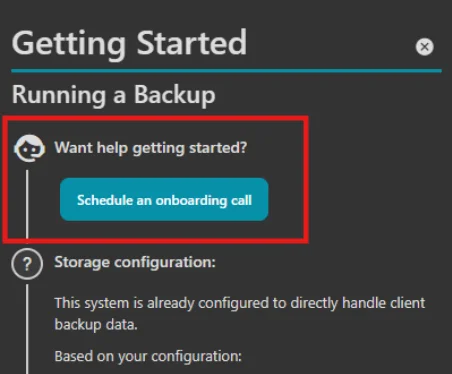
25.5.1 Hyperion released
Changes compared to 25.5.0
25.6.0 Voyager released
Changes compared to 25.5.0
Enhancements
Comet Management Console Table Overhaul
In Comet 24.12.0, we made changes to the Users table in the Comet Management Console to support the new User Groups feature. Comet 25.6.0 brings the rest of the tables in the Comet Management Console in line with the Users table, improving consistency and adding a variety of small improvements such as faster table loads, better page navigation in large tables, and inline column filters.
25.5.0 Hyperion released
Hyperion is the latest entry in our quarterly rollup series. It branches off from our main rolling Voyager development into a fixed target for our partners to qualify and build upon.
This Quarterly release is named after Saturn's moon Hyperion. Fun fact: Hyperion is potato shaped and its deeply cratered surface resembles a sponge. Hyperion rotates chaotically, tumbling unpredictably through space as it orbits Saturn.
As for the software, Comet 25.5.0 Hyperion brings 3 new features and 9 enhancements, including automatic Storage Vault unlocking, automatically switching jobs to use on-disk indexes, a new option to backup everything in a Microsoft 365 domain, and more.
As always for a new quarterly release, there are two changelogs for 25.5.0 depending on whether you are coming from the previous quarterly release or the previous Voyager release:
Changes compared to 25.2.4